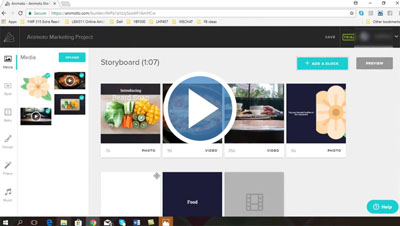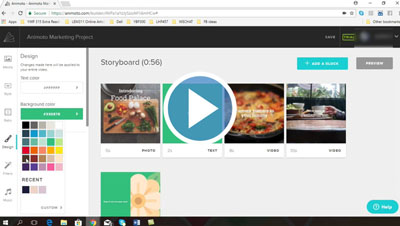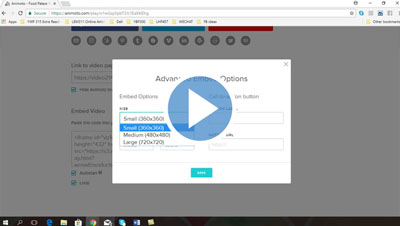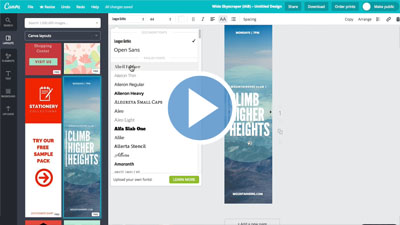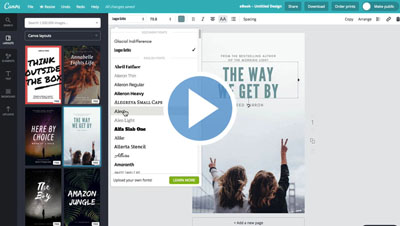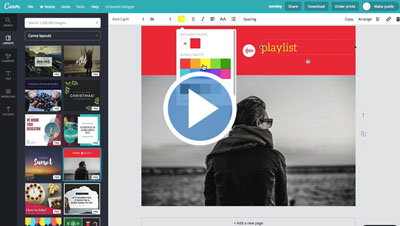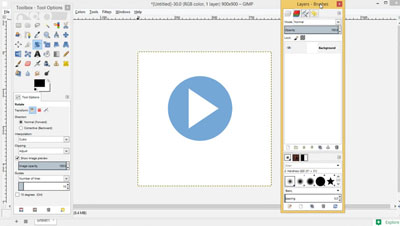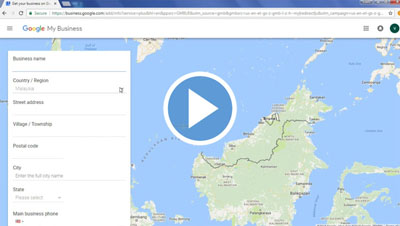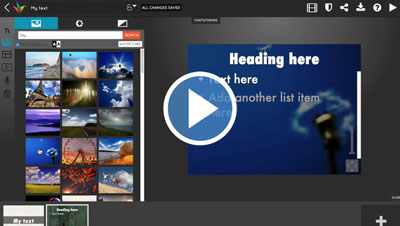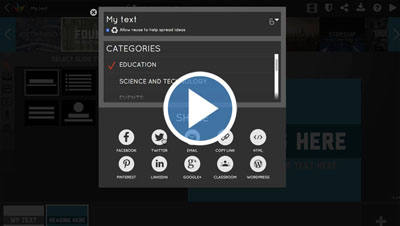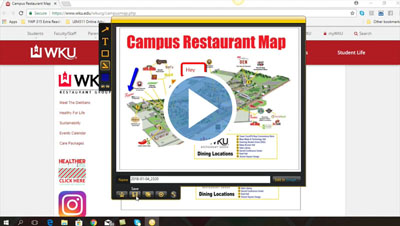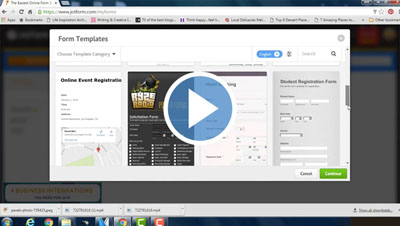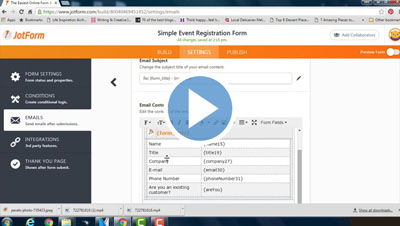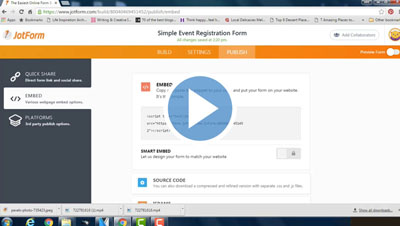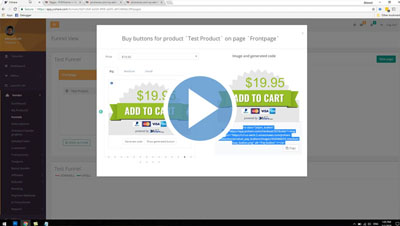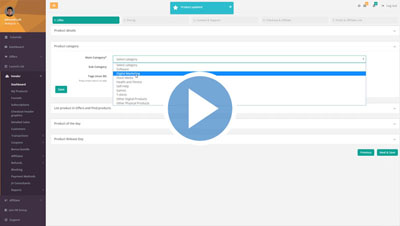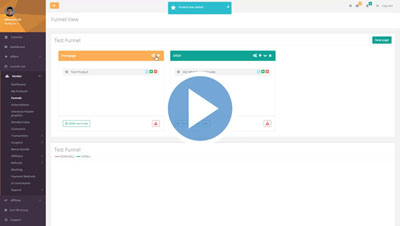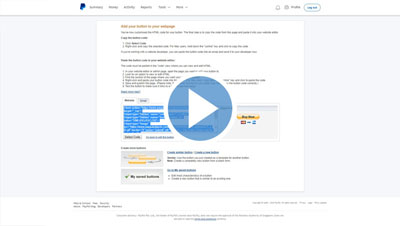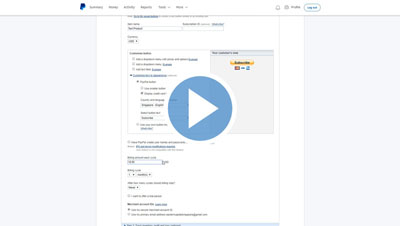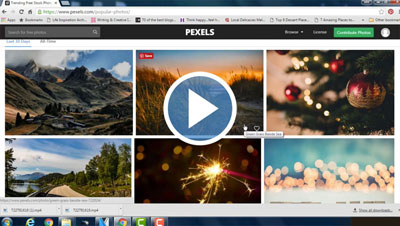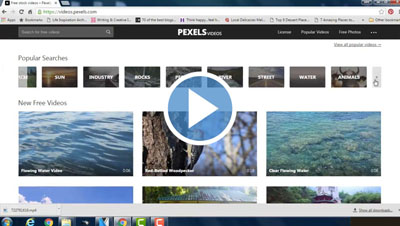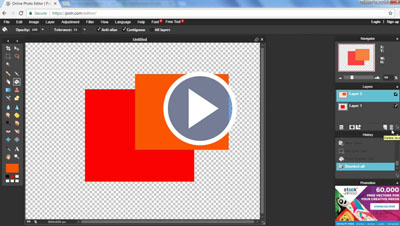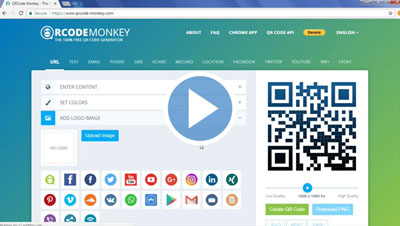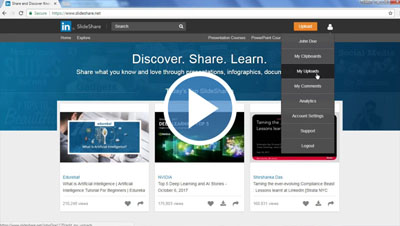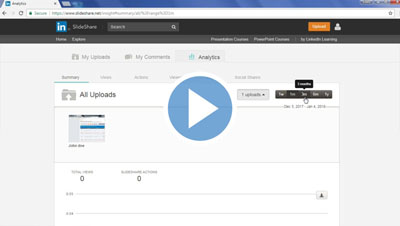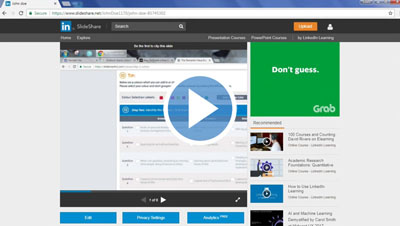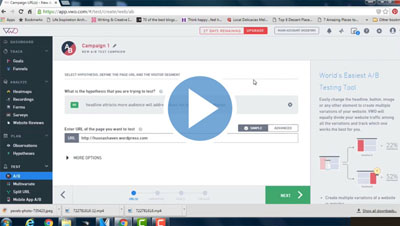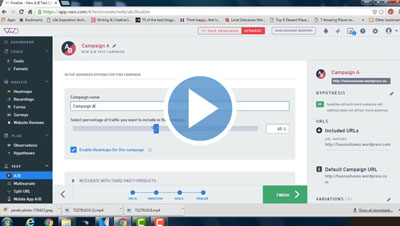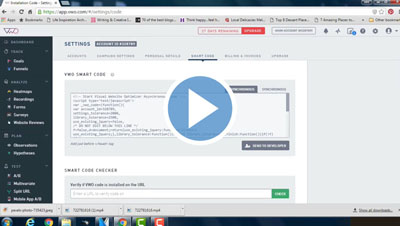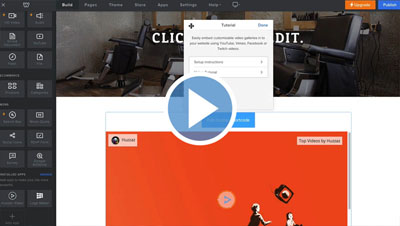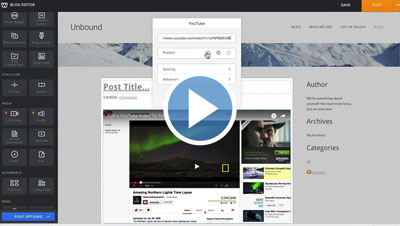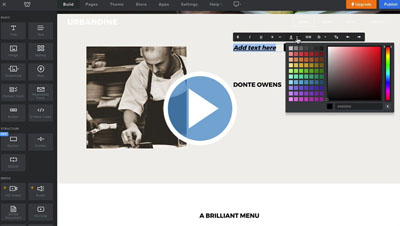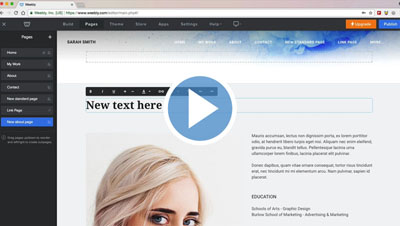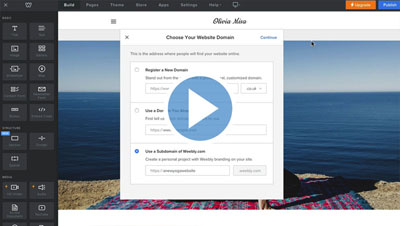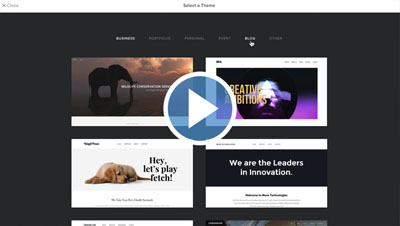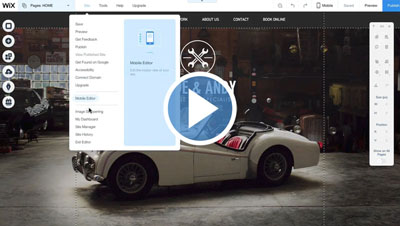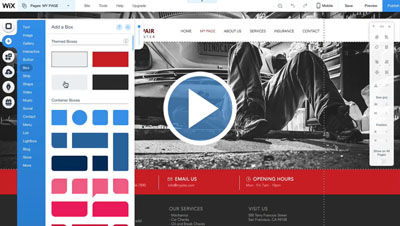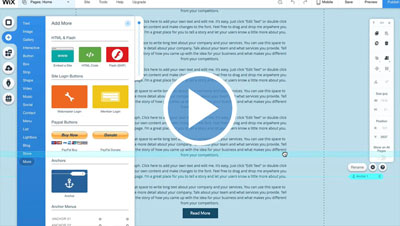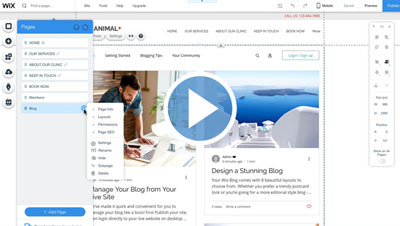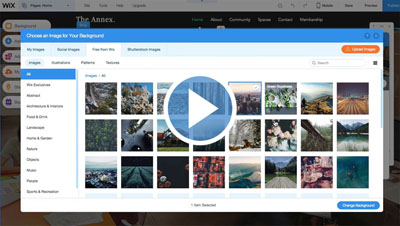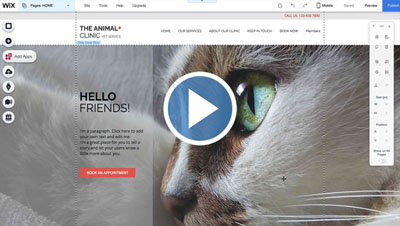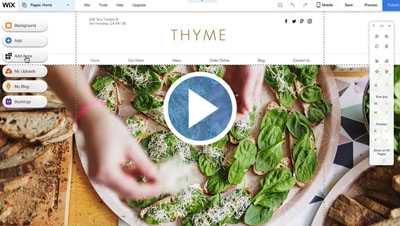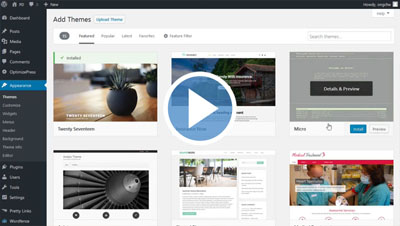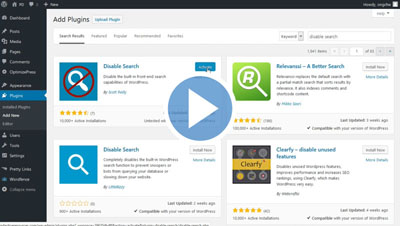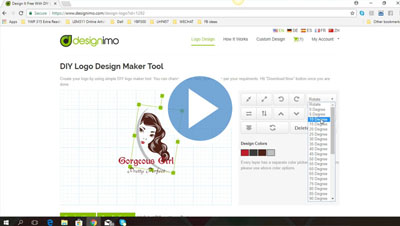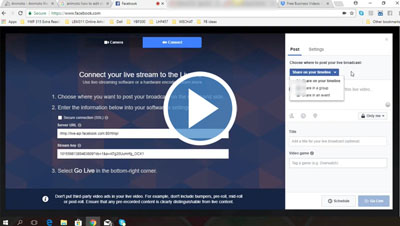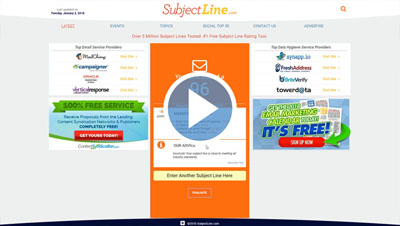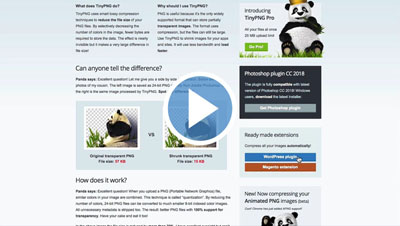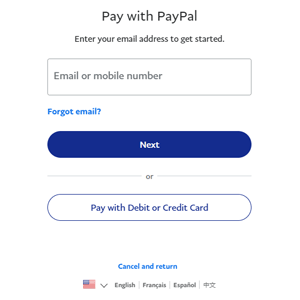Not so long ago you had to spend 100s of dollars on expensive software just to do ONE thing. You had to buy it in-store, rush back home, peel off the shrink wrap and open the box to get to the CDs....
Then you had to go through the hassle of installing the program and search for that all important serial number...
Those were the days.
Now it seems like owning a physical software CD is a thing of the past as everything can be accessed online. The problem is these software products are for power users... for people who excel in doing one thing very well.
As a marketer the last thing you want is a very complicated, resource-sucking expensive piece of software sitting on your computer whilst you glare cluelessly at it's interface.
Time is money and you have important things to do... and you need them done efficiently.
You don't have time to go through a 100-page manual telling you every function... You don't have time to go through countless of YouTube videos just to do one thing... You need access to time-saving tools that are easy and intuitive for you to use.
If you love watching and learning from video tutorials then you're going to love this... These exceptional video tutorials are designed to help the average person sharpen their marketing skills without all the hassles of learning everything yourself.
In total there are just over 200 videos you can get instant access to for one low discount price.
So with that said... let's check out the exciting video courses you'll get access to!...
Discover How to Create Animated Videos, Jaw-Dropping Book Covers, Exciting Infographics, Attractive Banners, Slides, Slick Websites and more!
Whether You're a Seasoned Marketer or a Green Newbie... You Now Have the Ability to Create Almost Anything Necessary for Your Business! The Best Part... These Tools Are All Freely Available!
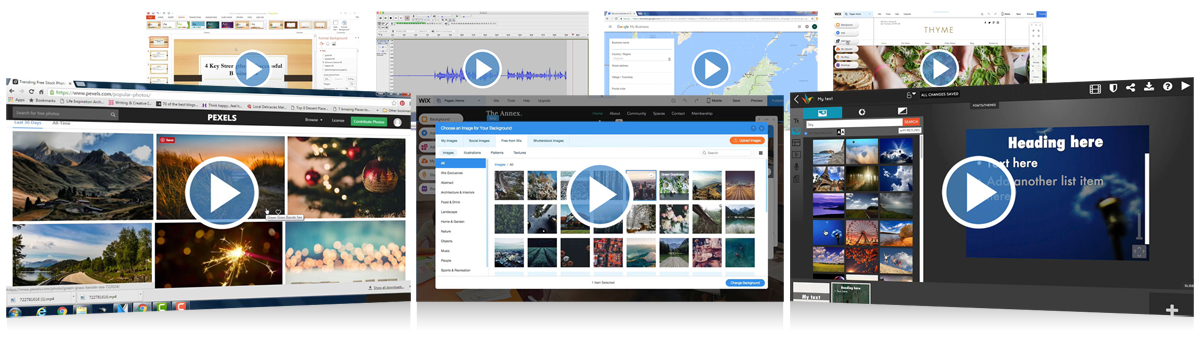
Free Business Tools is a mega course designed for busy internet marketers like you who don't have time to learn every trick in the book from every piece of software.
You'll get instant access to 60 'how to' tutorials on 23 powerful online tools that cover everything you need to know including... how to create animated videos, book covers, social media posts, slides, QR codes, mobile-responsive websites, email forms, sitemaps plus so much more!
The best part is that each video is less than 5 minutes long. So anytime you need to look up something, just find the topic you need, play the video and learn what you need instantly without having to go through hours of long drawn-out lectures.
Here's a quick preview of what's inside...
Module 1 - Animoto
Animoto is online tool that lets you create stunning looking videos with special effects with just a few clicks of the mouse. Inside you'll discover how to create, edit and export videos to make video creation a breeze.
Hire a professional video creator and you could pay anywhere from $500 to $1000 or more per video. With Animoto you'll be able to create comparable videos for free. If you're looking for a cost-effective solution to get your videos created then start here.
How to create videos in Animoto |
How to edit videos in Animoto |
How to export videos in Animoto |
Module 2 - Canva
Canva is an online graphic editor software. Whilst it doesn't have all the complex functions of Photoshop, it still allows the average marketer to create awesome looking eBook covers, info graphics, memes, banner ads and more.
The point-and-click interface is very intuitive so if you're looking for a way to get your graphics done cost-effectively then Canva is a great place to start.
How to create ads in Canva |
How to create eBook covers in Canva |
How to create social media posts in Canva |
Module 3 - GIMP
GIMP is a graphic editing software. It's open source software which means it is free for the public to use. In this module you'll learn how to use all the basic fuctions, add images, add text images, change colors, work with layers masks and much more!
Use GIMP to touch up existing photos, resize images, save in different formats, create logoso and more. Definitely worth having if you plan to do any graphic-related editing!
How to import images into GIMP |
How to change background color in GIMP |
How to use layer masks in GIMP |
How to create and edit text images |
How to use the key tools in GIMP |
Module 4 - Google Tools
Advertising your online and offline business is a must if you want to attract new clients and customers. In this module you'll learn how to add an offline business to Google's listing and generate a search engine friendly site map so not only can the search engies find you but your potential customers too.
If you plan to offer online marketing services to small businesses then this is a great way to charge a higher premium and add value to your offline service.
How to list an offline business in Google |
How to create a sitemap with Google Tools |
|
Module 5 - Haiku Deck
Slide presentations can be used to create sales videos, squeeze page pages, video tutorials and more. When done right they can have a significant affect on your sales.
In this module we'll show you how to quickly and easily create slides and share them. Why waste resources on expensive software like Office PowerPoint when you could use Haiku Deck for free!
How to create slides in Haiku |
How to save and share slides in Haiku |
|
Module 6 - Jing
Whether you're collaborating with a team, want to get your message clearly across to your developer, or put together a very useful video tutorial for your readers, there's no denying that screenshots and diagrams help.
What would normally take several back and forth emails and long descriptions can now be done with a simple piece of image and video capture software by Jing.
Now you can take screenshots of web pages, draw arrows, add text captions, record on-screen video and so much more with a freely available piece of software.
How to capture images with Jing |
How to catpure video with Jing |
|
Module 7 - Jotform
Whether you want to conduct surveys, get people to register for an event or qualify your clients for your high ticket coaching program, then you're going to need some kind of online web form.
In this module you'll learn how to use Jotform to create a simple form from a template, add an email notification when someone has entered their details and how to embed the form into your website.
How to create forms with JotForm |
How to create email notifications |
How to embed Jotform to your webpage |
Module 8 - JVShare
Networks like ClickBank and JVZoo are great for selling digital products online and attracting keen affiliates. However newly submitted products go through rigorous complient checks before anything is approved and sometimes don't get approved at all.
If you're looking for the same marketing leverage but want to get your products online quicker then JVShare (now merged with PayDotCom) is for you.
Ever since the merge took place, users have access to an army of affiliates that PayDotCom offers, access to 1,000???s of vendors combined with the unique and robust platform that was JVShare.
How to create buy now buttons in JVShare |
How to add and list new products in JVShare |
How to create a new sales funnel in JVShare |
Module 9 - PayPal
Want to sell your products and services online without all the bells and whistles? Then PayPal is for you. Everyone has heard of PayPal and it's widely trusted as method of payment online - great for your customers and great for your sales!
In this module you'll learn how to create a simple buy now button for one-time purchases plus a recurring subscription payment for membership-type products.
How to create PayPal buy now buttons |
How to create PayPal subscription buttons |
|
Module 10 - Pexels
Whether you need to create a book cover, banner, social media poster or sales video, in most cases you will need some form of stock photo or footage. The only problem is that such media can become quite expensive.
Pexels minimizes your costs by providing you with quality content for free. In this module we'll show you how to navigate the site, find the content you're looking for and download them.
How to get stock photos from Pexels |
How to get stock videos from Pexels |
|
Module 11- Pixlr
With an ever increasing number of people on mobile devices the need for professional imaging editing software on the go has grown in demand.
Pixlr is an online HTML5 editor that supports PSD, XCF nad sketch formats without the need for heavy-duty software like Photoshop. In this module you'll get to grips with the software and learn how to import images, create vectors and work with layers.
How to import images into Pixlr |
How to create vector images with Pixlr |
How to use layers in Pixlr |
Module 12 - QR CodeMonkey
QR Code is short for Quick Repsonse Code. They're a matrix-type barcode that can store and digital present much more data including URL links, geo coordinates and text. QR codes can be read on any smartphone with a quick install of an app.
In terms of marketing QR codes are great for printing on business cards, posters, billboards, flyers etc. to get people to your website or sign up to your mailing list.
How to create a QR code with QRCode Monkey |
How to create a QR code with QRStuff |
|
Module 13 - Slideshare
One of the best ways to generate free traffic is through content creation and distribution. And one way of doing this is by sharing presentations, infographics and documents on Slideshare. In this module we'll show you how to share slides, add YouTube videos and view your traffic stats.
How to add YouTube videos into your presentations |
How to use Slideshare analytics |
How to share Slideshare slides |
Module 14 - Visual Website Optimizer
Unless you know where your leads and sales are coming from you won't know how what advertising methods are working and how much to spend on each platform.
That's why it's so important to know your metrics so you can ditch what doesn't work, focus on what does and scale your business faster.
In this module we'll show you how to create a campaign, setup a basic title split test, and retrieve your tracking code.
How to split test titles in VWO |
How to add goals to campaigns in VWO |
How to retreive and add your tracking code |
Module 15 - Weebly
Weebly is a online tool that allows you to create mobile reponsive websites with a very simple and easy to use interface. In this module we'll show you how to build a site from scratch, add apps, add video, change your theme, add new pages and publish your website so you can get your business up and running as soon as today.
How to add apps to your Weebly site |
How to add video to your Weebly site |
How to create a new page in Weebly |
How to create build pages in Weebly |
How to publish sites in Weebly |
How to change and customize your Weebly theme |
Module 16 - Wix
Wix is another great online tool that allows you to create modern looking websites with ease. In this module we'll show you how to choose your template, add apps, add pages, anchor text and host your website.
How to add an app to your Wix site |
How to add pages to your Wix site |
How to add hyperlinks and anchors to your site |
How to create a Wix blog |
How to edit pages in Wix |
How to host your Wix site |
How to customize your Wix site template |
Module 17 - WordPress
In this module we'll show you how to add and install themes, disable the search bar for a cleaner design and how to install the Wordfence plugin to protect your blog.
How to add themes to your WordPress blog |
How to disable the search bar in WordPress |
How to install WordFence Security |
Module 18 - Miscellaneous Tutorials
How to import and edit audio with Audacity |
How to create logos with Designimo |
How to create a live Facebook broadcast |
How to setup a Soundcloud account and profile |
How to write better titles with SubjectLine |
How to speed up website load times with TinyPNG |
Watch a preview video below to help you get started...
Get Your Hands on 70 Practical 'Do This' & 'Do That' Training Videos Teaching You How to Use the Latest Marketing Tools Experts Use
Discover How to Create Squeeze Pages with Lead Pages, Setup Automated Webinars, Develop Sales Funnels with ClickFunnels, Setup Products on Zaxaa and much more!

Whether you're trying to setup your first squeeze page, manage your mailing list, wanting to setup other payment methods, or just completely confused as how to streamline everything together into a sales funnel then this upgrade course is for you!
Right now you can get your hands on 70 more video tutorials that show you how to master all the power tools that successful marketers use!
Module 1 - Wordpress
Wordpress is the ideal platform for any beginner and allows you to publish your website online fast without the complications of FTP and HTML programming. In this module we'll show you some simple tweaks you can use to prepare your site for selling online.
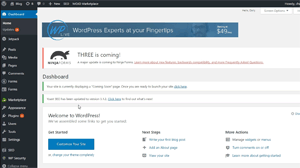 |
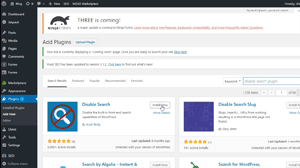 |
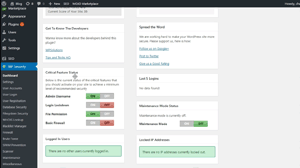 |
How To Disable Wordpress Autosave |
How To Protect Your Download Pages |
How To Secure Your Wordpress Site |
Module 2 - Canva
With the increasing popularity of info-graphics the need to create, powerful eye-catching presentations without the need for Photoshop became apparent. In this module we'll show you how to use a popular up and coming site called Canva to create your own graphics quickly. Great for improving your sales letters and distributing info-graphics through social media.
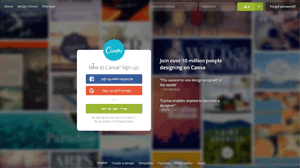 |
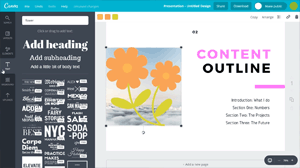 |
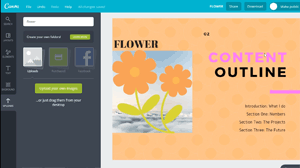 |
Creating Your Canva Account |
How To Use Canva |
How To Save An Image On Canva |
Module 3 - OptimizePress 2.0
WordPress was originally designed for bloggers, not for product sellers. Whilst a small percentage of power users could modify their blog layout to the classic mini-site design, it still forced the majority to struggle with basic HTML editors. Optimize Press 2.0 solved this problem by giving the end user a built-in WYSIWYG (what you see is what you get) editor so any beginner can create mini-sites with ease right within WordPress. Watch this module to see how to use Optimize Press 2.0 with WordPress.
 |
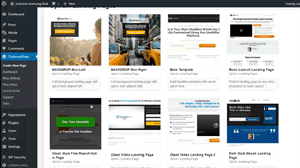 |
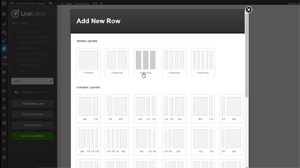 |
How To Use Optimize Press 2.0 |
Create A New Page |
Add New Rows |
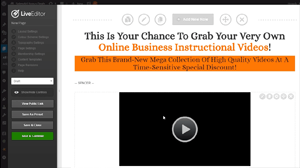 |
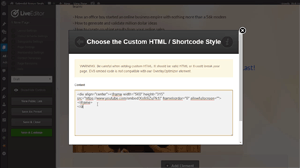 |
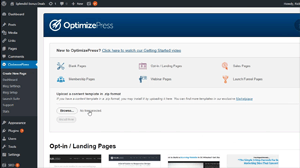 |
How To Export Import Page Templates |
How To Add Custom HTML Code |
How To Use Launch Suite |
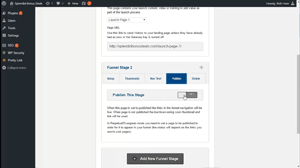 |
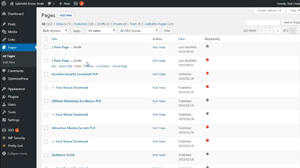 |
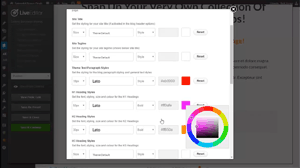 |
Enable And Disable Header And Footer |
How To Duplicate A Page |
Configure Your Layout Settings |
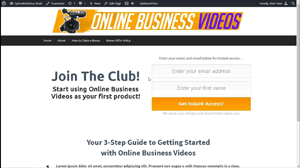 |
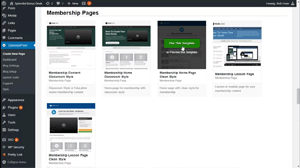 |
|
How To Add An Autoresponder Opt In |
How To Create Member Area Pages |
Module 4 - LeadPages
Is email marketing dead? Far from it! Email marketing is here to stay and anyone who tells you otherwise doesn't know how to use it. One of the most important aspects to building a list is being able to create high converting squeeze pages through split testing and conversion tracking. LeadPages is ideal for the job. Watch this module to master this software.
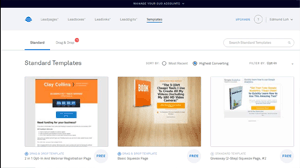 |
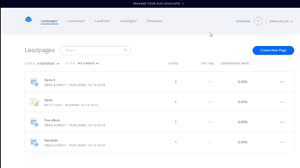 |
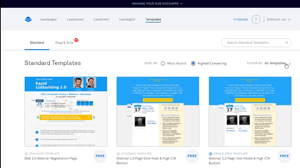 |
Add Content In Leadpages |
How To Use Lead Magnet Delivery |
How To Create A Page |
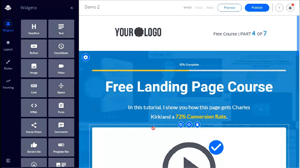 |
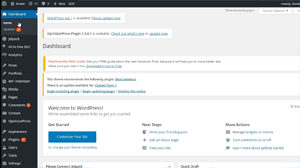 |
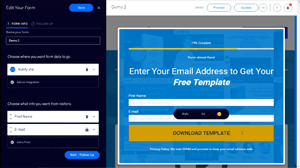 |
How To Edit The Template |
How To Install Leadpages Wordpress Plugin |
How To Connect Your Email Service Provider To Your Leadpages |
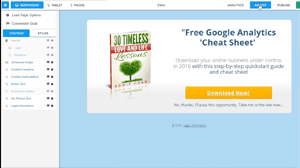 |
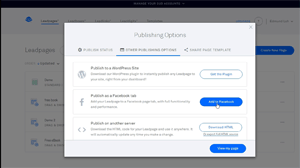 |
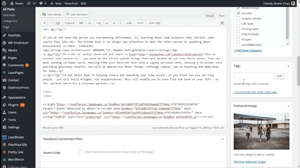 |
How To Do A/B Split Testing |
How To Connect LeadPages To Facebook Page |
How To Add A Leadbox In Your Blog Post |
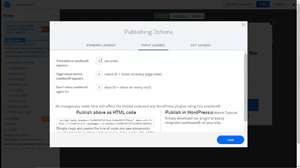 |
||
How Add Timed Popup Leadbox in Your Blog |
Module 5 - MailChimp
Ever since email clients like Gmail have been automatically filtering promotional emails into seperate tabs and folders, and reducing open-rates as a result, deliverability has been an important issue. Smart marketers have learned not to put all their eggs into one basket and use several autoresponder providers. In the module we'll show you how to use MailChimp.
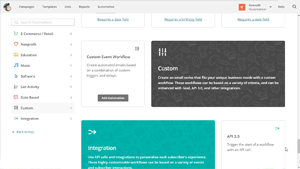 |
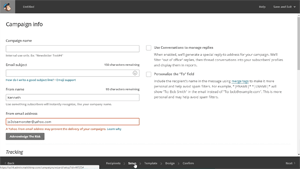 |
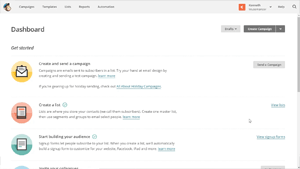 |
Automation Rules In MailChimp |
How To Create A Broadcast |
How To Create Lists |
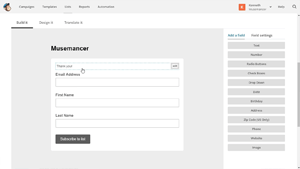 |
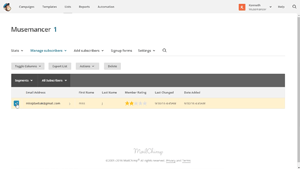 |
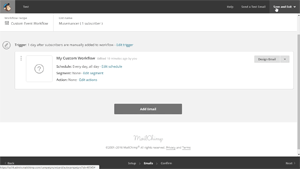 |
How To Create A Signup Form |
How To Remove Unresponsive Leads |
How To Schedule Follow Up Emails |
Module 6 - SendLane
Like MailChimp, SendLane also has a reputation for high delivery rates. In this module we'll walk you through the steps to managing your account, sending out emails, creating opt-in forms and more.
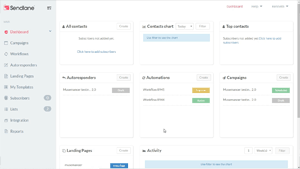 |
 |
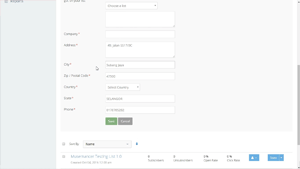 |
Automation Rules Buyers To Non Buyers |
How To Create A Broadcast |
How To Create A List |
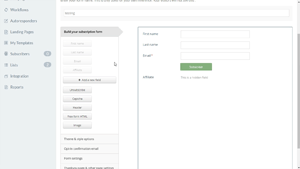 |
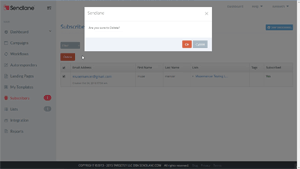 |
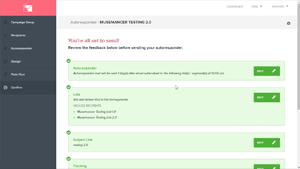 |
How To Create A Sign Up Form |
How To Remove Unresponsive Leads |
How To Schedule Follow Up Emails |
Module 7 - PowerPoint Videos
Videos increase sales conversions to the point where experts will refuse to launch their product until their video is complete. In this module we'll show you how to create your very own video sales letter with PowerPoint slides. We'll then show you how to record your voice with Camtasia Studio and then finally compile them together into an MP4 video with Sony Vegas.
 |
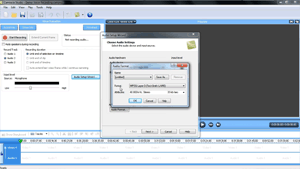 |
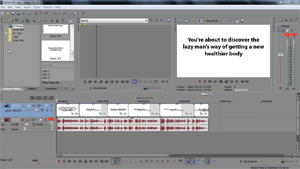 |
Creating Your PowerPoint Sales Video |
Recording Your Voice Using Camtasia Studio |
Using Sony Vegas Pro To Compile And Render Video |
Module 8 - VideoMakerFX
With the increasing popularity of sales videos, there was a growing need to create animated cartoon-like 'explainer' videos. VideoMaker FX allowed any beginner to create professional looking animated videos without any background skills in video editing. Watch this module to see how to use this software.
 |
 |
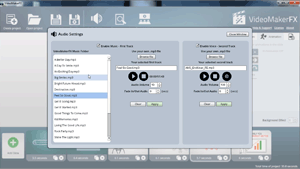 |
How To Add Slides |
How To Edit Animation |
How To Edit Audio |
 |
||
How To Render |
Module 9 - Explaindio 3.0
Like VideoMaker FX, Explaindio is another powerful solution to create professional videos. From cartoon-style videos, to whiteboard videos, to corporate designs and more, Explaindio simplifies the video creation process. Watch this module for full details.
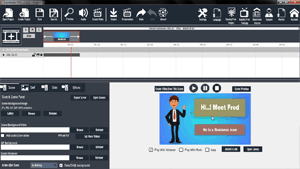 |
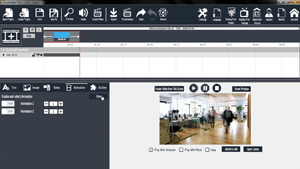 |
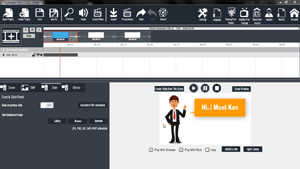 |
Add Slide |
Edit Slide Animation |
Render to Video |
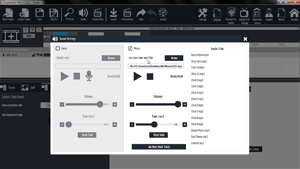 |
||
How to Add Audio |
Module 10 - File Storage
If you sell digital products, especially video or graphic products, you'll notice that your site will slow down when 100s of people are downloading gigabtyes of data directly from your server. To combat this problem you can host your files with third-party solutions and solve your bandwidth issues. Watch this module to see how it's done.
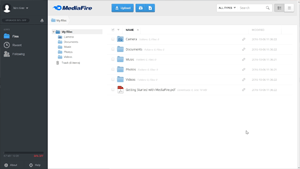 |
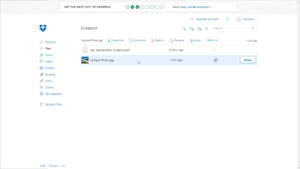 |
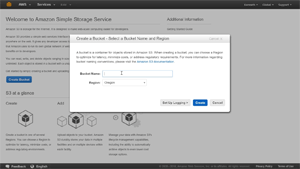 |
How To Use MediaFire |
How To Use Dropbox |
How To Use Amazon S3 |
Module 11 - GoToWebinar
Webinars are a powerful way to connect with your prospects to demonstrate your knowledge and your product. This is ideal if you're selling high-ticket products that require more explaination and attention to detail. GoToWebinar is a popular solution for many experts and allows you to host webinars and play automated webinars with ease. Watch this module to learn how to use this system.
 |
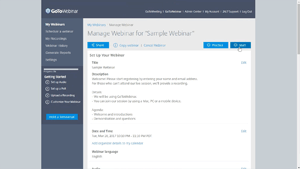 |
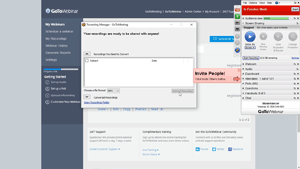 |
How To Add Panelist |
Creating Your Webinar Event |
How To Save Your Recording to MP4 |
Module 12 - Zaxaa
Smart marketers know not to put all their eggs in one basket. They understand the importance of accepting multiple forms of payments especially if your PayPal account is 'under review' or 'limited'. Zaxaa gives marketers more control over their business and allows credit card payments through Stripe. This module will walk you through the process of selling your product through Zaxaa.
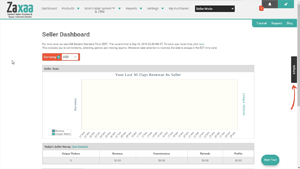 |
 |
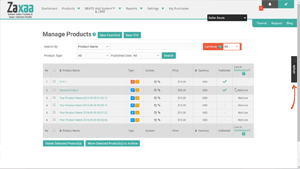 |
How To Add A New Product |
How To Add A Buy Button |
How To Set Up Your Sales Funnel |
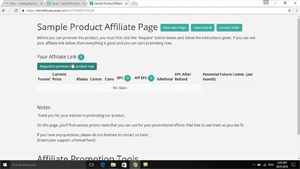 |
||
How To Add Affiliate Details |
Module 13 - ClickFunnels
ClickFunnels is an all-in-one solution for marketers that need lead capture pages, multiple up-sells, split testing, conversion tracking, file hosting and more in one place. If you want to launch products in multiple markets quickly, buy traffic, and accurately track your metrics then ClickFunnels is for you. This advance module will walk you through the process of setting up a product with upsells on ClickFunnels.
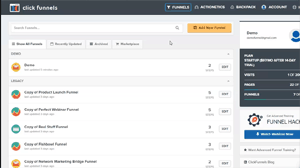 |
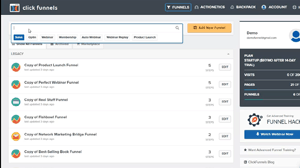 |
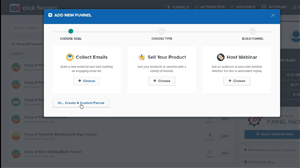 |
How To Setup Your ClickFunnels Account |
Understanding ClickFunnels |
The Different Types Of Funnels On ClickFunnels |
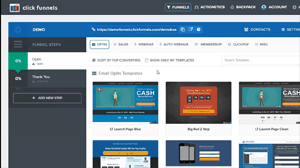 |
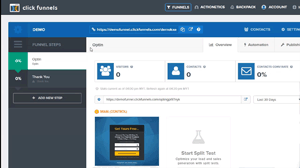 |
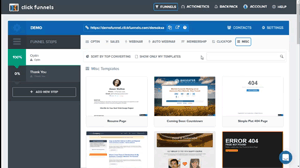 |
How To Add A New Funnel |
Understanding The Funnel Dashboard |
How To Select And Add Page Templates |
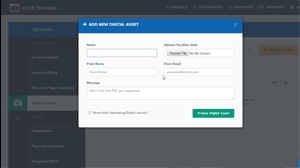 |
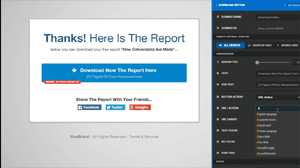 |
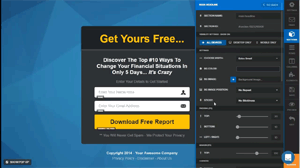 |
How To Add Digital Assets |
How To Add Digital Assets To Your Download Page |
Understanding The Editor |
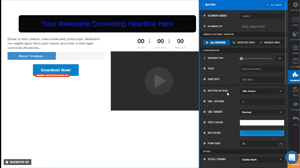 |
||
How To Build A Page And Add Elements |
Watch a preview video below to help you get started...
Get Instant Access to 45 Quick and Easy Graphic Design Tutorials and Finally Create Stunning Banner Ads, eBook Covers, YouTube Splash Screens and Facebook Page Graphics Using Photoshop and GIMP Software!...
...Get the marketing edge you need and create stunning graphics even if you don't have a background in art and design... or have a creatively-dormant brain!
Unless you???ve been hiding under a rock or are completely new online, you???ll know that graphics help SELL a product. It doesn't matter what you???re selling, the way you present your website and offers will help your visitors decide if they want to stay on your website and read your sales copy or leave there and then.
That's why we've created graphic design tutorials especially for internet marketers. They're easy to follow and simple to do, and you'll be getting results within no time... even if you have no background in art and design, or not a graphic designer by profession.
Whether you're looking to perform simple tasks like adding layers, cropping, resizing and rotating images... to more advance tasks like adding blur effects, installing plugins and using brush scripts... to creating banners ads, YouTube splash screens or Facebook page graphics then this is for you.
Module 1 - GIMP Tutorials
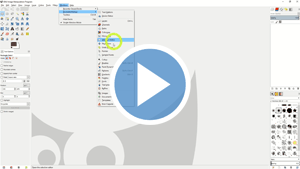

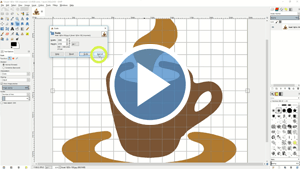
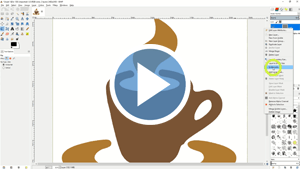
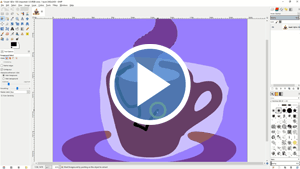
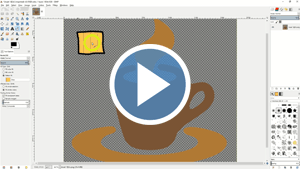

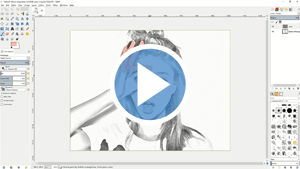
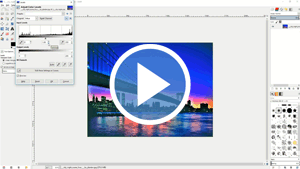
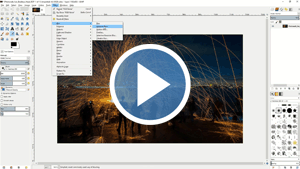
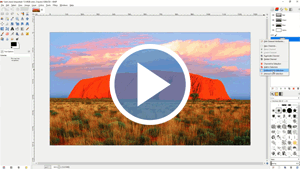
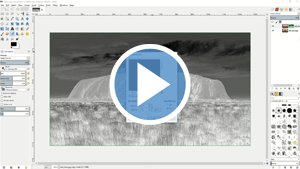
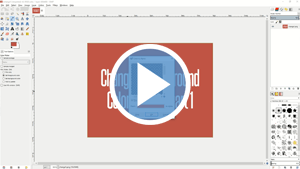
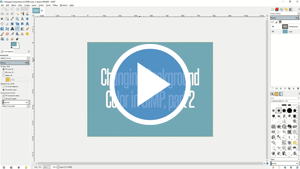
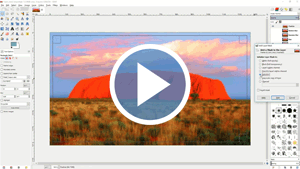
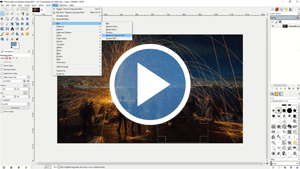
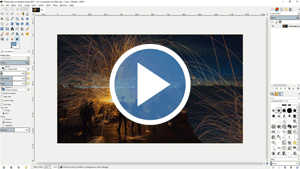
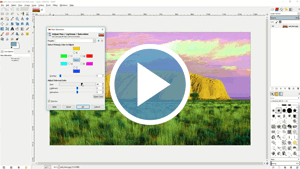
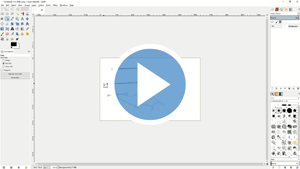
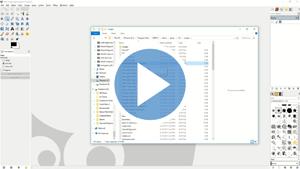
Module 2 - Photoshop Tutorials
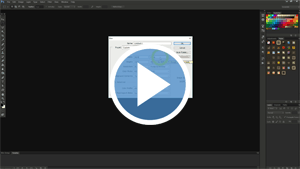
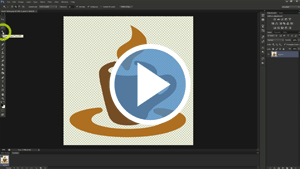
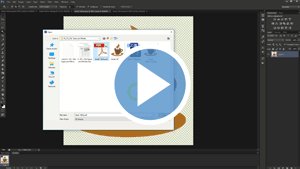

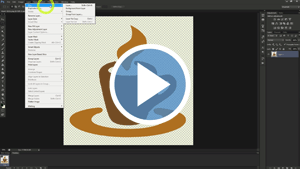
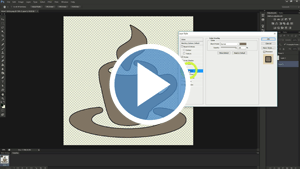
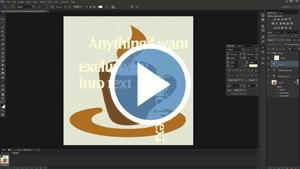
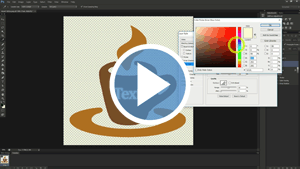
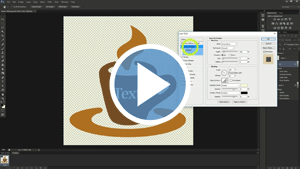
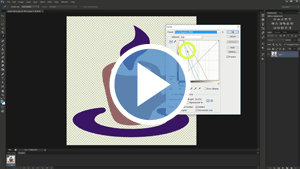
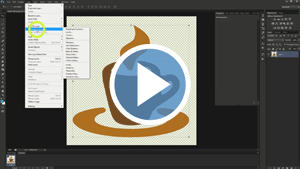
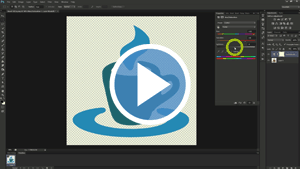
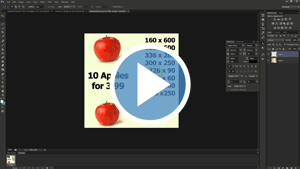
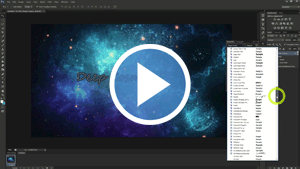

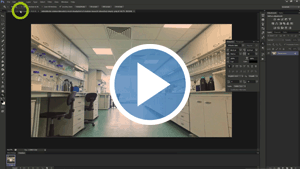
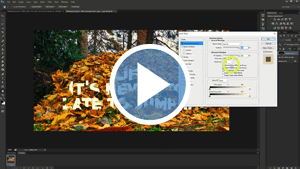

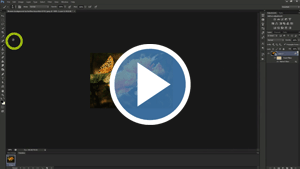


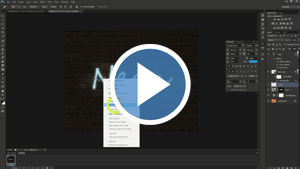



Setup Your First Resale Right Product & Sales Funnel on JVZoo, Host Your Files on Amazon S3 and Protect Your URLs... in Just 2 Hours!
The Step-By-Step Process To Setting Up Your Resale Rights Products On JVZoo With OTOs, Upsells & Downsells Like A Pro!
When it comes to selling your products and services online, you need to have the ability to take payments and deliver your product on autopilot. You don't have time to deliver the products or services manually, do you?
Have you ever wanted to set up your sales funnel so that you sell the front-end offer with several upsells or one-time offers? Well, if you're like most people, setting this sales follow-up is a very complicated and tedious process when you actually put it into action.
The reality is that the JVZoo shopping cart system provides you with tons and tons of features, but can still be an overwhelming and complicated process once you dive in.
Fortunately for you however, we have gone through the countless hours required to figure things out, and we can now teach you how to do it all.
Module 1 - Introduction To The JVZoo Sales Funnel Setup System
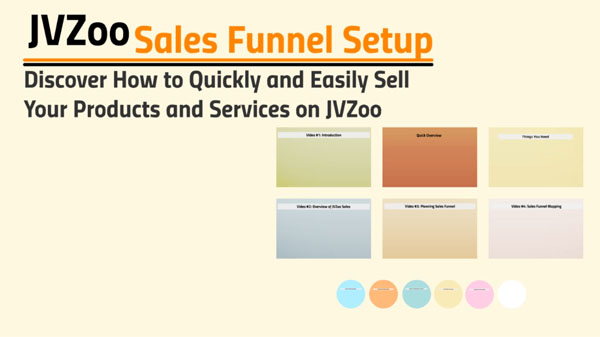
JVZoo shopping cart system provides you with tons and tons of features, but can still be an overwhelming and complicated process once you dive in We'll start off with a quick introduction to the video course itself so you know exactly what to expect. Plus, we will talk about the things that you will need before you get started. Be prepared to get the best out of JVZoo like you never have before!
Module 2 - Key Features Of The JVZoo Sales Dashboard
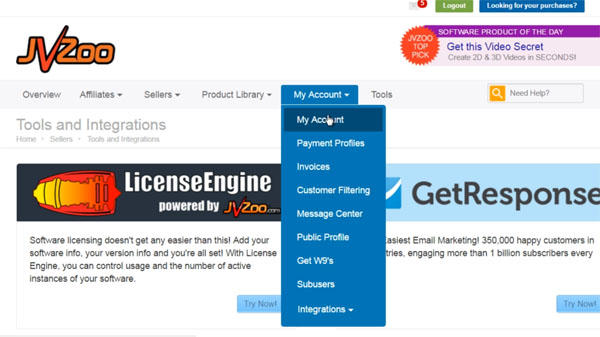
Now we'll jump right into the JVZoo sales dashboard so you know exactly the different options that are and what they do. You???ll learn which ones you need to focus on so that you don't get overwhelmed by all the different options and figuring things out. Watch carefully as we walk you through some of the best features that drive sales!
Module 3 -??Strategic Sales Funnel Planning For A Profitable Campaign
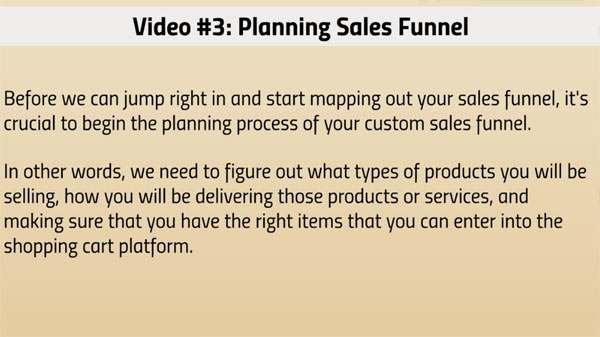
Before we can jump in and start mapping out your sales funnel, it's crucial to begin the planning process of your custom sales funnel. We'll brainstorm what types of products you will be selling, how you will be delivering those products or services, and making sure that you have the right items that you can enter into the shopping cart platform. This part of the process is crucial to the success of your sales funnel and where 95% of beginners fail.
Module 4 - Mapping Out Your Sales Funnel Process For Clarity
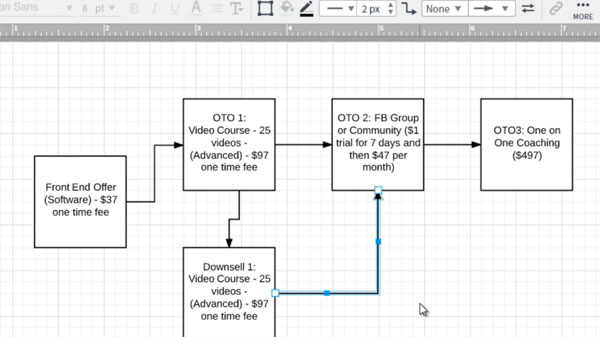
At this point in time, you will understand the products and services and the one-time offers that you will be selling. Now it's time to take all that information and organize it by mapping out your sales funnel. This is the blueprint that will help you set things up in the future and it'll make life a lot easier for you. You will see first hand how a customer buying paths are created, what takes place at every stage of the event, where everything links to plus more to make a fully functional sales funnel.
Module 5 - Adding Your Front-End Product On JVZoo
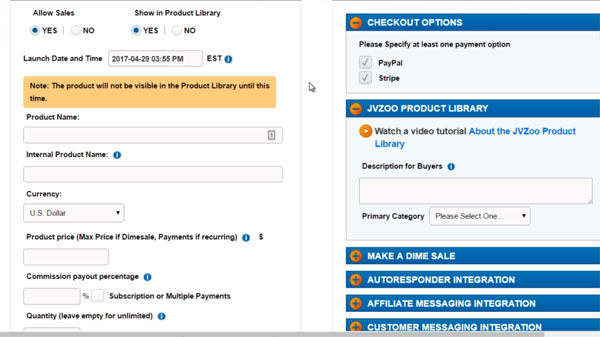
When it comes to adding a product in the shopping cart system, there is a good amount of information that you are going to need. So, in order to prepare you we will go step-by-step through every single one of them to ensure that you better understand what you need to collect, so that you have everything in hand and are ready to go.
Module 6 - JVZoo Autoresponder Integration For Automated List Building
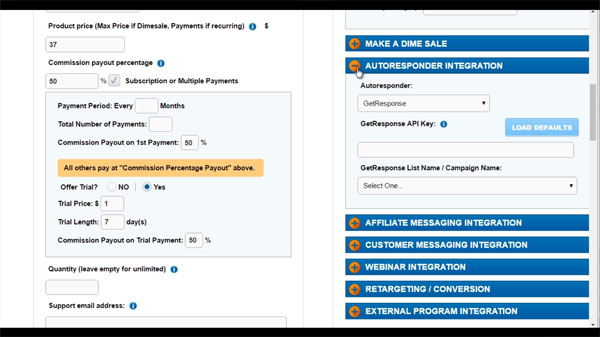
When somebody buys your product and service you want to immediately and automatically add them to your email list, right? You don't want to have to manually add them like you had to a decade ago. So, I'm going to show you how to add different autoresponder systems to your account.
Module 7 - Connecting Payment Processors To Your Account (Stripe, PayPal, Authorize.net)
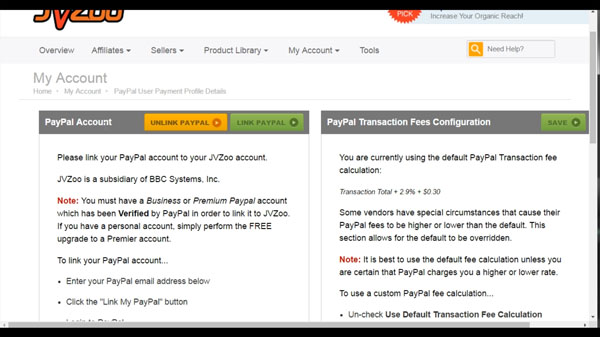
JVZoo supports a variety of payment processors including Stripe, Authorize.net and the most popular PayPal. In this particular video, we are going to show you how to connect different payment processors to your account to make sure that you are able to accept payments through multiple platforms. The is especially useful if your PayPal account is frozen, or under review and you need to switch to a different payment process quickly. It's happened to us many times before and will mostly likely happen to you when your business grows. Watch this important video to save yourself stress!
Module 8 - Setting Up Your JVZoo Sales Funnel Upsells & Downsells
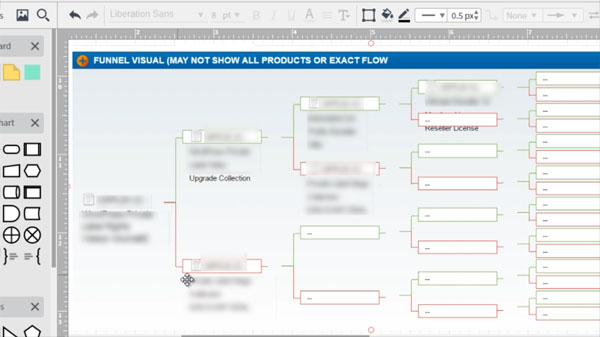
JVZoo has a very powerful feature that allows you to map out the entire upsell and downsell process of your sales funnel. In this video we'll walk you through every step, how to use this feature and connect all your products together into one seamless and profitable sales funnel campaign. The last thing you need at this point is a broken link or missing element that causes refunds. Watch this video to ensure you've set everything up correctly.
Module 9 - Creating 'Buy Now' Payment Buttons, One-Time Offer 'Add To Cart' Buttons
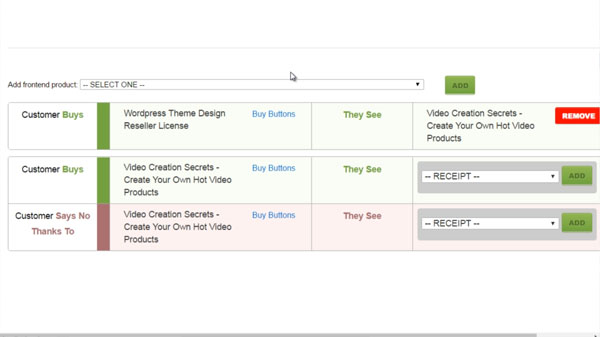
Discover how to create a 'buy now' button and add it to your sales page and find out how to integrate upsell buttons into your OTOs. Whilst this process may seem somewhat easy to some, it can be complex if you've never done this before. Watch this video to see how it's done and create multiple payment buttons for your sales funnel like a pro.
Discover How to Upload Your Files on Amazon S3 for Fast Product Delivery & URL Protection!
If You Sell Digital Products or Give Away Affiliate Bonuses and Want 100% Reliability without File Corruption or Down-Time... Then Pay Close Attention!
As a website owner, you will face many challenges when it comes to hosting your blog, website, and online business presence. This is because you are relying purely on your web hosting company to support you.
...What happens when you get bigger, in terms of receiving lots of visitors?
...What happens when you launch a product or service and you get a flood of traffic that will crash your server?
...What usually happens is that your website slows down, and your user experience becomes painful and visitors just leave.
Or worse, your web hosting company decides to terminate your account because you???re using too many server resources, or they ask you to pay for a dedicated server which can cost you $150-$300 extra per month. You cannot afford to lose money due to a minor oversight that would???ve taken just a few hours of your time.
To prevent this from happening, you typically want to host your files on an external server. However, the problem with this is that those costs will add up fast and you???ll simply run into the same situation. Amazon S3 allows you to host very large files and utilize their global reach and super-fast speeds for a very low cost.
The problem with this though is that if you read their technical documentation, it is very difficult to understand for someone new to their system. So we've decided to create a bonus module that will how to host large files, deliver them to your customers, whilst protecting them at the same time from hot-linking and digital thieves!
Module 1 - A Quick Overview Of Amazon S3 Cloud Storage System
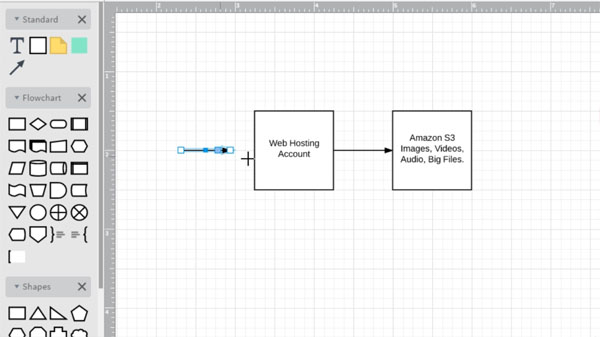
Amazon S3 has a simple web services interface that you can use to store and retrieve any amount of data on the web. It gives any marketer access to the same highly scalable, reliable, fast, inexpensive data storage infrastructure that Amazon uses to run its own global network of web sites. In this video we'll give you a brief overview of how it works and why it works so well.
Module 2 - Delivering Gigabytes Of Content & Calculating Your Costs
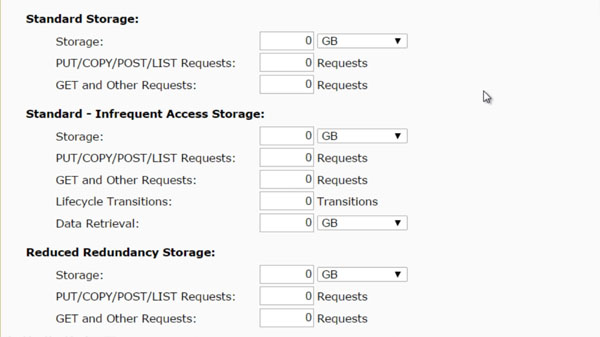
Ever wanted to know how much it would cost to host these large files on Amazon? The great thing is that you pay as you go, and if you are used to paying hundreds of dollars per month then this is going to be a lot cheaper.??But with that said, it's very important to have an idea of how much you are potentially going to pay in the future, and you will learn how to do this.
Module 3 -??Navigating Your Way Through The S3 System

Before we jump right in I am going to cover exactly what you need to have in hand before we get started. In this video you'll know what the official link is to access your S3 account. We'll show you where to access your console dashboard and you'll discover where all your account details are located plus much more.
Module 4 - Simplifying Access To Your S3 Account With Third Party Software
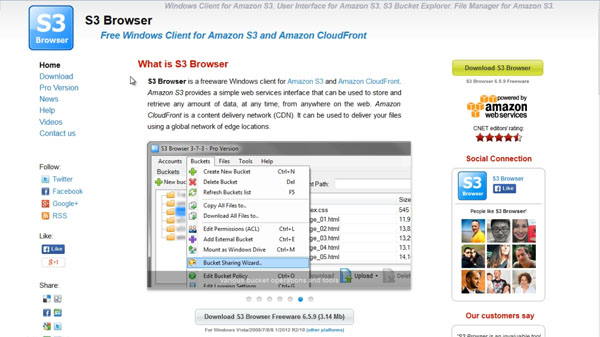
Whilst you can access your S3 storage account through your browser we find that it's not practical for day-to-day use especially if you're transferring in bulk. This is why we will recommend third party desktop software (both paid and free) that allow you to access and manage your account like a file explorer. This video alone with save you tons of hassle and help you deliver your product files to your customers with ease.
Module 5 - Getting Your Display Name, Access Key & Secret Key To Connect
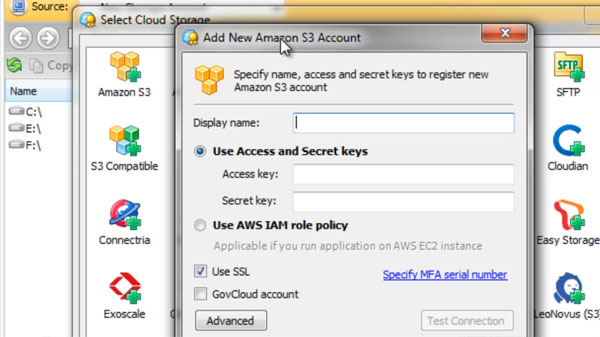
Now it's time to connect your desktop software to your S3 storage account using your display name, access key and secret key. We'll show you how to navigate the official site to locate them and then import them into the software. You will need these details for third party membership scripts and video hosting software. Watch this video so you'll never waste time again looking for these details.
Module 6 - Creating Buckets and Folders For File Upload
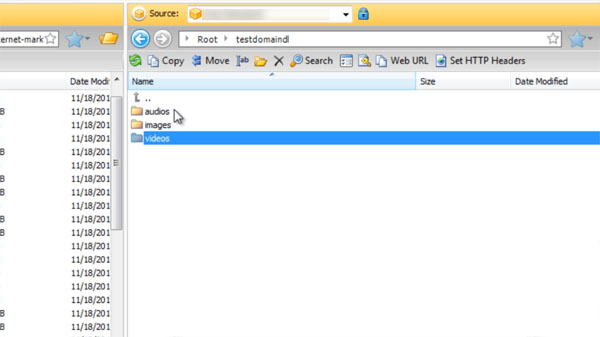
Buckets are simply shared resources on Amazon S3. We'll show you how to create buckets, create folders within buckets and rename them in preparing for uploading your product files.
Module 7 - Protecting Your Links & Content With Domain-Level Access
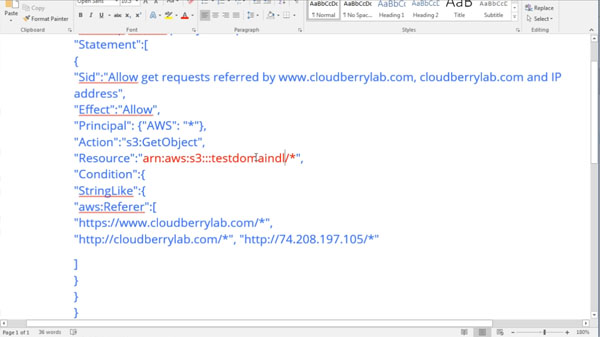
If you want to know how to protect your Amazon bucket from unauthorized access, we'll show you how to create an Amazon policy to achieve this so that your files can only be downloaded from domain names you specify. This will be your domain names and also domains of your clients if you are providing a service. A bucket policy will prevent people that aren't supposed to access it from costing you money.
Module 8 - Transferring Files From PC To Amazon S3
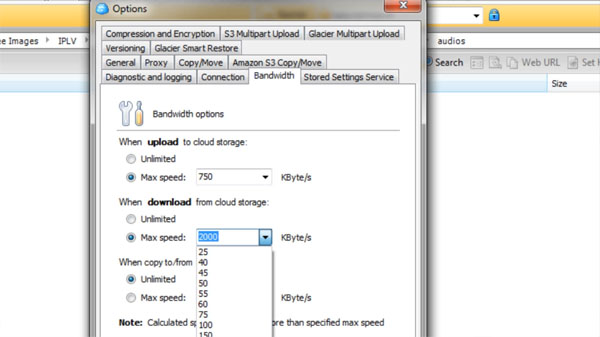
Now that you've got your bucket and folders created along with a bucket policy for protection it's time to upload your files. Watch this video to see how to use third party desktop software to upload files from your PC to your S3 account in preparation for your customers.
Module 9 - Quick Method To Getting URL to Each File
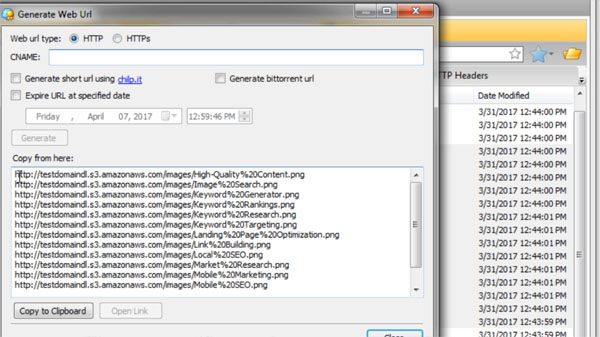
Once your files have been uploaded it's time to get the direct URL to each file so you can place them on your website for people to download. We'll show you how to navigate to your files using the third party software and how to generate links which you will place on your download pages or inside protected membership pages.
...Do you have products sitting on your hard drive right now NOT doing anything?
...Do you have a JVZoo and PayPal that's not being fully utilize?
...Have you been looking for someone to teach you how to do all this but couldn't find the answer?
If so then this is the training you need to get your product up for sale right now. In the next 2 hours we're going to take you by the hand and walk you through the entire process of selling your products on JVZoo and fully utilizing their busy network of customers and affiliates so you can start profiting today!
Watch a video now to get started...
Marketer Cracks JVZoo Code to Getting More Sales! Finally Add Scarcity, Dime Sales, Automated Price Bumps and More to Your Sales Process with Just a Few Clicks...
Double, Triple, Even Quadruple Your Sales... without Having to Create New Offers...
Whether you use JVZoo or another platform, you need to know how to boost your sales and how to implement realistic methods fast!
So, what if you were given methods that work ??? and that you could implement within less than 15 minutes each? Would you take it?... Or would you risk it and go it alone?...
Fortunately for you, we have gone through the trials and tribulations required to figure things out, and we can now teach you how to do it all.
If you???re looking for a way to really supercharge your online sales in ways you never thought possible then take a look at what this course can do for you...
Lesson 1 - Introduction

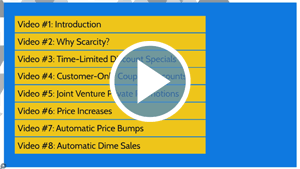

You???re going to get a quick introduction to the video course itself so you know exactly what to expect. Plus, we will talk about the things that you will need before you get started. While some of these methods may seem ???simple??? or perhaps ???too basic???, they are often overlooked. In fact, while everyone is searching for the latest and greatest ???strategy??? - your competitors are making money.
Lesson 2 - Why Scarcity?
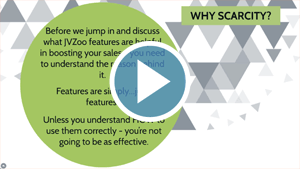
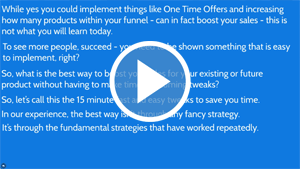
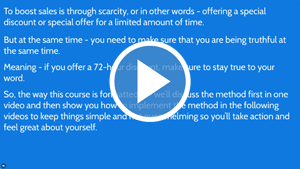
Before we jump in and discuss what JVZoo features are helpful in boosting your sales, you need to understand the methods and reasoning behind it. Features are just simply??? features. Unless you understand WHY you need to use them, HOW is just meaningless - as you???re not going to be as effective.
Lesson 3 -??Time-Limited Discount Specials

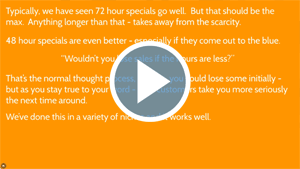
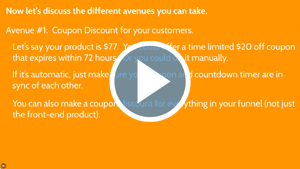
Just as the title states, you???re going to offer a time-limited offer at a discounted rate. There are a couple ways you could do this, and in this video, we will cover two different avenues that you can take to achieve this. You???ll be given two different scenarios that have worked well. Plus, we???ll show you the maximum time you should offer, so you don???t lose your momentum.
Lesson 4 - Customer-Only Coupon Discounts
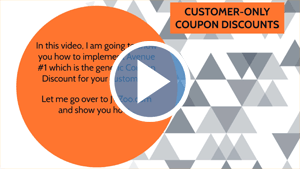
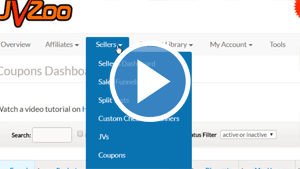

In this video, I am going to show you how to create generic coupons for your customers. While this may seem easy, I???ll walk you through the different types of coupons you can create and which ones will work best for your needs so that you can make them perfect.
Lesson 5 - Joint Venture Private Promotions

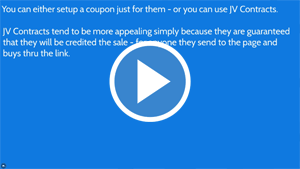
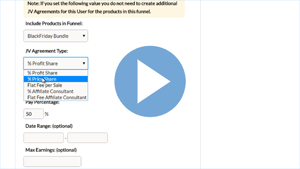
In this video, I am going to show you how to implement JV private promotions. As noted in Lesson 3, these work well, but it does require that you spend a little more time setting these up.
Lesson 6 - Price Increases


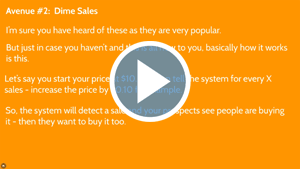
Now that we have covered the first two methods, this video will dive into the next two that focus on a different scarcity method. This works well for pre-launches and public launches and can increase your overall sales.
Lesson 7 - Automatic Price Bumps

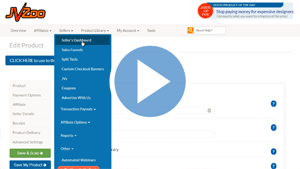
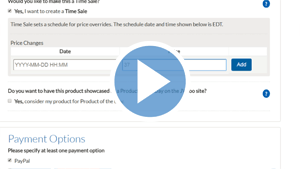
In this video, I am going to show you how to apply the first method of what you learned in Lesson 6. This method works extremely well.??
Lesson 8 - Automatic Dime Sales

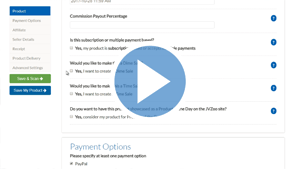
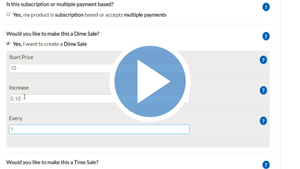
Finally, in this video, I will show you how to implement Dime Sales and the strategies mentioned within Lesson 6.??
Discover the Underground Blueprint to Building a Loyal Following and Cultivating a Frenzy of Hot Buyers with Buyer Traffic Secrets!

Is buyer traffic different to visitor traffic? You bet! Buyer traffic invest in your products and keep your business running so you can expand and re-invest in getting more buyers whilst filtering out tyre-kickers!
Module 1: How To Build Your Funnel For Buyers Traffic
* The importance of building a value ladder before focusing on a sales funnel
* Higher level of value equals to charging more money from clients
* 7 phrases of a funnel to increase your website traffic
Module 2: Why Paid Traffic Beats Free Traffic
* Free traffic might not be as free of charge as you think and why paid traffic is a much better option
* Discover how content discovery platform is able to generate high traffic
* Learn what are the major setbacks of using free traffic
* Top paid traffic sources that online marketers should try and apply onto their website
Module 3: Media Buying
* What is media buying all about and how you can use it to increase traffic
* Different types of traffic and the effectiveness of each of them
* Which traffic provider online marketers can buy from
* Best ways to practice media buying
Module 4: Solo Advertising
* Benefits of using solo ads and their purpose
* Format of producing an eye-catching squeeze page
* Methods to write effective solo ads that arouses your subscribers??? curiosity
* How to track the conversion rate or the number of clicks that you send to the vendor???s page
Module 5: Pay Per View (PPV) Traffic
* What is PPV all about and the types of PPV ads available
* The pros and cons of PPV that online marketers should take note of
* More detailed explanation on PPV traffic providers
* How to target traffic using PPV and ways of using it to optimize your campaign
Module 6: Content Marketing
* Learn what content marketing???s about and its uses
* How different is content marketing compared to traditional marketing
* Fatal flaws of traditional marketing in today???s market
* Different forms of content marketing and its advantages
Module 7: How to Attract Super Affiliate
* Importance of having your own group of affiliate marketers
* Secrets to attracting super affiliate marketers to join your affiliate program
There is NO Better Time to Improve Your Skills and it's NEVER too Late to Learn!...
If you want instant access to everything listed above without having to purchase these courses individually, then use the order button below to secure your bundle discount before the timer expires.
Remember EVERYTHING gets added into your Super Sales Machine account immediately. Simply log in with your username and password and all courses will be accessible within your account...
No need to log into separate websites, no need to download files, no chance of you losing your purchases if your PC, laptop, or mobile device goes faulty. Everything is conveniently available in one place.
And before you decide whether this is for you... let us reassure you that...
Your Results Are Guaranteed!
Get Smarter or Get Your Money Back!
 You're now one step closer to building an online business that you've always wanted. Our training videos were created for marketers so you're getting REAL training that you need and refer back to time and time again.
You're now one step closer to building an online business that you've always wanted. Our training videos were created for marketers so you're getting REAL training that you need and refer back to time and time again.
When you invest in this course today you're backed by a ???Get Real Results within 30 Days??? guarantee. If you feel that these videos did not help you in anyway then send us an email requesting for a full and prompt refund.
How can we make such a confident guarantee? Simple. Firstly because we know that these videos are packed full of value - stuff that they don't teach you in school and secondly because we were once in your shoes and know what it's like to go through this steep learning curve.
You're getting access to the exact information we needed years ago but had to learn ourselves the hard way. Order now in complete confidence and we'll deliver this course to you immediately.
Secure Your Order NOW to Get Instant Access to 206 Powerful Online Training Videos to Improve Your Internet Marketing Skills!
Discover how to create websites with ClickFunnels, WordPress, LeadPages, Optimize Press, Weebly, VWO... to creating payment buttons with Zaxaa, JVZoo, PayPal... to creating content with Photoshop, GIMP, QRCodes, Haiku, Jotform, Canva... to storing files with Amazon S3, Dropbox, MediaFire... plus much more! ...Get everything you need in one place!
Normal Price $197
Your Price Only $27
To Your Success! Firstname Lastname and Aaron Danker
Your online teachers passionate in helping you succeed!
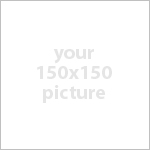
Firstname has a passion for internet marketing with plenty of experience and a growing knowledge of the industry. Firstname is comitted to helping you grow your online business and achieve real tangible results that you can be proud of. If you have any pre-sale questions about this product, please contact YOUR@EMAILADDRESS.COM for help and support and your questions will be answered you as soon as possible.

Aaron Danker is an established internet marketer with over 10 years of online experience. He provides high level turn-key solutions, website installation services and coaching to share his knowledge and expertise with dedicated students. This product is the result of years of marketing experience all condensed into one powerful and easy-to-use learning platform to help solve problems many entrepreneurs face.
Click Here to Secure Your Order Now