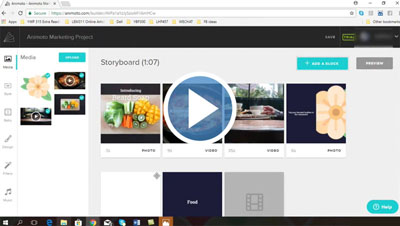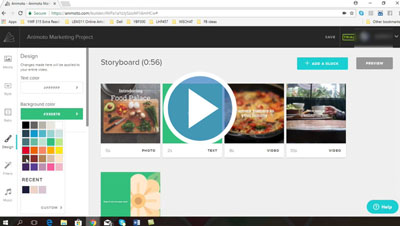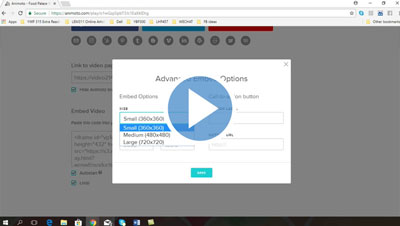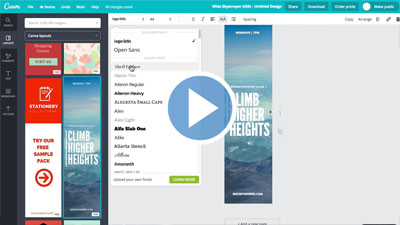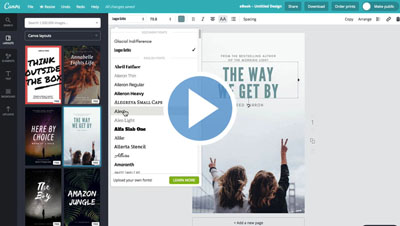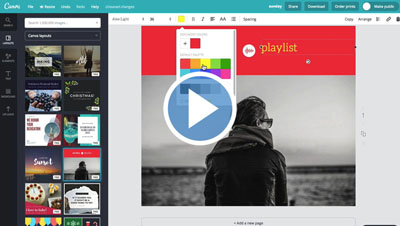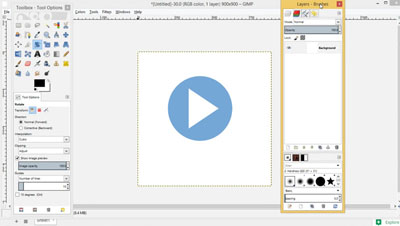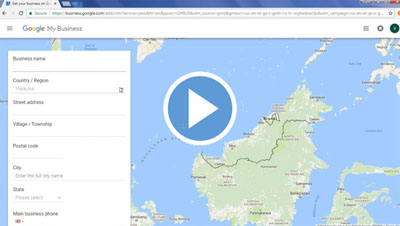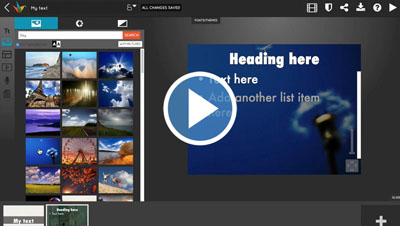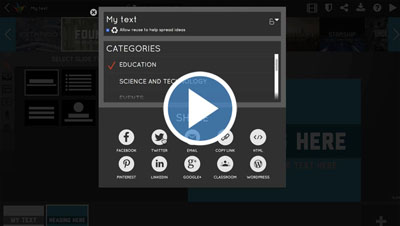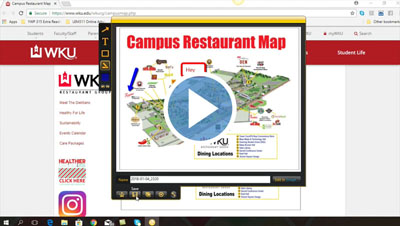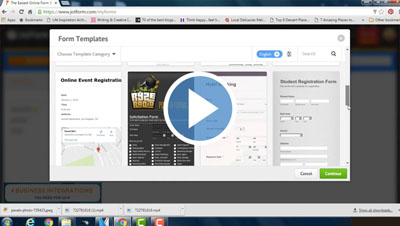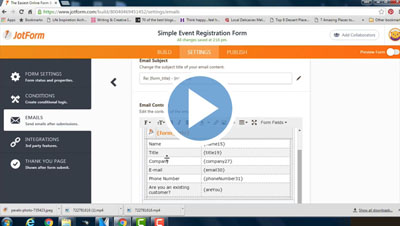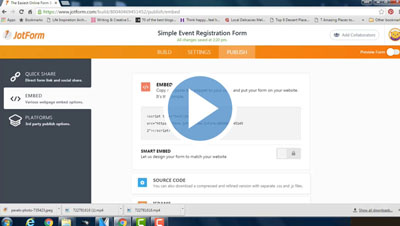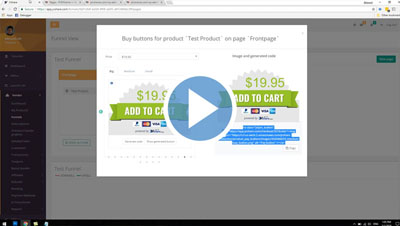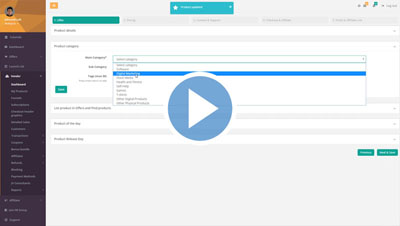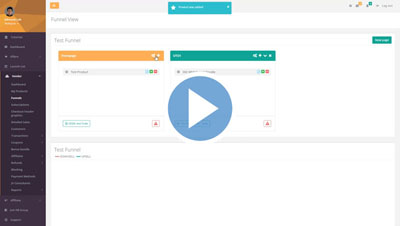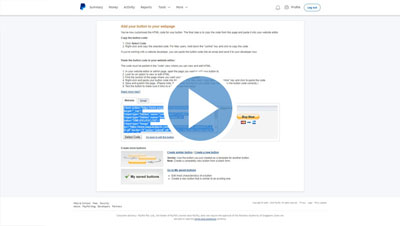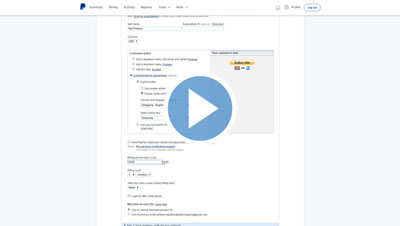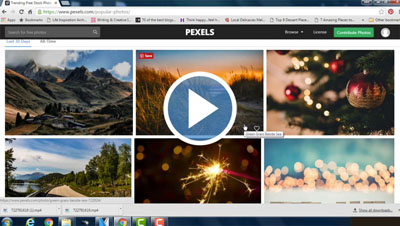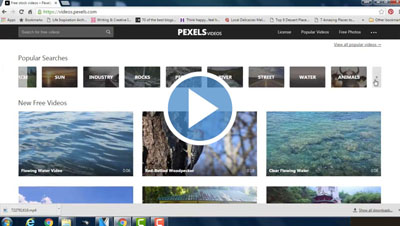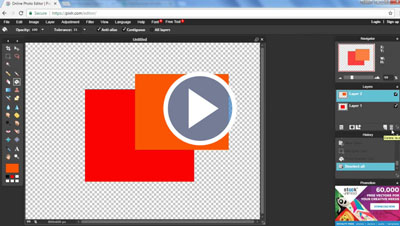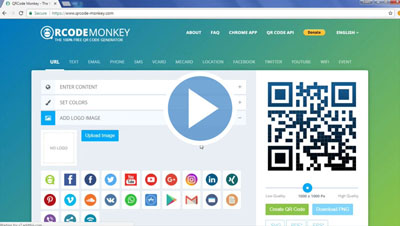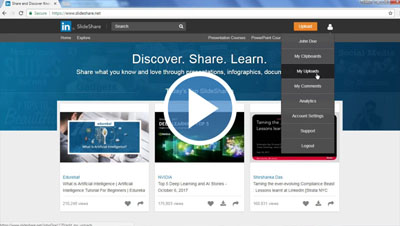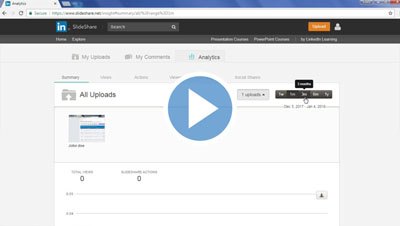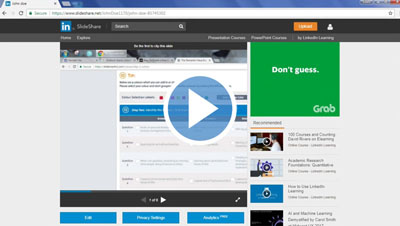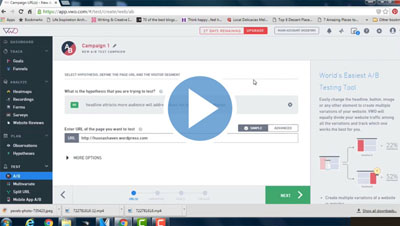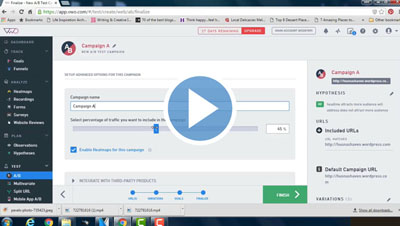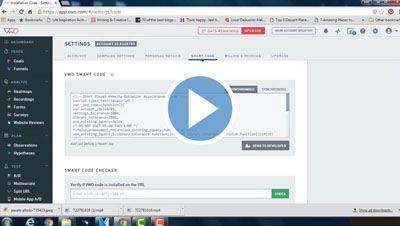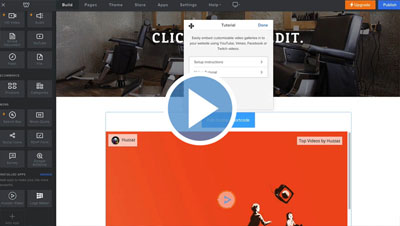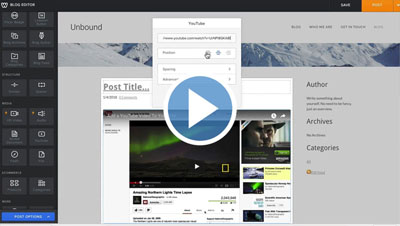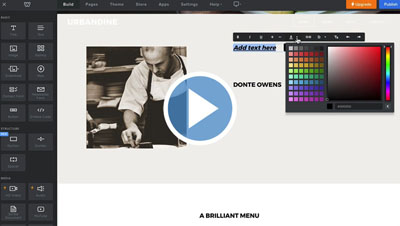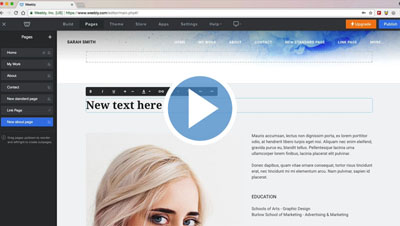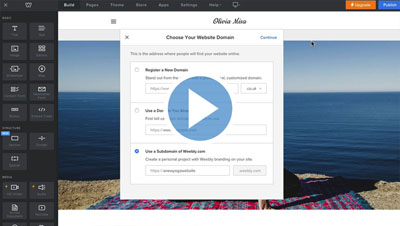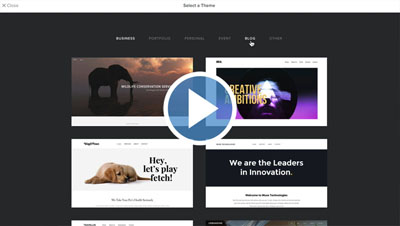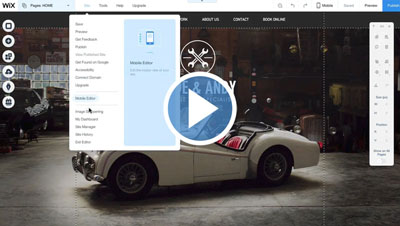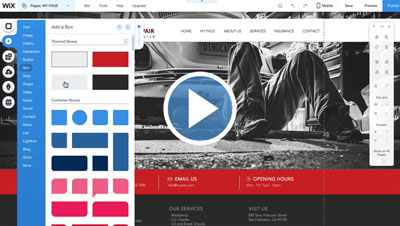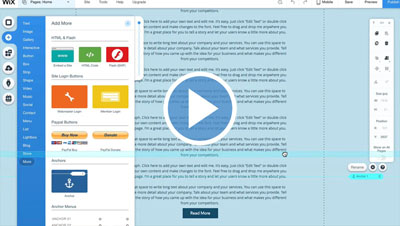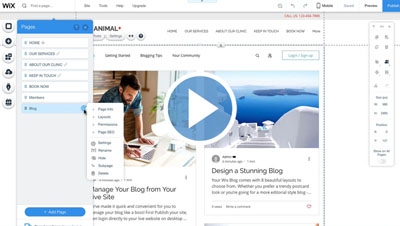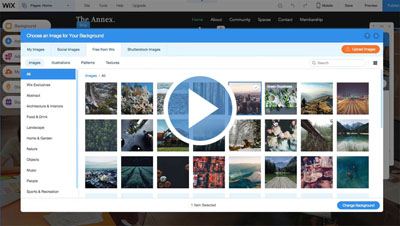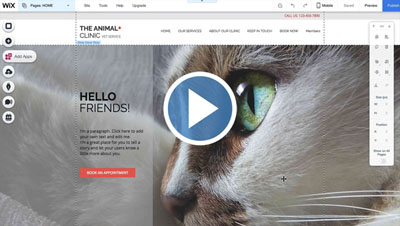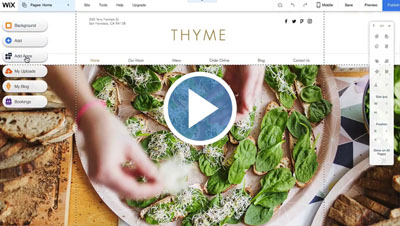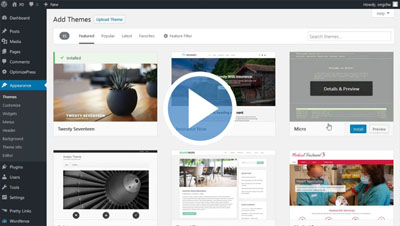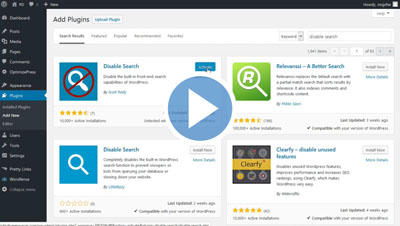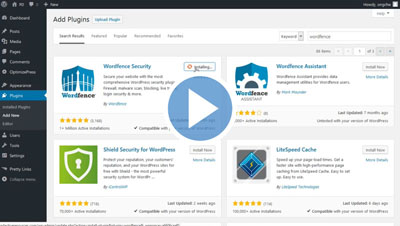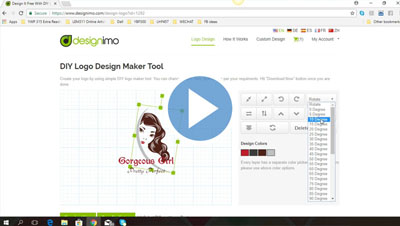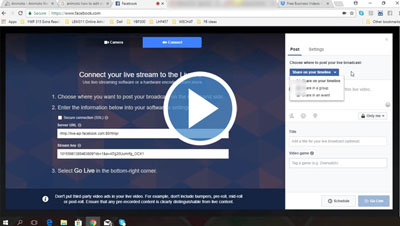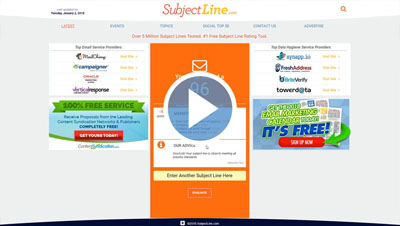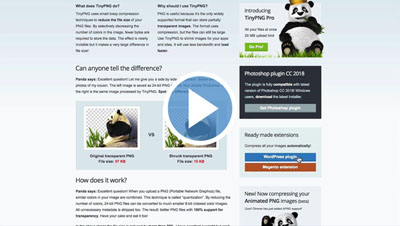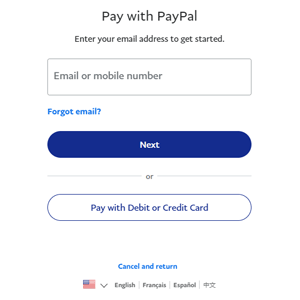If you love watching and learning from video tutorials then you're going to love this...
Ever since the start of our business we've been releasing product after product of exceptional video tutorials to help the average person sharpen their marketing skills.
These tutorials include... 60 videos on traffic generation... 30 videos on creating expert content... 45 videos on using Google Tools... 60 videos on how to use free online tools... 9 videos on creating blog content... 16 videos on setting up sales funnels... 9 videos on setting up reverse sales funnels... plus 10 videos on how to put everything together to build a 300+ a day income.
If you've checked out these offers in the past, missed out on some deals, or have just joined our mailing list and would like to get your hands on everything for one small investment, then now's your opportunity.
In total there are 239 videos you can get instant access to for one low discount price during this special blowout sale.
So with that said... let's check out the exciting video courses you'll get access to!...
Massive Traffic Attack Video Tutorials
Lesson 1.0 - Introduction To Getting Big Traffic
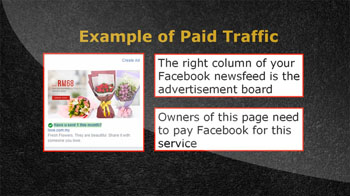
Find out how to generate traffic using paid and free methods. This video gives you a brief overview that you should quickly go through.
- Why is it important to generate high-traffic (...irrespective of the nature of your business!)
- What are the diverse ways of generating traffic (...a detailed discussion that'll keep you ahead of the competition!)
- Know the right definition of ‘paid and free traffic’ with real-life examples.
Lesson 2.0 - What Is Google Adwords
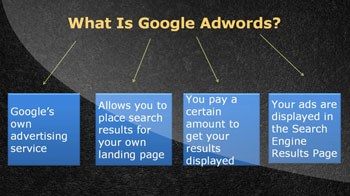
Discover how to produce traffic via Google Adwords even if you have zero knowledge on generating traffic.
- What is Google Adwords and how to utilize it for generating quality traffic (surprisingly, the concept is quite simple and not as pricey.)
- Where and how are the advertisements displayed (hint - pay close attention to this.)
- Why most users don't recognize the difference between an ad, and the original search results.
Lesson 2.1 - Google Adwords - The Mechanics
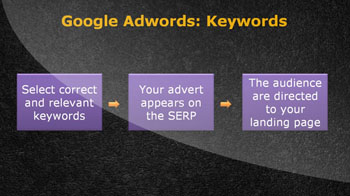
Unravel the mechanics of Google Adwords for an instant 'on' switch of traffic.
- What are the initial 7 steps to start your first campaign through Google Adwords.
- Why is it important to change the default bid strategy to “I’ll manually set my bids for clicks” (hint - this is a great advice for beginners!!)
- How to select the correct keywords to direct the audience towards your landing page (understand this with a relevant example!)
Lesson 2.2 - Highest Bid Quality Scores - The Basics
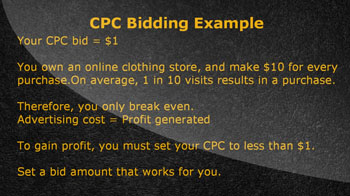
Discover the two major components that always determine the success of your adverts
- Understand the important basics of bidding (...don't miss this if you're just starting out with your Adwords campaign!)
- What are the 3 important factors you should keep in mind while deciding the bidding prices (???understand this with a real-life example!)
- How to ensure that Google values the relevance and usefulness of your selected keyword (hint - discover the science behind the 'Quality Score'.)
- Why creating a higher bid does not necessarily bring success (...a hard truth!)
Lesson 2.3 - The Strategies and Tactics (Part 1)

Find out how to structure your Google Adwords account to identify relevant keywords
- Discover 3 benefits of a well structured Adwords account.
- Find multiple ways to structure your Adwords account (...a detailed discussion that a beginner should never miss.)
- How to identify the relevant keywords to apply for different campaign ads (plus, find a secret tool that will help you with the process!)
- Why is it a great idea to start small with the number of keywords per ad group (especially in the beginning!)
Lesson 2.4 - The Strategies and Tactics (Part 2)
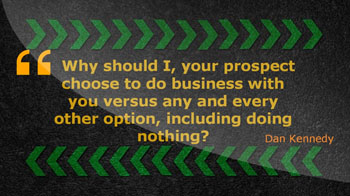
See how to identify your audience and 'Unique Selling Point' for the success of your Adwords campaign
- How to identify and discover the demands of your customers (hint - developing characters is an essential part of the process.)
- Why you need to verify whether there is a definite audience for your Ads (...this is an important step before you launch your first campaign!)
- What is your USP and how does it set you apart from your competitors (hint - understand this with a relevant example.)
- A 3-step process that'll help you figure out your USP, even if you work in a difficult niche!
Lesson 2.5 - The Strategies and Tactics (Part 3)
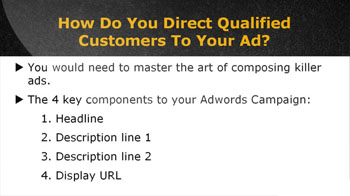
Discover how to come up with??killer ads for your Adwords campaign that get people clicking
- What are the 2 important missions that your ads have to accomplish?
- How to direct qualified customers towards your ad (hint - to find the answer, go through these key components.)
- How to construct a powerful headline that gets instant attention right away (hint - give them a solution!)
- Keep 3 pointers in mind before you construct the description line for your Ads (???and achieve immediate results!)
Lesson 2.6 - The Strategies and Tactics (Part 4)
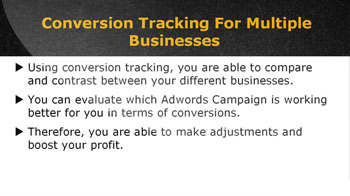
See how to track your conversions - the final step to get your Adwords campaign right!
- What is conversion tracking and why is it absolutely important for your campaign (hint - the best way to know which campaigns are pulling your resources down.)
- Discover some of the popular ways to track conversions (with real-life examples.)
- Why conversion tracking is even more important if you have multiple businesses (...so you can make adjustments along the way.)
Lesson 2.7 - Optimize Your Google Adwords
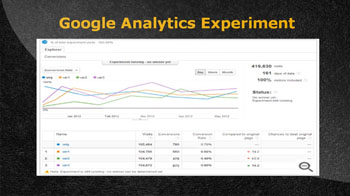
Find out how to optimize your Adwords campaign like a true PPC pro!
- Why and how should you test run your Adwords campaign (hint - the only aim is to maximize your conversion rates while minimizing costs.)
- What to do if your keywords are not generating any profit?
- How to compare different versions of your landing page through a short-cut method (???and it works each time!)
Lesson 3.0 - Media Buying An Overview
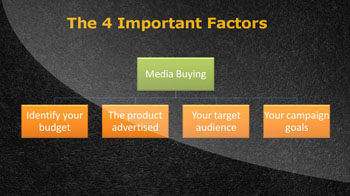
Get an understanding of a different paid traffic vehicle - Media Buying
- What is media buying and how does it work in the context of internet marketing?
- 4 important factors that you have to consider when trying to generate traffic through buying media (hint - there's no other way!)
- How to plan strategically so you don't waste your main resources - TIME & MONEY (hint - optimize the advertisement’s performance throughout the entire span.)
Lesson 3.1 - Reverse Engineering
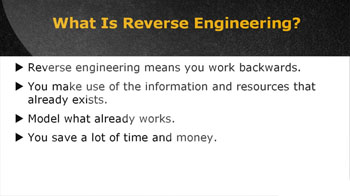
How to reverse engineer your resources while ensuring your media buying campaign’s success!
- What is reverse engineering and how do you go about it (...while saving time and money since you don't have to reinvent the wheel.)
- How to drive traffic towards your ad campaign via a specific site (when you do not have any traffic, to begin with!)
- Discover the best ways to reverse engineer from your competitor’s campaign (hint - just work backward!)
Lesson 3.2 - The 5 Distinctive Variables
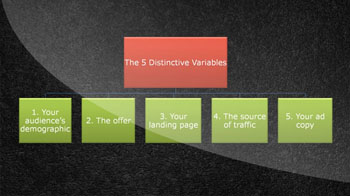
Discover the 5 distinctive variables that will ensure success (and maximize the return on your investment)
- How to use these powerful variables while applying the reverse engineering strategy.
- Ask these 4 questions before you put up your banner on a specific site (???and you have to know about this beforehand.)
- 3 ways to compose a persuasive ad copy (just follow this and you'd have a naturally engaging ad right from the day one!)
Lesson 3.3 - Direct And Indirect Competitors
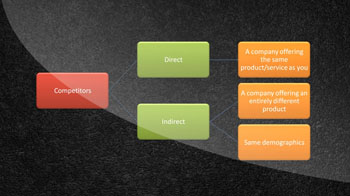
Discover how to identify your direct and indirect competitors - next step in the Media Buying series!
- Why is it necessary to conduct a competitor analysis (hint - the very first step if you're looking to identify the gaps in the market.)
- Let's understand the concept of direct and indirect competitors with a practical example.
- How to track your competitor’s performance (plus, find a free tool for this!)
- What can you learn from WhatRunsWhere.com and Adbeat.com?
- How to model the gathered information to fit your campaign (hint - pay close attention to this.)
Lesson 3.4 - Mastering Your First Banner And Offer
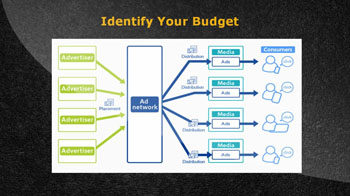
Let's take a few steps to start creating your banner and managing your first offer
- What is Ad Network and why should you know about it?
- The?? 3 simple steps to ensure your banner’s success (hint - start small by scaling small!)
- What are the precautions you should take while determining the size and style of your Banner Ad?
- Why is it a good idea to hire freelancers to design your first banner.
- How to test your Ads using Ad servers (...a practical tool that saves you a lot of time.)
- How and why to control the number of times a customer views your ad in a specific time frame (hint - the best way to maximize your return on investment!)
Lesson 3.5 - Banner Ad Mastery

Discover how to test out your ads the right way (and avoid wastage of resources!)
- Why is it crucial to come up with various banner styles to test run your ads on multiple sites (...understand this with an example!)
- How to apply the 2X Conversion Rule (...especially when the banners do not generate any traffic!)
- The 5 point recap for the whole media buying process (hint - practical tips to master the art of media buying!)
- Real life examples of banners that generate massive amounts of clicks and how you can emulate them in your business no matter what niche you're in!
- Discover the art of good text placement and call-to-actions that give you maximum click-thru rates!
Lesson 4.0 - What Are Solo Ads
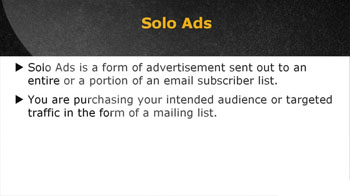
What is the importance of 'Solo Ads' for an information marketer
- Where to find your targeted audience or your intended mailing list for a Solo Ad (...broadly speaking, you have two choices!)
- What's the biggest benefit of purchasing a Solo Ad (hint - the emails are focused on a particular niche.)
- How to find out whether Solo Ads will work for you?
Lesson 4.1 - How To Generate Your Traffic (Part 1)
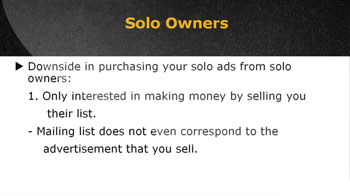
How to generate and purchase your traffic via Solo Ads (specifically focusing on ‘Solo Owners’)
- How to use 'Solo Owners' to search for your intended mailing list (???a top-notch technique that's extremely useful.)
- 2 major downsides in opting to purchase your traffic from Solo Owners (hint - you may be wasting resources if you don't pay attention!)
- What is the one major factor to consider before you invest your energy in 'Solo Owners' (hint - ensure that offer is not a mismatch!)
Lesson 4.2 - How To Generate Your Traffic (Part 2)

How to generate your traffic based on ‘Solo Ads Brokers’
- What are Solo Ads Brokers, and how do they aid you in generating traffic (???and how they usually charge if you use their services.)
- What is CPM and how to measure it?
- What are the 3 major functions that Solo Ad Brokers bring to the table (???and how to ensure a good working relationship if you happen to hire one.)
- How to take advantage of the Solo Ads Facebook group (???with a couple of live working examples.)
Lesson 4.3 - The Golden Rules (Part 1)
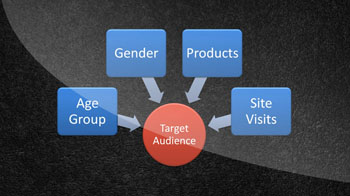
Follow 2 golden rules to ensure your Solo Ads success and build your list traffic insanely fast!
- How to identify your target audience and be familiar with their demographics (plus, find a relevant example for better understanding.)
- What do you mean by 'scale small, and go bigger each time.' (hint - this is the only strategy that saves you from unwanted subscribers.)
- How to be specific in your advertising - a mistake many rookie Solo Ad users make (???also, stay true to why the audience opted into your list for!)
Lesson 4.4 - The Golden Rules (Part 2)
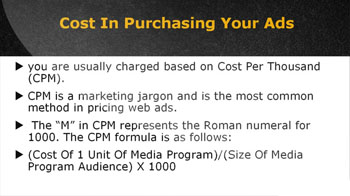
Discover the importance of metrics and why is it important to know your numbers!
- How to correctly identify the cost to purchase your Solo Ads (hint - you have to be systematic and calculative, especially if you want to go big.)
- What is CPM and how to calculate it (...understand the computation with a relevant example.)
- How to track the progress of your ads with time (hint - find a way to create your own method for tracking!)
Lesson 4.5 - Test It Out For Sustainability
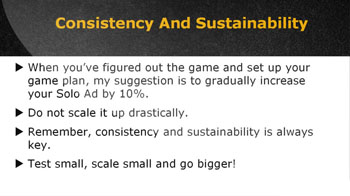
How to successfully test your Solo Ads on a budget without risking your finances
- Why is it a great idea to test run your Solo Ads frequently through a small sample.
- How to identify if the Solo Ad is working and track its progress with time (hint - it gives you an opportunity to devise a new plan and improve.)
- How to scale your Solo Ad campaign in a gradual manner (hint - consistency, and sustainability is the key here.)
Lesson 5.0 - What Is Warrior Special Offer

What is Warrior Special Offer (WSO) and why should you know about it?
- What is a WSO and how should you leverage the potential of the 'Warrior Forum' - a fabulous community of online freelancers.
- Why should you be interested in the functioning of Warrior Forum as a platform (???and why that matters!)
- How to generate your leads through the mailing list of the registered members (???the no-hype tip that works every time.)
Lesson 5.1 - Creating Your Own Warrior Special Offer
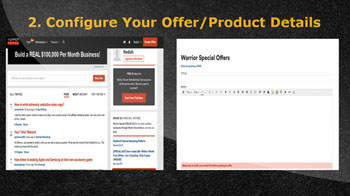
Discover how to create your own WSO on the Warrior Forum (it's much easier than you think!)
- What is the cost of creating an offer and how to start building one by configuring your product details.
- How to create your own sales copy and publish the whole offer in a matter of a few clicks.
- Find the best way to create a crowd-pleasing offer that audience would be naturally attracted to (???don’t miss this if you’re doing it for the first time!)
Lesson 5.2 - Warrior Tips To Traffic

Get five real-life tips that you can follow to ensure your WSO will succeed
- Why is it crucial to bump your special offer thread as often as you can (hint - this is a great advice for beginners.)
- Does banner advertising work on Warrior Forum (...and why most advertisers will choose the 'Top Banner Ad'.)
- Why is it important to incorporate videos and testimonials in your sales letter (???and why it works all the time!)
Lesson 6.0 - Meet The Affiliate Program
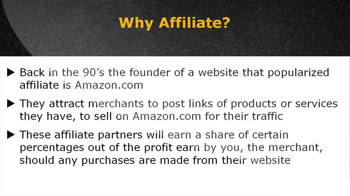
Discover the absolute basics of an Affiliate Program and whether it's a system you should incorporate
- What is an Affiliate Program and why you need to have a 'main website' for it to work.
- A brief history behind the success of 'Affiliate Programs' (in fact, you'd be surprised to know the renowned company that popularized the idea of affiliating!)
- How does a traditional affiliate program work?
Lesson 6.1 - The 3 Handymen Of Affiliating
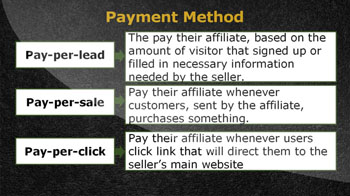
Discover the 3 Handymen of Affiliate Program that you should know about!
- Discover the 3 handymen that act as a backbone of your online business (hint - without any of these 3, you won’t be able to gain the required traffic to your website.)
- Why is it important to seek an affiliate or associate, to begin with (hint - find a peek into the whole process.)
- What is the purpose of Affiliating (???and the 3 main payment methods you should know about.)
- What’s the right definition of a ‘Merchant’?
Lesson 6.2 - Customize Your Profile
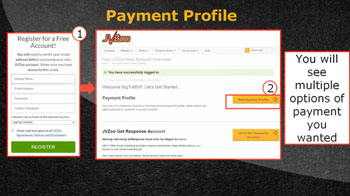
Find out how to customize your profile and register as the merchant for an affiliate
- How to familiarize yourself with the ‘Payment Profile’ and start the registering with an affiliate (...understand the whole procedure with the real-life example!)
- Why is it recommended that you opt for the ‘Vendor Payment’ type?
- How to configure your account with PayPal?
- Why should you successfully consider to get a ‘GetResponse’ account (...and add up your mailing list right from the day one!)
Lesson 6.3 - Grab An Affiliate
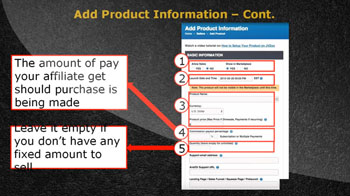
Discover how to add a product to your JVZoo account and let your affiliate promote it for you
- How to put basic information on the ‘Sellers Dashboard’ (...don't miss any step here!)
- What is the 'conversion payout percentage'?
- Should you allow your affiliate to have access to your Sales Page?
- How to choose a 'delivery method' and a 'return period' (hint - it’s much simpler than you think!)
Lesson 6.4 - Finalizing Your Product To The Affiliate
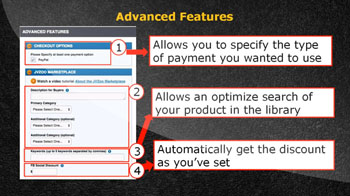
See how to finalize your product to the affiliate - the last step
- Should you manually approve an affiliate (???so that no fraudulence is practiced!)
- Why should you never forget to enter the keywords of your product (hint - this is an important step.)
- How to motivate your customers to share your products on Facebook.
- How to complete the last few formalities and ensure your product is ready to be sold (...and step forward towards using a quality affiliate program.)
Lesson 7.0 - Facebook Ads An Overview
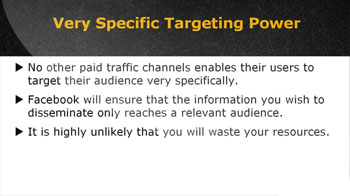
Discover why Facebook advertising works every time? (plus, find the beginner tips that you can’t afford to miss!)
- Why Facebook paid advertising works better than others (hint - the platform enables advertisers to target specific demographics.)
- How does Facebook ensure maximum optimization of your resources.
- What are the advantages of Facebook ads that every information marketer should know about?
Lesson 7.1 - Lets Get Started
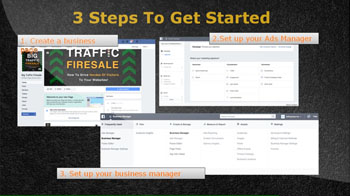
How to set up the basics to initiate a successful Facebook ad campaign
- How to set up a Facebook Business page? (...understand the step-by-step process.)
- What is the function of an ad account (plus, find an effective method for organizing your ad account.)
- How to set up a Facebook Business Manager Account (so that you organize multiple ad accounts and track the performance of each one.)
Lesson 7.2 - Your Campaign Objectives
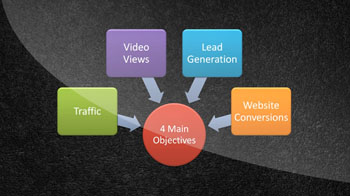
How to select the most suitable campaign objective to generate traffic to your cause
- Find the 4 campaign objectives that you should know about (this'll determine the overall success of your advertisement.)
- What is 'traffic' objective and how is it different from 'getting more video views' objective (plus, find the correct usage guidelines for both of them!)
- What is the purpose of the 'lead generation campaign objective' and how the 'website conversion objective' has a strikingly different function (hint - you have to understand both for long-term success!)
Lesson 7.3 - Facebook Ads Budget And Bidding
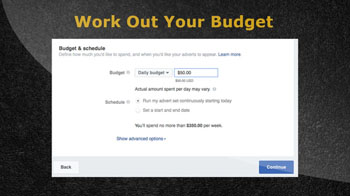
Why understanding the basics of 'Facebook ad cost' is important for achieving proper ROI
- How much do Facebook ads cost and why is it advised to start small (...a detailed discussion that clears every doubt.)
- How to plan for your initial budget and adjust it along the way (plus, find the 'scale it upwards' technique to further optimize the campaign.)
- What are the 2 factors that you should keep in mind while evaluating the quality of your ad (hint - don’t miss this if you’re just starting out!)
Lesson 7.4 - Audience And Targeting
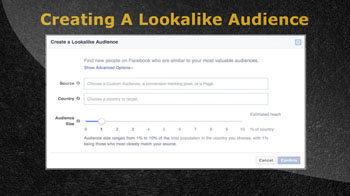
How to target and retarget through Facebook Ads Manager and Facebook Pixel to build a rock-solid strategy
- What is a 'lookalike audience' and how does this approach enable you to reach out to new people (...that are potentially interested in your product or service.)
- How to 'retarget your audience' for your Facebook advertising campaigns with Facebook Pixel (hint - the best way to track the visitor actions on your website across devices.)
- How to successfully retarget your audience for your upsells (...and why you should emphasize on your back-end sales instead!)
Lesson 7.5 - A Picture Is Worth A 1000 Dollars

How to build your visual portfolio for your Facebook adverts in 3 simple steps
- Why should you invest your quality time in curating and selecting the most impactful images for your advertisements (hint - always stay relevant and true to your context.)
- How to adjust the image size to fit the needs of your audiences (???and the different devices they are utilizing.)
- How should you balance between text and images to increase the overall impact of the advertisement (plus, find powerful tips to create an amazing first impression with your images!)
Lesson 7.6 - Optimization Increasing Traffic And Conversions
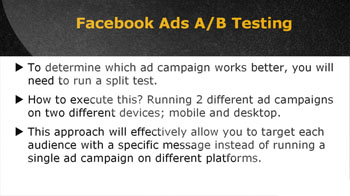
How to optimize your Facebook ads to drive more traffic towards your offer
- How to define your campaign goals and strategies (...believe it or not, the optimization process begins before the first ad is even created.)
- What are the 2 important strategies that work for your Facebook ad when trying to drive traffic (hint - the overall purpose is to reduce your cost per conversion.)
- Discover important hacks for successful retargeting of your audience (plus, how to run a split test by utilizing your standard Facebook ads budget & splitting between the two campaigns.)
Lesson 7.7 - Video Tutorial - Creating Your First Ad Campaign
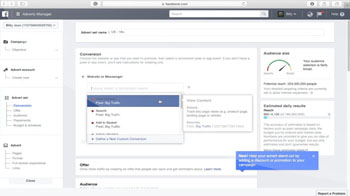
See exactly what are the 5 steps to create your first Facebook Ad Campaign
- How to identify your campaign objectives (for example, you can choose conversion objective to generate leads and persuade your audience.)
- How to set up your custom audience and choose your ad placements (hint - discover the practical tips!)
- What is the right way to set up your ad budget & format the advertisement with a purposeful 'call to action'.
Lesson 8.0 - Introducing The Search Engine Optimization
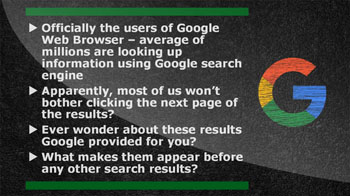
What is SEO and how can you leverage the power of Google
- Discover the real power of Google as a search tool (???and the cut-throat competition on the platform.)
- Find the right definition of SEO (..and why it offers an abundant opportunity to an online business owner.)
- Why should you know more about SEO before you hire someone to improve your search rankings.
Lesson 8.1 - Meet Your Optimization Friend
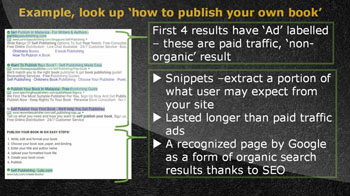
Discover the science behind effective search engine optimization
- What are natural/organic search results and why should you care (plus, understand the right algorithm behind Google search.)
- Understand how Google works with a real-life example.
- Why is it important to stay on the first page of Google search results (...and why is it the real key behind every click you will ever receive.)
Lesson 8.2 - SEO Agents Of How (Part 1)
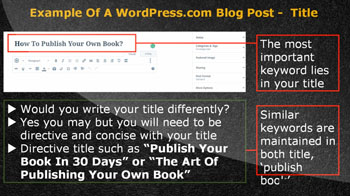
Get effective tips to fully optimize your website to generate traffic you desire
- These are the two questions you should ask before beginning any SEO campaign (plus, discover two important agents that determine the Google’s search ranking process.)
- What is on-site optimization (hint - it's the basic step towards gaining certain recognition by both search engines, and your viewers.)
- How to inform Google about the subject matter of your site (plus, understand the concept of keywords and how they work!)
- How to categorize or tag your post so the title fits the subject matter (also, find a live example!)
Lesson 8.3 - SEO Agents Of How (Part 2)
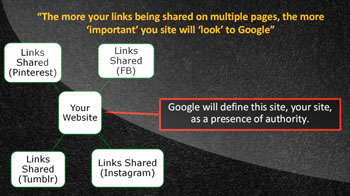
What is Off-Site Optimization and why should you care? (tips to become an authoritative figure for Google.)
- What is the real key to Google's attention (hint - the importance of gaining many 'links' to your site.)
- How to get your site declared 'authoritative' by Google itself? (...a peek into the basic process.)
- The 3 step formula for off-site optimization (plus, why should you link your main site to other social platforms.)
Lesson 8.4 - You & Your Traffic Generating Agents
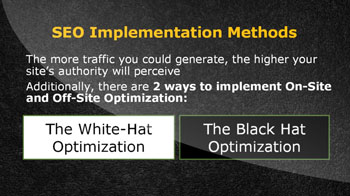
Discover how to use SEO as a long-term strategy and find out when the right time is to implement it
- 2 relevant ways to implement on-site and off-site optimization (hint - more traffic you generate, the higher your site’s authority is perceived!)
- What is White-Hat SEO (...and why is it a slow, yet steady way to increase traffic.)
- Why is it crucial to stay away from Black-Hat SEO (???and find why patience is the most important virtue for generating traffic using SEO.)
- Why is it a bad idea to leave a blog or webpage stagnant for too long (hint - having a reputation for consistency is something which search engines appreciate.)
Lesson 9.0 - Facebook Page
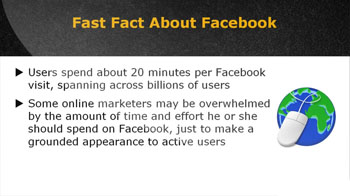
Get an introduction to Facebook - the biggest traffic generating giant on the planet
- Why is it impossible to ignore the traffic opportunities presented by Facebook.
- How can you use the powerful demographic information provided by Facebook to your advantage.
- Why should you concentrate your energy on generating a huge amount of traffic from a free Facebook Page ( hint - avoiding FB is a bad idea!)
Lesson 9.1 - The Basics Of An FB Page
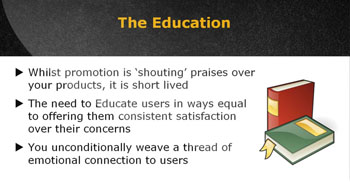
What are the basics of a Facebook Page that every online business owner should be aware of
- What are the 3 important guidelines for generating traffic using an FB Page (...and how the smallest fundamentals contribute towards the bigger picture.)
- Why is it important that every post that you share should offer solutions to users.
- How to encourage the users towards shopping online.
- How to weave a thread of emotional connection with your users (hint - anticipate the foreseen problems so users can interact and spread the ‘news’.)
Lesson 9.2 - Facebook Page Traffic (Part 1)
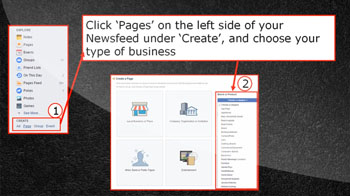
How to create a Facebook page (basic, yet super-important!)
- Why is it important to treat the Facebook page as your second website (...so you steer users to your main website.)
- When should you opt for the paid Facebook ads?
- How to set up the specifics on a Facebook page (...a detailed discussion that you cannot afford to miss!)
- What is the most neglected section of an FB page that you should pay 'extra attention' to.
Lesson 9.3 - Facebook Page Traffic (Part 2)
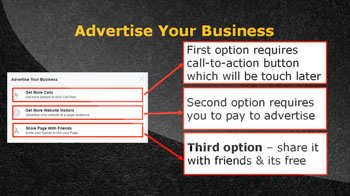
Find out what are the informational posts you could potentially create and increase your reach on Facebook
- What is an ‘empty page’ (... and why should you always avoid it!)
- What are the 7 types of post available for you to choose from (...find a detailed description around each of these posts to ease your decision process.)
- Why is it a bad idea to keep your followers waiting for a long time (hint - always keep them engaged!)
Lesson 9.4 - Concluding Your Consistency With Facebook
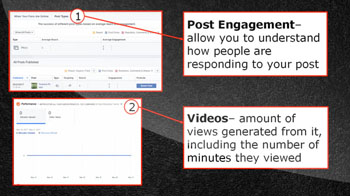
Discover what is 'Facebook Insights' and how it helps you understand your audience
- What are the necessary & useful metrics that you could churn out from 'Facebook Insights' (???and identify what kind of post generates more response from your followers.)
- What are the 3 main audience questions that 'Facebook Insights' lets you answer (...you get actionable information which you can use right away!)
- How to select the best suited 'call to action' for your business.
Lesson 10.0 - Introducing Instagram For Business

Introduction to Instagram - the best social platform to capture, appreciate, and share precious moments in your life
- Is Instagram the most powerful social platform on your mobile phone.
- Why your presence on Instagram is not a matter of choice (hint - 50% of the world’s big brands use Instagram as a part of their online marketing strategy.)
- Is it possible for a normal online marketer to generate solid engagement on Instagram.
Lesson 10.1 - Instagram User On The Go (Part 1)
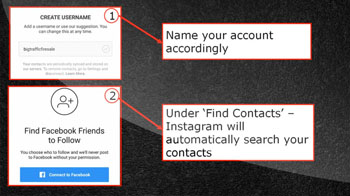
What is the biggest strength of Instagram (plus, discover a few beginner tips to gain complete control over the platform)
- Why should you never forget to 'tag the right words' to make sure Instagram works in your favor.
- Why is it advisable that you link your Facebook Page to the Instagram profile (plus, find a way to understand the audience’s behaviour.)
- When should you turn your Instagram account into a business account (...and what are the significant benefits of this move!)
Lesson 10.2 - Instagram User On The Go (Part 2)
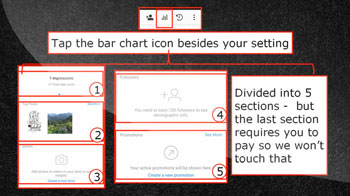
How will Instagram insights help you analyze your viewers based on your target audience
- What is the primary difference between 'impression' and 'reach' (...and why is it important to know about this basic information!)
- How to know about the total number of impressions, reach, and engagement your post has generated (...in just one click!)
- Why should you 'create stories' on Instagram (plus, know about the followers that are most active on your Instagram account.)
Lesson 10.3 - Whats Next For You & Instagram

How to practically gain traffic using Instagram business profile - 2 key points that you should not miss
- Why do you see ‘Check link in bio’, or ‘Link in bio’ on popular Instagram posts? (plus, how can you use this information to direct users towards your sales promotion page.)
- Why should you 'tag' posts every time (...and why expressing your creativity is extremely important here!)
- Find some practical hacks to generate the traffic, not only to your Instagram profile but to your main page as well.
Lesson 11.0 - Introduction To Tumblr For Business
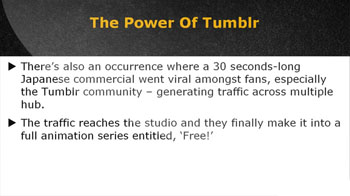
Get an introduction to Tumblr and discover how you can use this platform to creatively drive traffic!
- How to use your creativity to drive traffic on Tumblr (hint - a unique user environment filled with a lot of traffic opportunities.)
- How is Tumblr different than Facebook (... and why is it an important online community that you can never ignore.)
- How famous brands like Calvin Klein, Disney, Adidas, Coca Cola use powerful Tumblr community to spread the word like a wildfire.
Lesson 11.1 - Becoming A Tumblr User (Part 1)
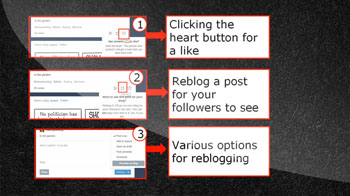
Discover the secrets to become a power user of Tumblr
- How to create your own Tumblr account and manage it to produce optimum results (...a complete step-by-step process for beginners!)
- Why is it advisable to use your company’s name (... especially, if you are signing up as a business.)
- What is ‘Reblogging’ and how can you use it to your advantage.
Lesson 11.2 - Becoming A Tumblr User (Part 2)
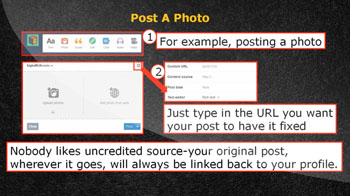
Discover how to customize your profile and maximize your Tumblr platform
- How to edit the second page of your profile and choose 'appearance settings' which best suits your business (hint - it’s always a great idea to explore other blogs for inspiration.)
- How to use custom URL on Tumblr?? and make it easier for users to find you (...and receive the traffic & recognition you deserve.)
- How to add ‘photo’, ‘videos’, ‘GIFs’, and ‘horizontal line’ for caption breaks (and put additional credibility to the source of your post.)
Lesson 11.3 - Tumblr & Traffic
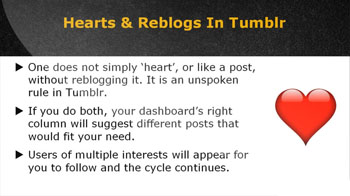
Find out how to tag and use other features to increase the engagement on Tumblr
- What is the psychology behind 'Tagging' and why people search a particular tag in the first place?
- Why should you learn about 'hearts' and 'reblogs' (hint - discovering the crucial unspoken rules on Tumblr.)
- How to ensure that?? Tumblr automatically syncs your ‘exploration’ and you can use every feature to generate purposeful traffic on the platform.
Lesson 12.0 - Pinterest Your Virtual Pins And Boards
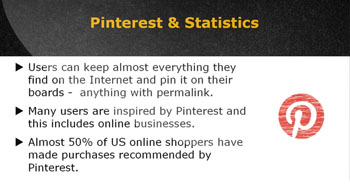
Pinterest - your best shot to own an online bulletin board on your own
- What makes Pinterest invincible (hint - just make blog posts, videos, ads, or even a piece of news shareable in a matter of seconds!)
- Why should you join the big brands and start using Pinterest right away (...in fact, you should not waste a single second if you are an online business owner.)
- Why Pinterest is dubbed as the new leading 'referral traffic generator' (hint - honestly, Twitter doesn't even stand a chance!)
Lesson 12.1 - How Do You Pin It (Part 1)
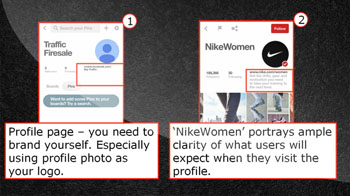
Let's start pinning like a rock star - a basic Pinterest tutorial
- How to set up the profile page and brand yourself the right way (hint - just portray ample clarity of what users will expect when they visit your profile.)
- Why is it important for you to understand the 'process of searching' on Pinterest (hint - it's all about keywords and tags!)
- Why should you know about the unique slangs like ‘Pin’, ‘Board’ and ‘Tried it’ (...a must-know advice for a new Pinterest user.)
Lesson 12.2 - How Do You Pin It (Part 2)

Discover the science behind 'Boards' and 'Pins’ what the differences are and why they matter
- What is the purpose of a 'Pin' (hint - find a simple explanation with a relevant example.)
- How to choose a preferred 'Board' to ensure that you've successfully saved the 'Pin'.
- How to edit your saved Pins (hint - discover the step-by-step process!)
Lesson 12.3 - Traffic And Pins
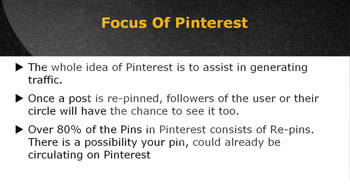
Find out how to ensure that Pinterest assists you in generating traffic
- Why is it important that users 're-pin' your posts?
- How to use the demographic data to your advantage (hint - for example, 80% of Pinterest’s users are women!)
- How to attract users on Pinterest with 'Likeable Pins' (...to encourage other users to share, like and re-pin.)
Lesson 13.0 - Big Traffic Conclusion

Which tactic will drive the most traffic to your purpose, paid or free! (find a powerful pros and cons list to decide!)
- Why free traffic works really well for a longer period of time (hint - even when your campaign has ended!)
- Is paid traffic the best way to immediately drive your intended audience to your site (hint - this also makes your campaigns easily scalable and simpler to tweak!)
- What should be your pick for a reliable traffic source (...don't miss this advice if you’re feeling stuck with the decision!)
Google Tools Mastery Video Tutorials
Lesson 1 - Google Classroom
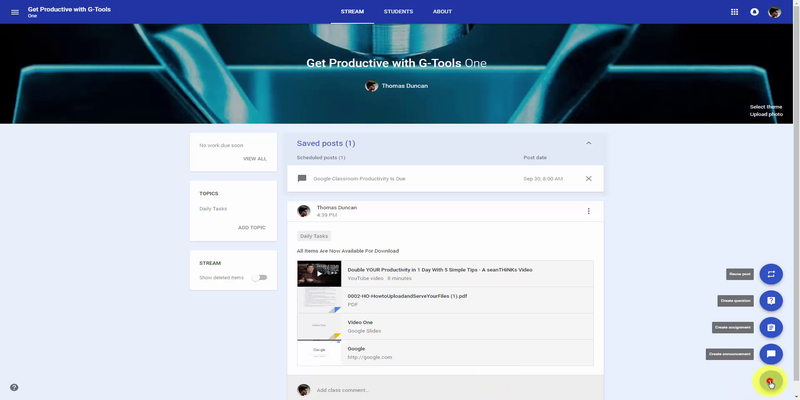
Google Classroom is a powerful learning management system which helps organize classes and encourage peer conversations making it easy for learners and instructors to connect - inside and outside of educational establishments. However, the real scope of the tool lies beyond education wherein you can easily create highly functional workflows with your employees and clients as well. Don't miss the step-by-step tutorial to help you get started with this awesome tool.
Lesson 2 - Voice Typing with Google Docs
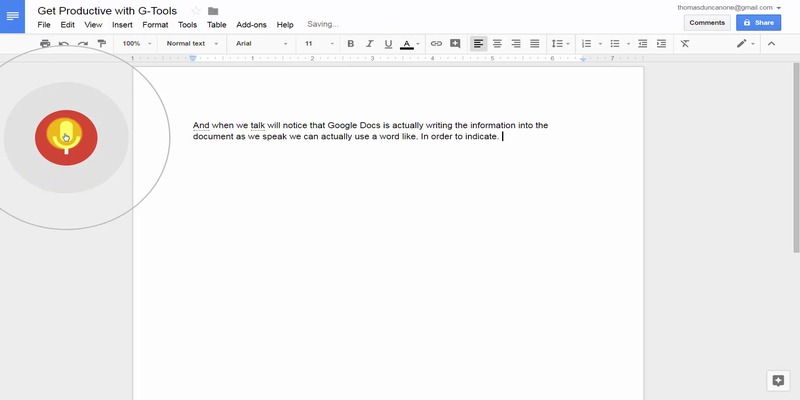
There was a time when it was impossible to dream about a functional voice typing program which works well. The times have changed and if your computer is equipped with a microphone, you can use the voice typing on Google Docs for accurate speech-to-text dictation. With simple voice commands you can type and perform actions (like delete, copy, paste) without any hassle. Just go through the tutorial and you'd surely start using the tool right away!
Lesson 3 - YouTube Transcripts
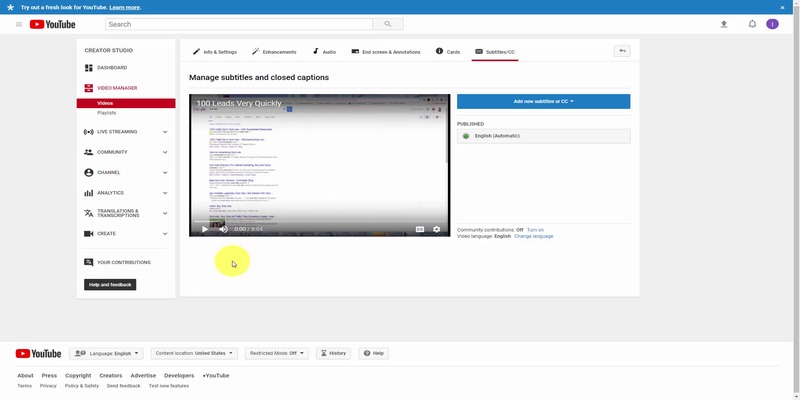
Not many know that YouTube offers free transcripts with all videos. These simple transcripts are nothing but the text version of what is said in the video. It is one of those 'not too common' yet 'incredibly useful' hack that will help you quickly get a functional transcript in a matter of seconds. Barring a few language mistakes, this is a powerful tool that you should start using from today.
Lesson 4 - Gmail External Productivity Hacks
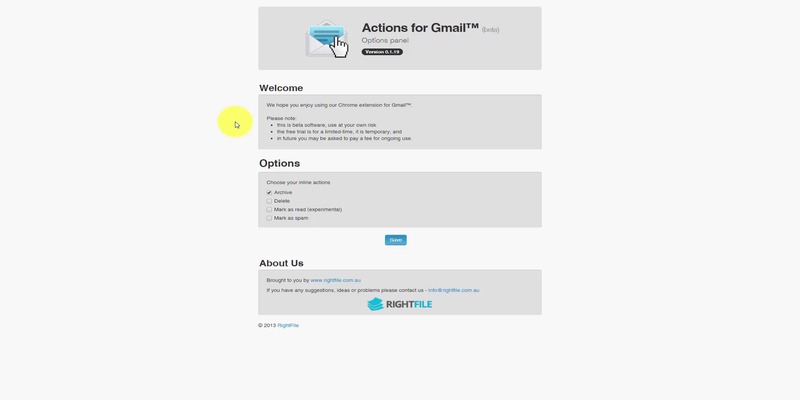
Managing emails is never fun! There is no question that Gmail is a terrific email service, yet it is far from perfect in its stock form. Fortunately, for a regular Gmail user, there are ways to use extensions within Gmail to make your emails more manageable (and fun!) Let's find some powerful external productivity hacks that could help you save time & effort. (Hint - Did you know there is a voice typing program inside your Gmail account!)
Lesson 5 - Gmail Internal Productivity Hacks
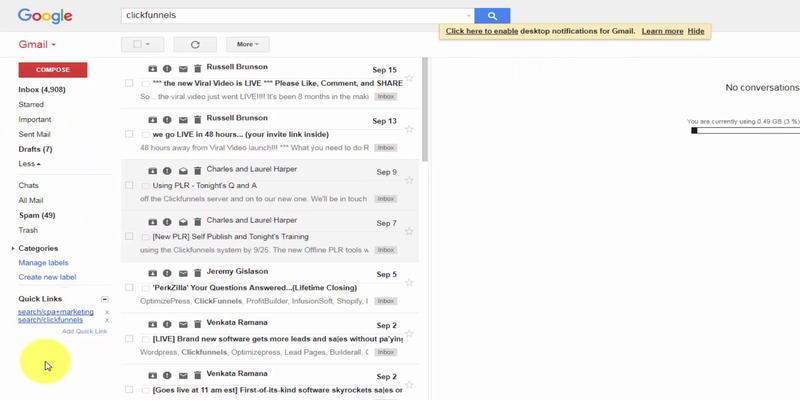
Having a solid grip on our inbox not only helps maximizing the efficiency, it's also a great way to streamline your daily routines. Something like a quick 'Undo Send' option which could stop a message from reaching someone's inbox to snatch back the email that you wish you hadn't sent in the first place, can actually save the day. Keeping that in mind, find a short tutorial about powerful features which help you manage your emails like a boss!
Lesson 6 - Google Calendar Productivity Hacks
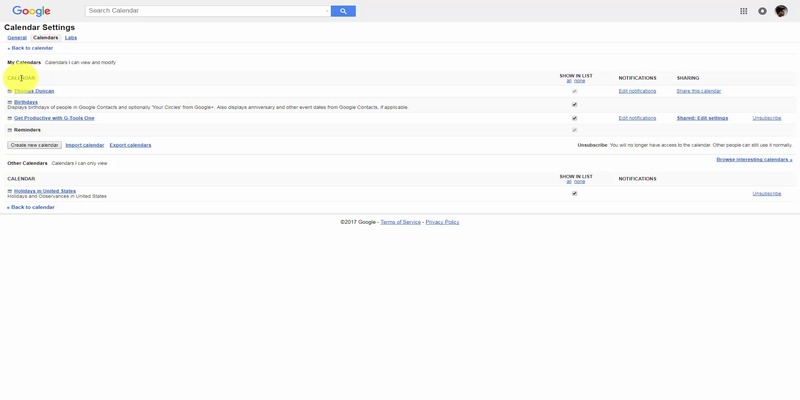
Google calendar is a remarkable tool designed both for individuals and teams. The tool makes it easy to schedule meetings, events and receive reminders about your daily tasks. Consider this. You can export the calendar. Even embed it on a website. In fact, when you couple this with a powerful tool like Google classroom, the scope is limitless. Discover the potent features hidden below the surface to boost your productivity to a never seen level.
Lesson 7 - Google Calendar Multiple Calendars
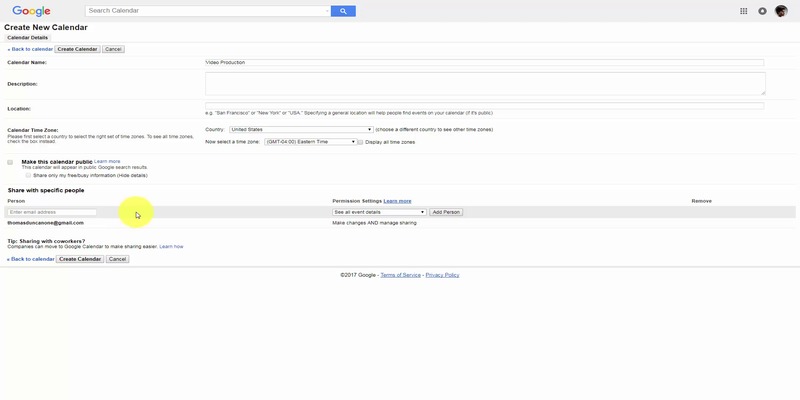
Staying organized is not a matter of choice. With too many scheduled commitments, you might need more than one Google calendar to ensure that you cover each aspect of your professional and personal life. That's exactly where Google Calendar will help you. To begin with, you can set your calendars to be private or public while creating specific reminders. Join in and discover simple ways to create multiple calendars and improve your life in 5 minutes.
Lesson 8 - Google Docs Basic Collaboration
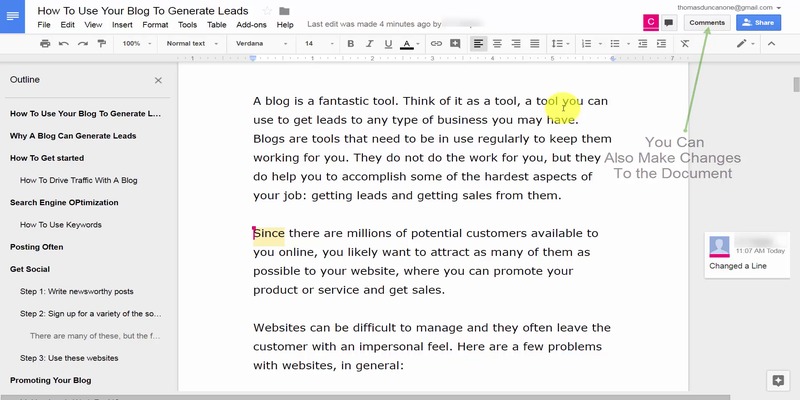
With Google Docs you don't have to worry about losing your work if your computer crashes. Additionally, you get a top-of-the-line (and free!) online services. Google Docs is an awesome collaborative tool with built-in tools and features. You can edit, upload, and share a document, spreadsheet, or even a slideshow. In this tutorial you'll get to learn the basics, beginning with the word processing application (...don't miss this if you're a beginner!)
Lesson 9 - Use Google Docs to Collaborate to Edit a PDF
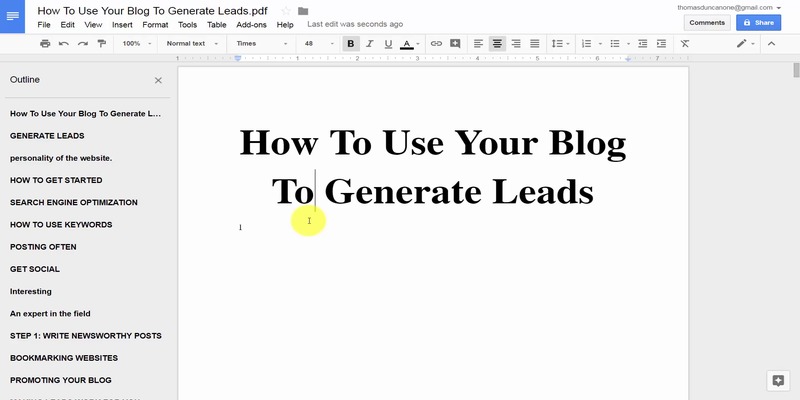
Google Docs is a powerful word processing tool that supports a high degree of collaboration and helps you edit a document between one or more people. To top this, if you're working on a PDF file (editing, sharing, or even collaborating), Google Docs can help you with every aspect of the long process. When you're done with it, you'll get a superbly edited document in a PDF format. Get a quick peek into the step-by-step procedure.
Lesson 10 - Use Google Docs to Collaborate in Real Time with Chat
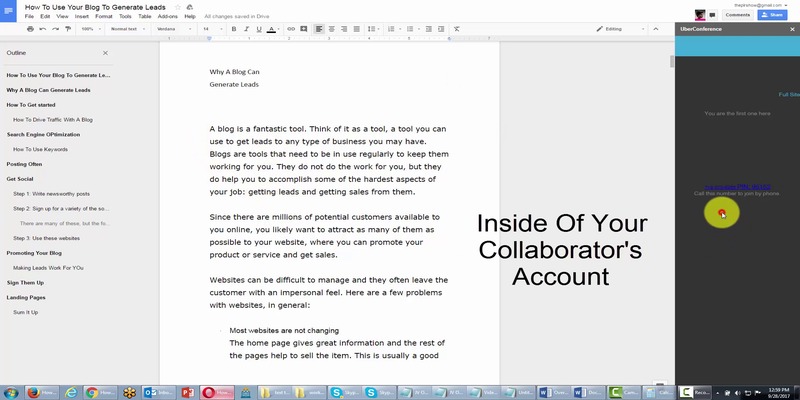
With the advanced ability to create, edit and save work from anywhere in the world, Google Docs help you collaborate in real-time. In a matter of a few clicks, you can chat with other users currently editing the same document making it the best way to coordinate, interact and receive instant feedback. With this in mind, find a basic tutorial about using the real-time chat feature (plus, you'll get to know a powerful app!)
Lesson 11 - Collaborate with Google Docs and Spreadsheets
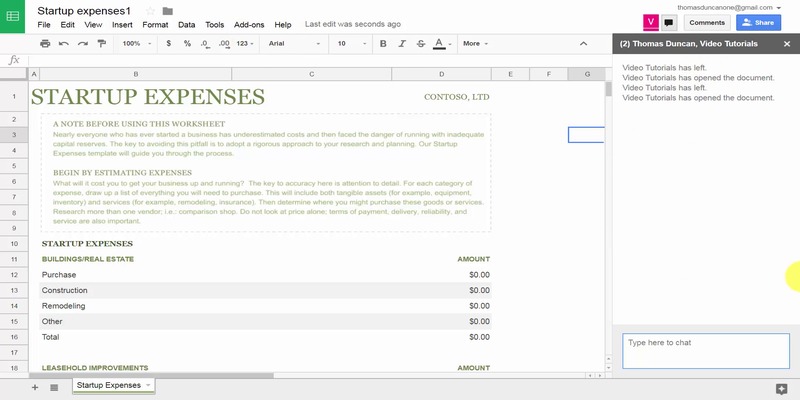
Everything that you've learned on Google Docs can be applied to Google sheets as well. In fact, you could easily open an MS Excel document in Google Doc and begin working on it. In this tutorial, you'll learn the collaborative features to edit the document, and save it in the Microsoft Excel format (the same format you imported the document in.) Now, isn't that handy!
Lesson 12 - Collaborate with Google Slides
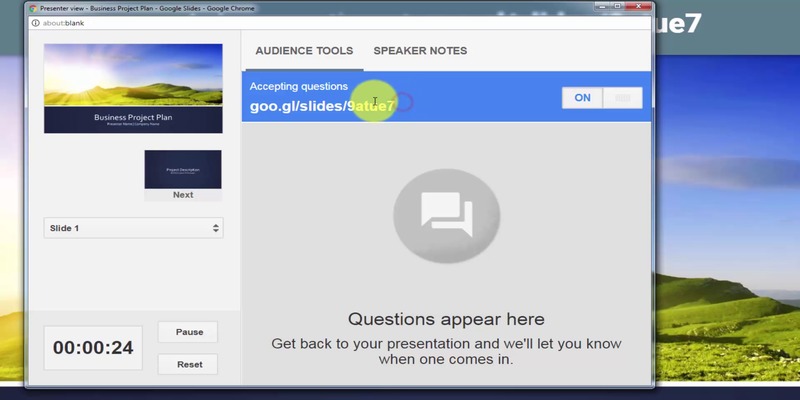
The utility of a powerful tool like Google Docs doesn't end here. In fact, in a matter of a few clicks you can import Microsoft PowerPoint presentations and edit and share them in Google slides (...and end up with amazing end products!) Additionally, 'Audience tool' is the best way to start a live Q&A session with an audience during a presentation. This is a quick tutorial that shows the power of collaboration with Google slides and jazz up your boring presentations!
Lesson 13 - Collaborate with Google Drive
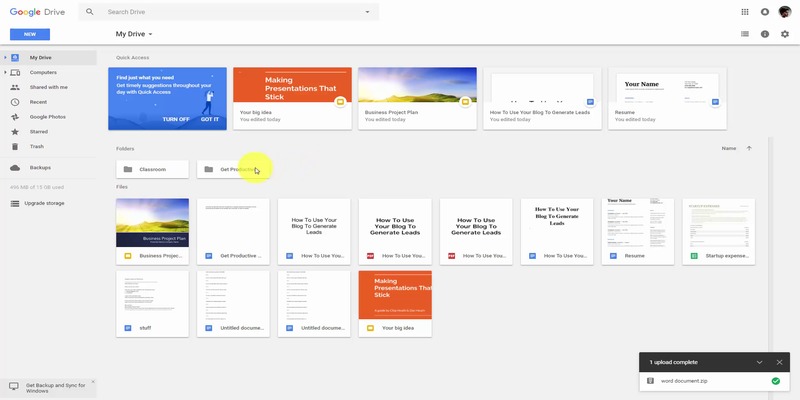
Another remarkable feature of Google Drive is the ability to upload and organize documents by folders. With a few clicks, you can make the documents & folders shareable to increase collaboration with your employees, colleagues, or even clients. And that's far from over! You could increase the security of your folder before you share it and also use the inbuilt search mechanism. It's best that you go through a short tutorial to understand how to achieve all this and more...
Lesson 14 - Collaborate and Collect Information with Google Forms
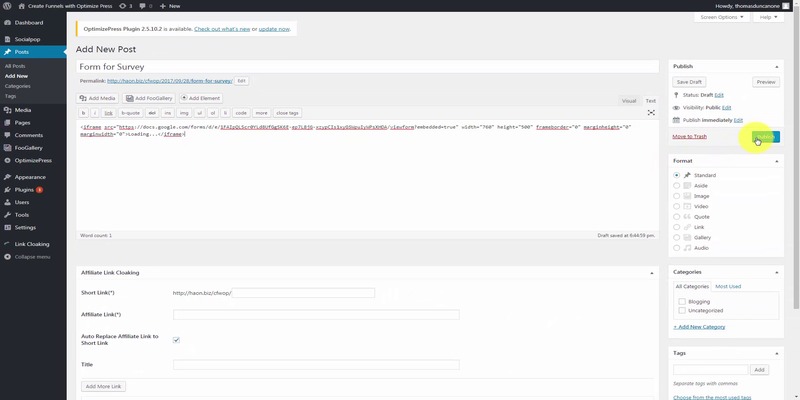
Ever heard of the customizable Google Forms that allow you to collaborate with your team and collect data from people? If not, then you're missing an interactive way to collect email addresses from your prospective customers and subscribers. With just a few clicks, you can create customizable surveys with different features like interactive answer possibilities, conditional logic, images, videos and much more. Find a detailed tutorial describing every function from A-Z (don't miss this if you're a beginner!)
Lesson 15 - Manage Tasks and Projects with Google Keep
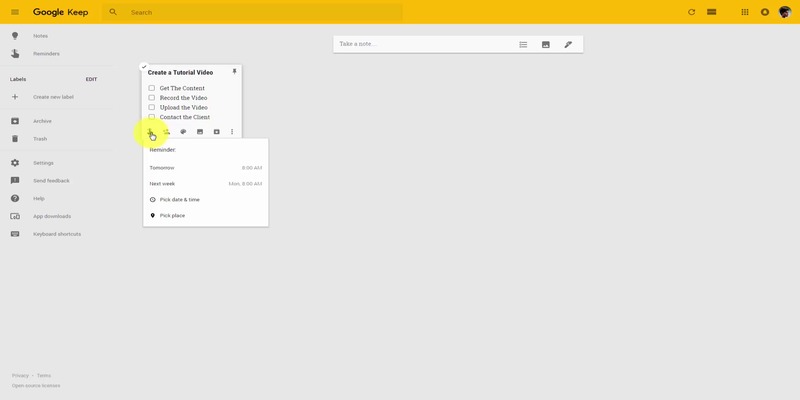
Let's talk about a powerful tool called Google keep which is essentially a task and a project manager. The tool can maintain your notes, lists, and reminders. You could also add images while color coding different items. The collaborative features make this an amazing tool to be used for outsourcers, clients, and all other partners you'd like to share your projects with. With that in mind, discover a quick tutorial that helps you get familiar with this amazing tool.
Lesson 16 - Collaborate with Google Hangouts
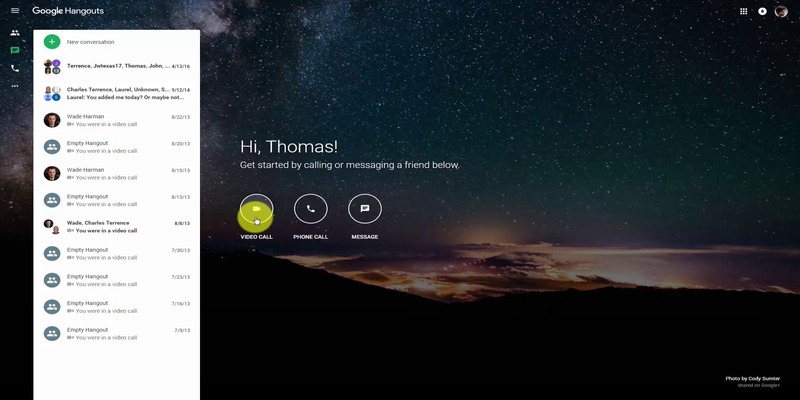
Google Hangouts is a fairly known tool that is used to collaborate with other users in real time using Multimedia. What makes it special is the ability to share your screen with other users (...and multiple users can be invited for a live chat.) These functions work so seamlessly that it is a crime not to use this tool for professional purposes. Find a simple tutorial to help you get started with Google Hangouts (???an absolute must for a beginner!)
Lesson 17 - Using YouTube Live Streaming for Collaboration
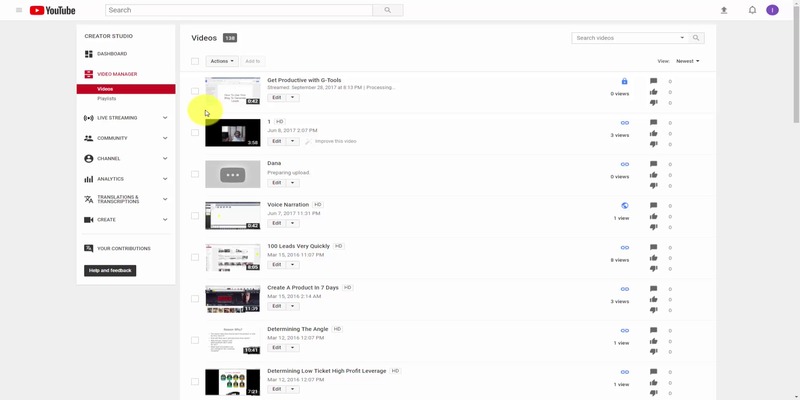
There are amazing collaborative features in YouTube which are heavily underutilized. Fact is, with YouTube you can easily archive the important meetings and conversations. As a professional, you could use the amazing Live Streaming as well. It's also fairly easy to set up a specific time and date for a private event. This means YouTube when used in combination with 'Google Hangout on air' becomes a perfect tool for instant collaboration. Let's know more about these features!
Lesson 18 - Get more Communication Options with Google Voice
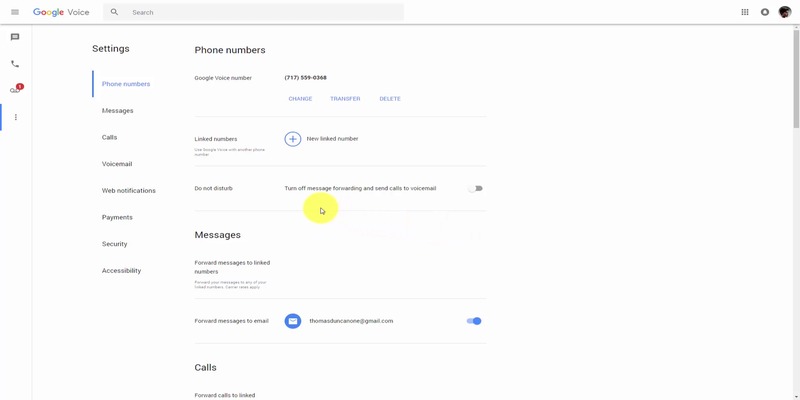
Google voice offers a Voice-over-IP number which means you'll be able to receive messages, make calls, and receive voicemails. Google advertises the tool as a free phone number for life (in reality, it's way more useful than being just a number.) You can easily forward calls/messages from Google Voice to another number, or directly to your email (plus, you can retrieve a transcript of your voicemail as well.) Follow a simple tutorial to set up these exceptional features.
Lesson 19 - Using Google Docs Offline
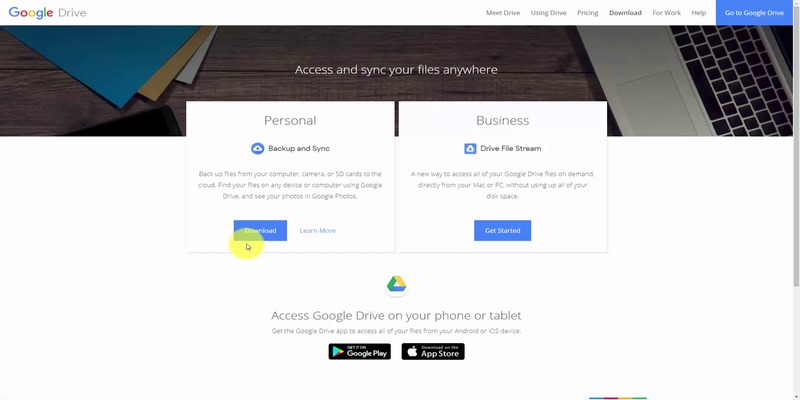
Having seen the amazing capabilities of Google Docs, many users wish whether the services are available offline as well. Well, we have the good news for seekers! Now, you can work with Google Docs offline too. However you need to get it activated first as it needs a bit of tweaking, syncing and downloading a couple of extensions. With that in mind, we have a powerful tutorial for these exact purpose. Do check out.
Lesson 20 - G-Suite Applications Paid
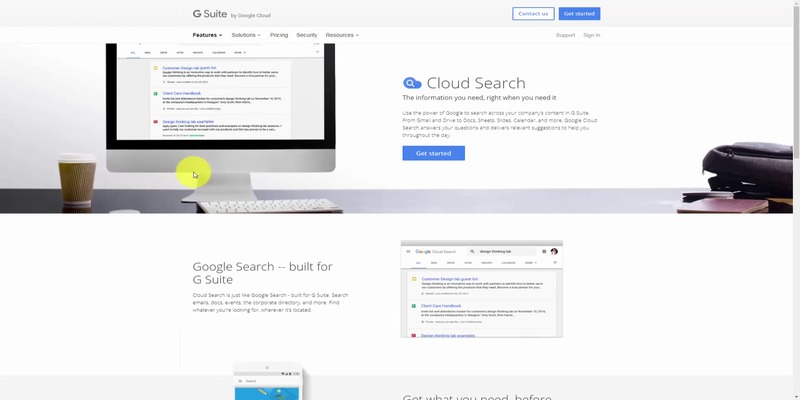
The paid G-suite package is designed to integrate all the tools and features that you've learned so far in this module. It is also fairly inexpensive and comes with over 1 TB storage. Plus, you could opt for your company email attached to Gmail and get extra storage. There are other features that are only visible to G-suite package customers. Find some of these features in the tutorial and see how this is a valuable offer for a modern professional.
Lesson 21 - Quotation Marks
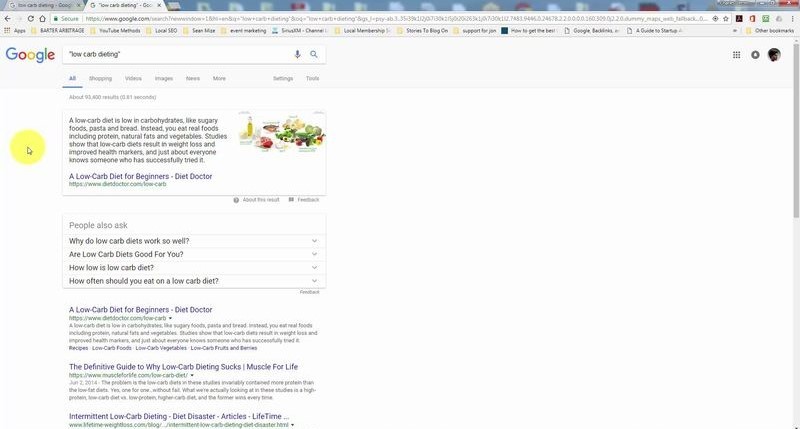
Discover a great way to get a more defined set of 'search engine results' from Google. By adding the quotation marks (“) in the beginning and the end of the entire search term, you can easily instruct Google to look at only the exact search term. This is a powerful search limitation technique to ensure that you find what you're actually looking for! Check out a brief video to understand this better.
Lesson 22 - Asterisk Wildcat

When you're not sure of all the words within a particular multiple-word keyword, you could easily perform a Wildcat search. This is a great option to kill all the ambiguity and get a more specific result. It is also the best way to widen the search and get a better set of results. The process is simple. Just introduce an asterisk in the beginning and at the end of the searched terms. Do check out an easy-to-understand tutorial.
Lesson 23 - Use the minus sign
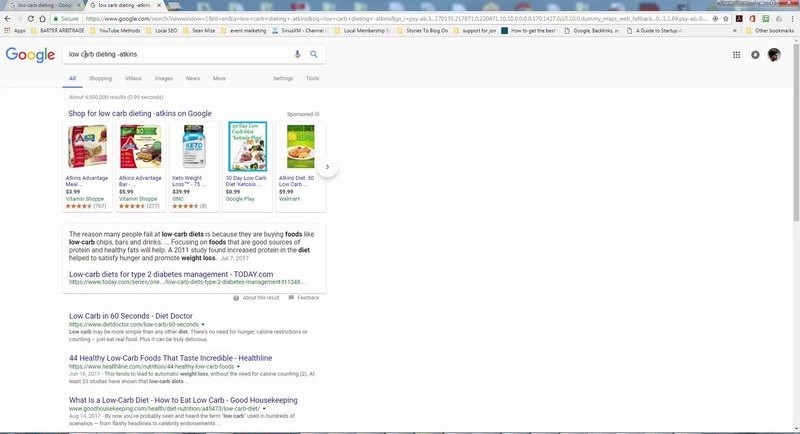
Is there a way to instruct Google to exclude a popular term from the search results so that it doesn't cloud the results? Well, the answer to that question is a resounding YES. In fact, the process is not too difficult as well. Just insert a minus sign (-) before the term you want to exclude, and you're all set. This way, we would only include the websites which exclude your keyword. Just go through this short video tutorial to know more.
Lesson 24 - Google Ngram Search (Part 1)
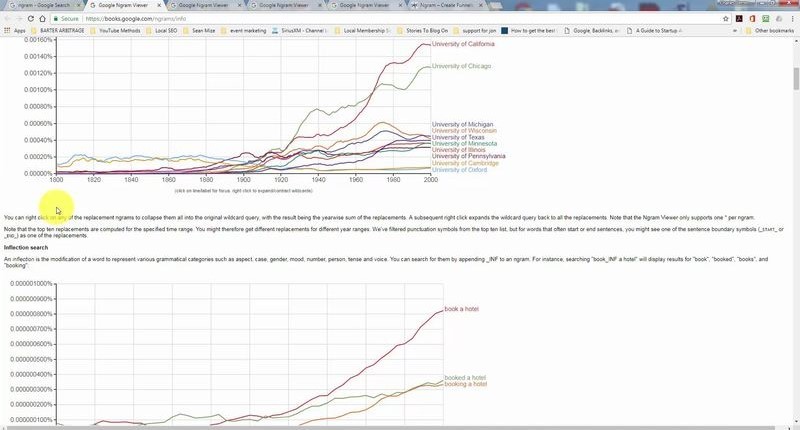
The Google Ngram viewer gives you an indication of how popular an idea really is (in historical terms.) In a more simpler way, you can view the popularity of a phrase or a search term in published books from 1800 to 2000. There is also an option to embed the trend chart that shows the popularity. Isn't that a beautiful concept that will add colors to your research! To know more check out the short video tutorial right now.
Lesson 24 - Piping Search (Part 2)

Honestly, the piping command is almost similar to the 'OR' command. Once you use this, you get the most relevant results (if you haven't heard about this before, the pipe character (|) is a long vertical line). Using pipe is a way of instructing Google to give you a more defined set of results. You'd be able to understand it better once you go through this short video tutorial.
Lesson 25 - Numerical Range
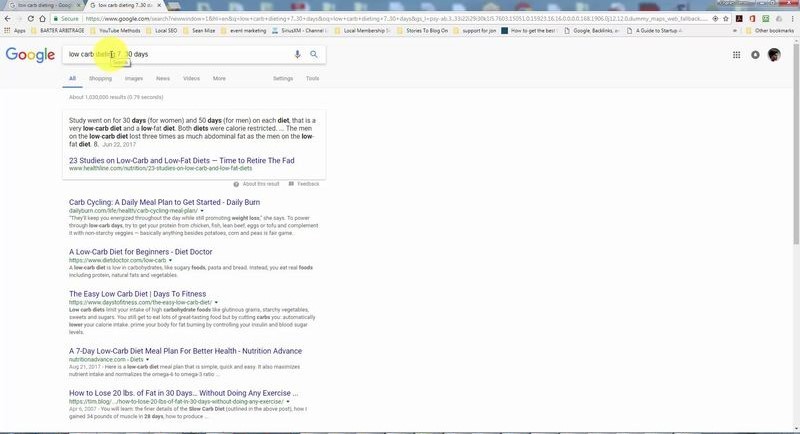
The range operator command is powerful in itself. You can use it to get more specific results without doing much. You could find searches that fall between a certain numerical range such as years or even days (7-30 days). Honestly, this concept without an example could get a little overwhelming. That's why it's a good idea to watch this short tutorial on the topic.
Lesson 26 - Parenthesis
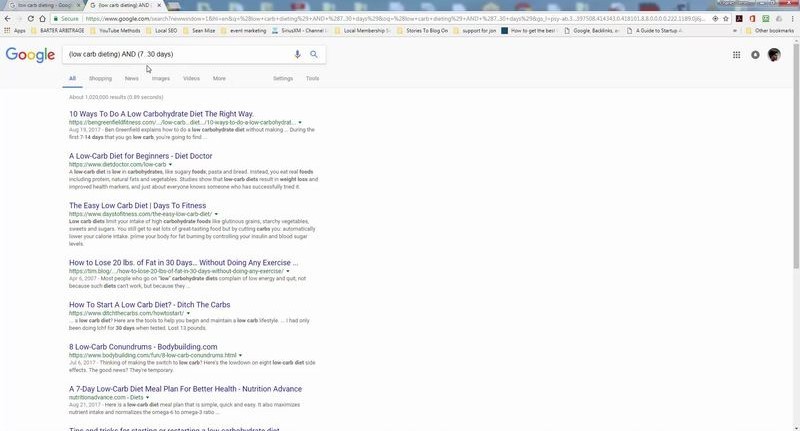
Google offers you many options to narrow down your search results. In fact, with a simple adjustment in the search term, you can group multiple terms by placing the parentheses around them and writing the ‘AND’ command in between. It's an amazing way to get more relevant information (based upon the fact that how well do you know what your search parameters should be!) You are more than welcome to go through a short video to understand the concept with an example.
Lesson 27 - And Command
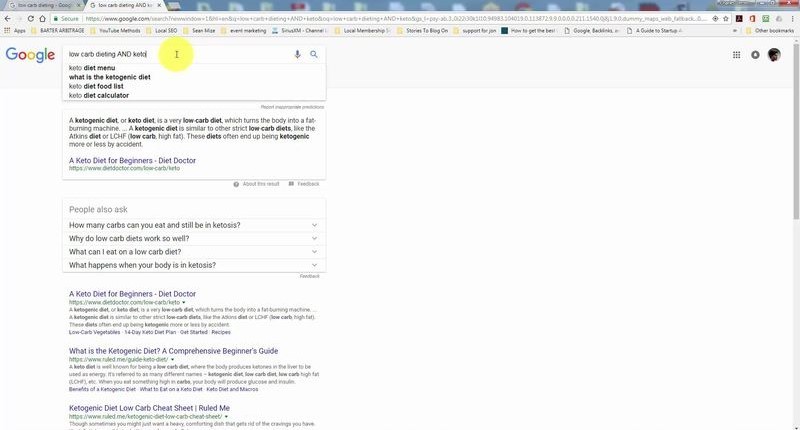
What if you're only looking to get specific results hoping for websites which are relevant and have 'all the search terms'. It's a great way of being able to combine ideas but to only bring back those sites where all those ideas are involved. If you struggling to understand the concept, go through a short video tutorial with a relevant example. To be honest, it is far easier to understand this with an example.
Lesson 28 - Filetype Command
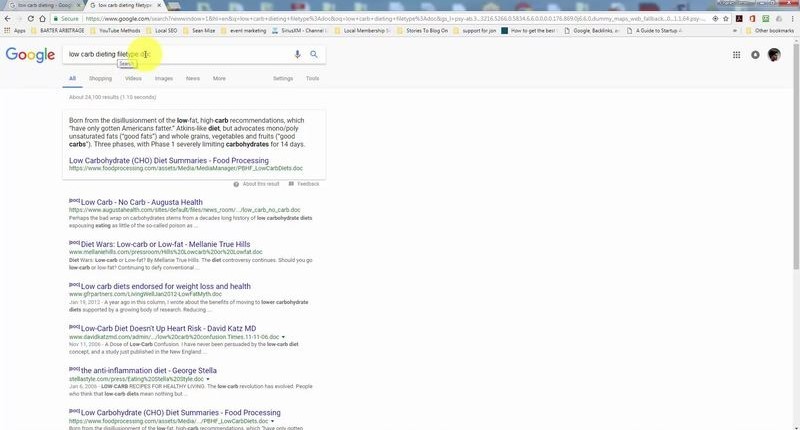
Google comes packed with amazing features. Not many know that you can also restrict your search based on the file type (....with just a simple search command!) This means you can instruct Google to only search for the specific file extension in your search results. For example, if you are looking for a document, a PowerPoint, or a PDF, you can use a simple operator in your Google search and you're all set. Check out the short video explaining the whole process!
Lesson 29 - Site Command
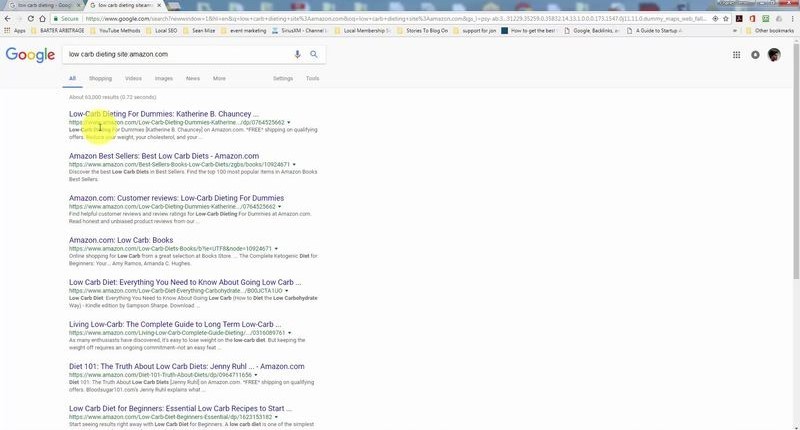
Discover an easy way to find the term that you're looking for (but only within a certain website.) The process is simple. By putting a few tweaks on your search result, you can tell Google to go to the site that you specify and then find the specific 'search terms' that you're looking for. This is probably the best way to locate specific terms within a site. Check out the video to know more.
Lesson 30 - Related Search
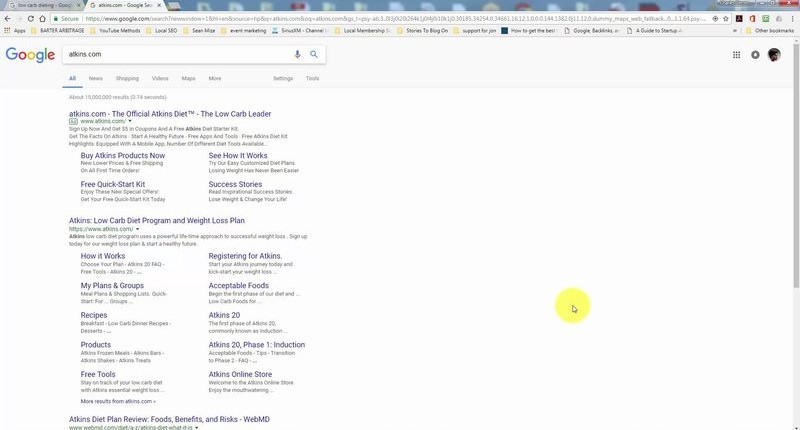
While doing research on a specific site, it's great to know an extensive list of sites that are related to your specific website or niche. By using a simple search parameter called 'related', you can see relevant results based on your initial website and the information that it consists of.?? It's an amazing way to get targeted results for your competitor analysis (all for free!) Go through a short video to find out the exact process.
Lesson 31 - Allintext Command
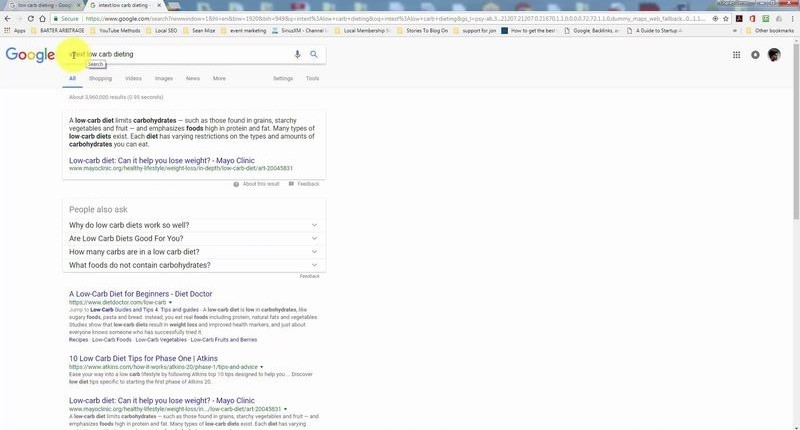
There would be times that you'd want each page in the search result to have the words from the original keyword. In this video tutorial you'd find ways to do exactly that (...and more!) The process is pretty straightforward. You're in a way instructing Google to show you the results that only have all your keywords together. This is a powerful way to search more relevant and limited results to get more focused information. Try it out and you'd be surprised.
Lesson 32 - All-in-Title Edited
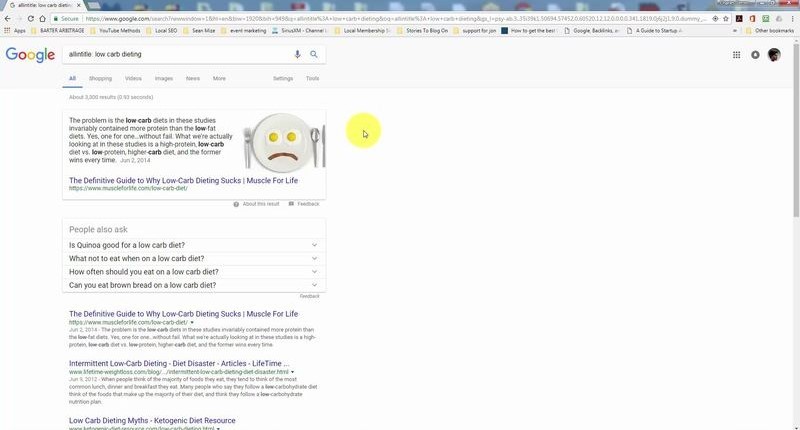
Let's say you want to instruct Google to bring back only those pages that have your keywords in the 'title of the page'. Now, this is the right time to introduce the parameter ‘allintitle’. You could feel slightly overwhelmed or confused. Don't worry and just go through a short video tutorial to learn a new way to look at your keywords (...and get slightly more relevant search results.) This is definitely an underrated search feature you must try out today!
Lesson 33 - Allinurl Command
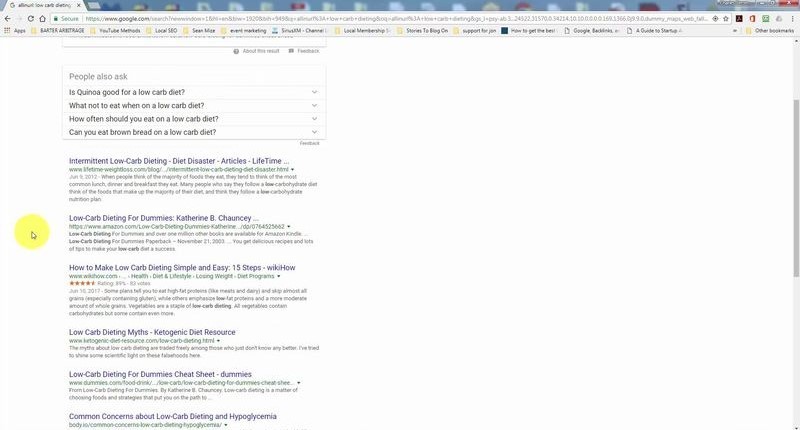
When doing research, you'd love to get a targeted list of domains that have your keyword used in them. By using the 'allinurl command', you'll get a different set of search results and you'll see pages and subdirectory pages that will have only your information. This way the new results are more relevant to what you are looking for (something that will not appear in a typical Google search!) Try it out and you'd be surprised to see the results.
Lesson 34 - Allinanchor Command
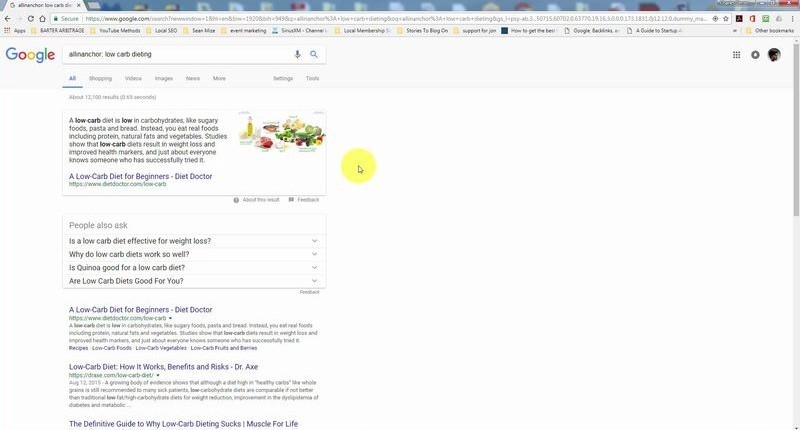
An anchor text is a word or a group of words that is used to mask the specific (hyper-)link to a webpage. When we use allinanchor command, the parameter instructs Google to produce a set of results that are more indicative of the sites that are using the anchor text with your keyword. This is a powerful tool to find websites that have important information about your keyword (imagine using it for competitor research!) Check out the video module to know more.
Lesson 35 - Around Command
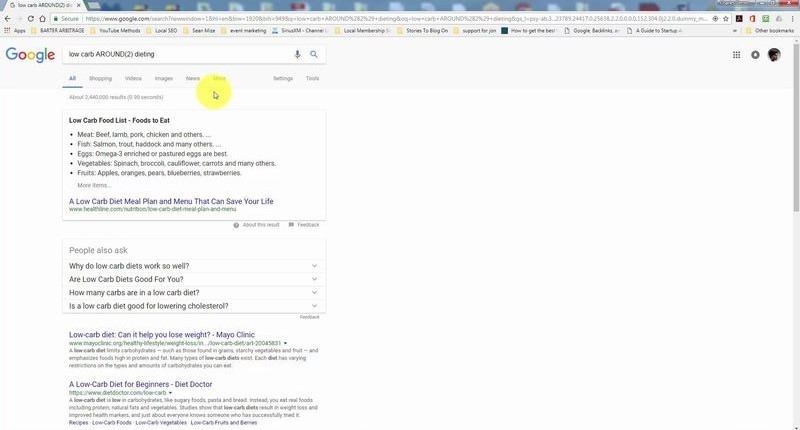
When you need to be more specific about where the words need to appear on a particular page, you can use AROUND command (hint - this determines the distance between the words you are searching.) It gives you control over how the specific keywords appear in a search result when Google retrieves the overall results. Don't worry as most users don't get this concept right away. That's why we have a video tutorial with a relevant example. Check it out!
Lesson 36 - Disable Filtering
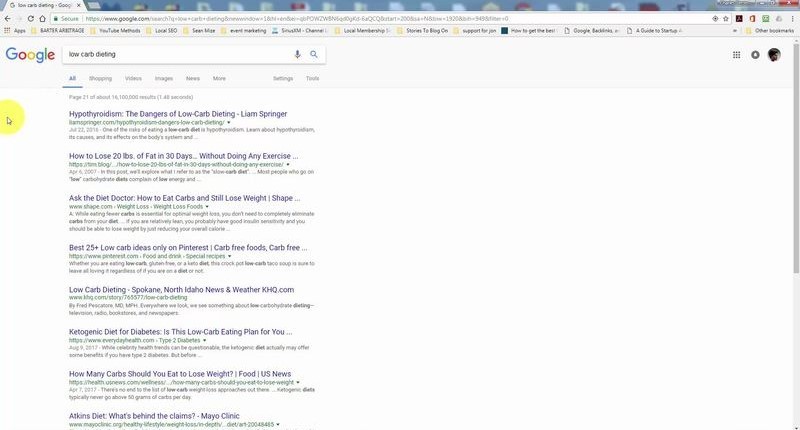
If you've carefully noticed in past, the last page for any 'Google search' mentions that 'some of the content is omitted'. Naturally, you'd want to disable this function. Like most things in Google, this is not very difficult to achieve. Just modify your URL by adding a parameter at the very end and that's it! What you get is more search results (that are unfiltered). Find a short and quick video which illustrates the whole process.
Lesson 37 - Verbatim Search
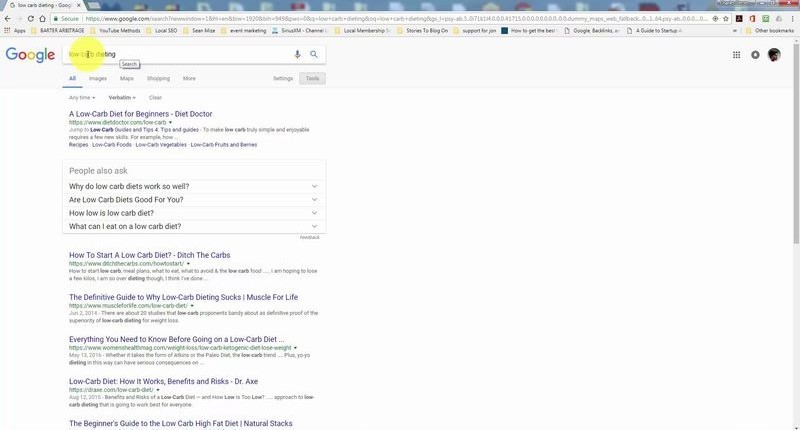
There are certain times Google is unable to produce the search results that you are looking for. Let's say you search about 'dieting' but you're only focused to search about 'low-carb dieting' (and nothing else!) To solve this, you just need to modify your search URL by adding a parameter at the end of it. With this small adjustment, you get the results around 'low-carb dieting' with those words verbatim in the search results. Don't forget to check out the tutorial.
Lesson 38 - Local Relevance
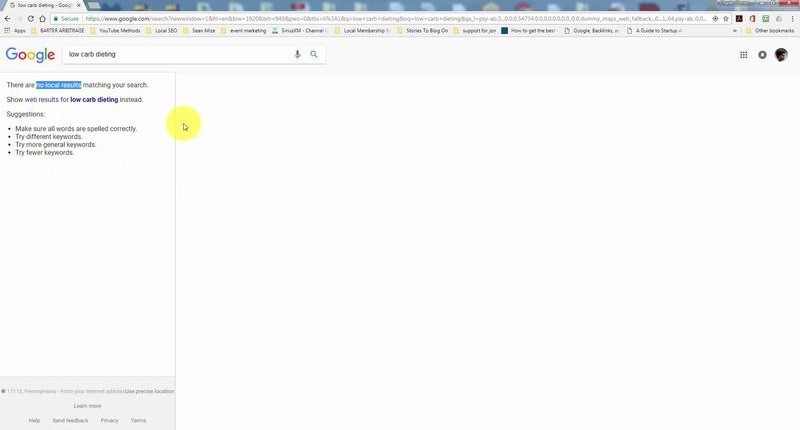
With some projects, it's important to find if there is some sort of 'local activity' around your keyword. If you think about it, this is a powerful bit of information for marketers, research scholars, students, and every other kind of professional. The process is simple too. If you just modify your URL by adding a parameter at its very end, you can instruct Google to find something local with respect to your keywords. Just don’t miss out the tutorial on this!
Lesson 39 - Scientific Research with Google Scholar
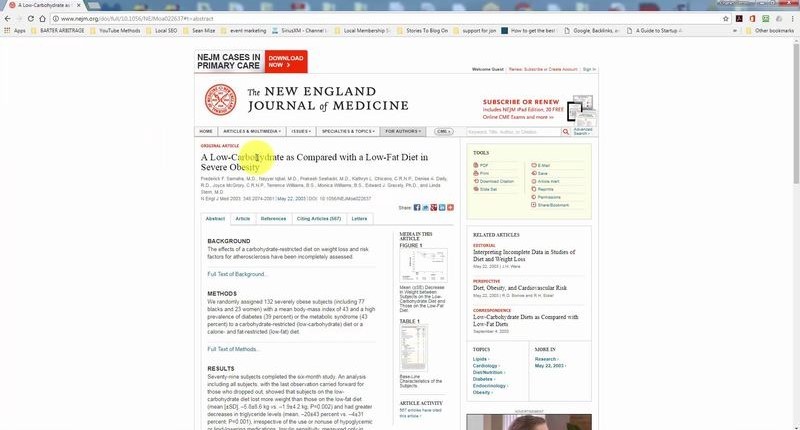
There are times when we look to find third-party verifiable information for a business report or any other academic document. That is precisely when you could visit www.scholar.google.com. With one click you can have a peek into various studies, surveys, or basic research in the proximity of your specific search term. For example, the third-party verifiable information you find can be used as a powerful social proof for official documents. After going through this tutorial, you'd be better equipped to use Google scholar.
Lesson 40 - Legal Research with Google Scholar
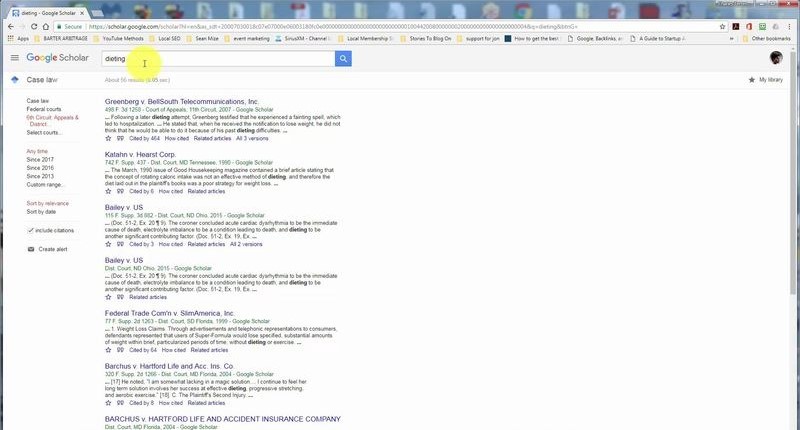
Not many know that you can use Google scholar to get the information for legal research. In fact, you could also search by the 'exact level of court' for your project. For example, depending upon the case, you could customize your search looking at a federal or state level court. Just put the search term in the box and click enter and you would have a long list of case logs that are related to that term. Find out more in this video tutorial.
Lesson 41 - Google Ngram Viewer
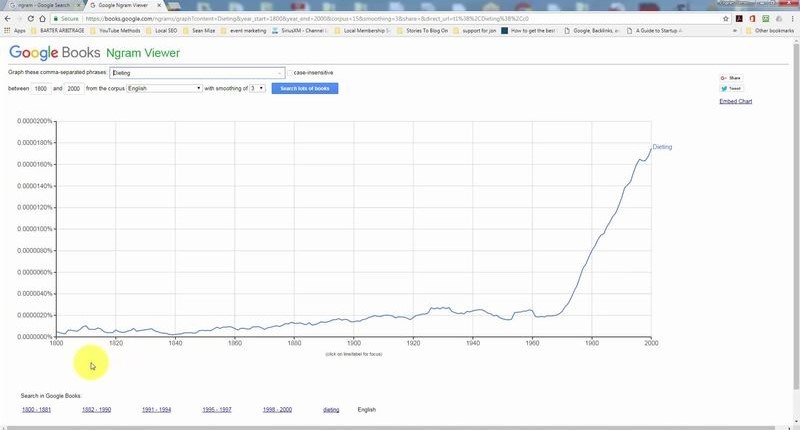
What if you have the power to calculate the popularity of a particular term within books from the year 1800 to 2000. Isn't that an amazing way to have a lens into the history! A powerful way to get insights about your keyword before the year 2000. That, in a nutshell, is the purpose of this tool. Check out a small tutorial on how to use this tool for your own research purpose. You'll note some mini hacks that will make you an instant Google Ngram expert.
Lesson 42 - Google Correlate
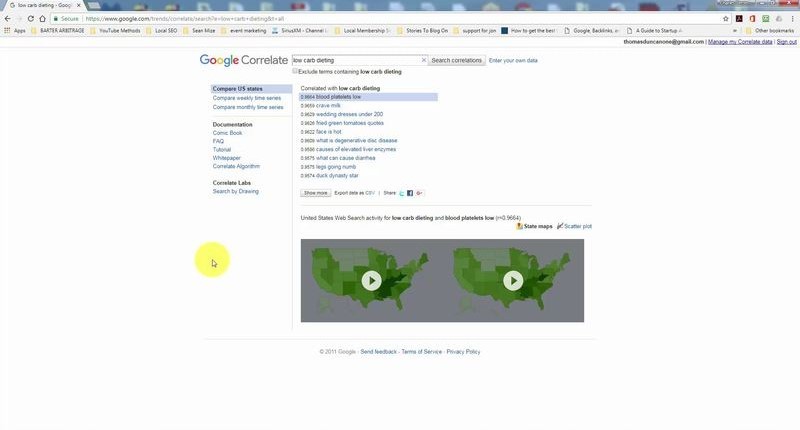
'Google correlate' is a subset of Google trends. It's an amazing tool that gives you an informed idea about few search terms that run 'in parallel' with the popularity of your specific keyword. You can also refine the search according to a 'specific time period' and 'geographical position'. Google Correlate is a powerful way to look at the popularity of a particular keyword relative to other similar terms. This is a useful tool for researchers and marketers. Don't miss out on the video tutorial here!
Lesson 43 - Think with Google Marketing Significance
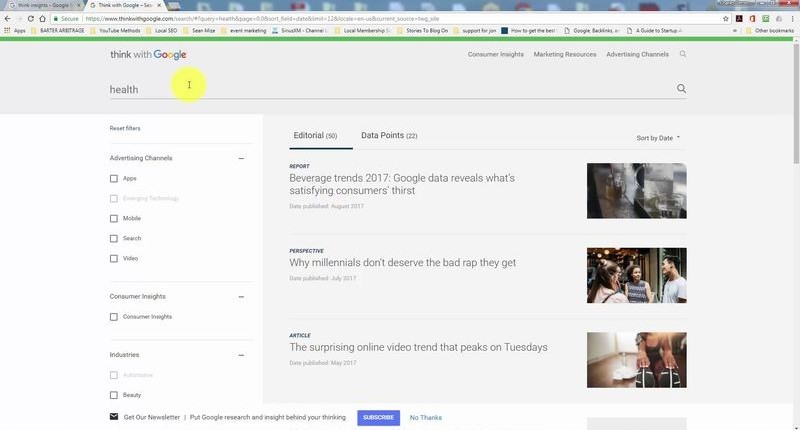
Not many have heard about thinkwithgoogle.com. It's a Google maintained site that helps you stay on top of the latest insights, trends, and stories by giving you marketing significance around general and specific Internet marketing topics. Once you put a term in the search box and press enter, the topic is divided into 3 areas namely consumer insights, marketing resources, and advertising channels. As you can observe, this is a goldmine for analysts. Don't miss out a mini tutorial on this topic!
Lesson 44 - Google Patents
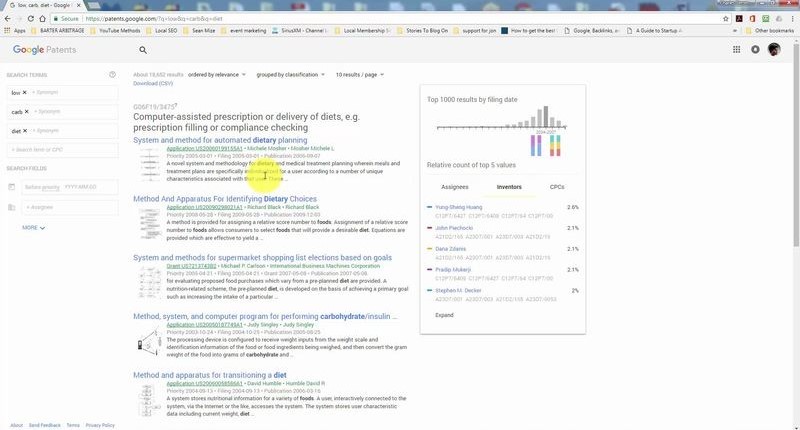
If you're looking to search for relevant patents around a keyword, you can do it with just one single click. That's the power of a tool like Google Patent. Just visit a dedicated URL, type in your search term, and click enter. There you go! You'll have a long list of patents with those search terms. In this important module, you'd find the best way to use www.patents.google.com (hint - it's much simpler than you can imagine!)
Lesson 45 - Google Publications
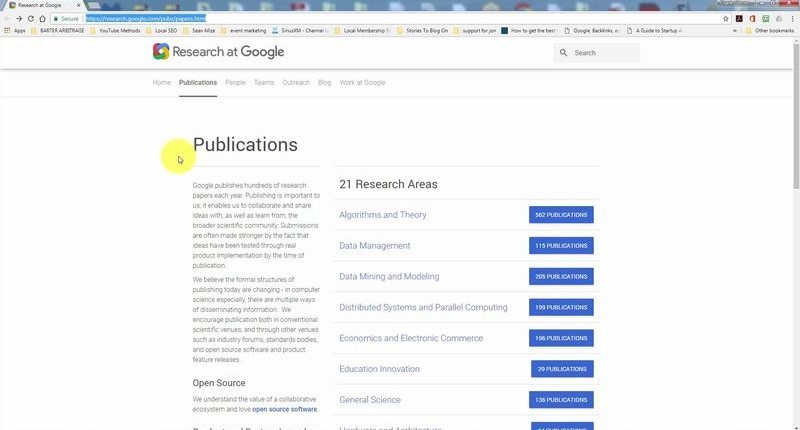
Being the biggest online search engine in the world, one of the primary tasks that happen at Google is 'research'. Google publications give you a wonderful access to those published papers from individuals working at Google. With one click you can find 'some research' that is done in the proximity to the topic that you are searching for. You'll have an insight on what people at Google are doing around that topic. You don’t want to miss out on this useful tutorial!
Expert Content Creation Video Tutorials
Lesson 1.1 - How To Format Your eBook
Discover how to format your ebook - the definitive short tutorial
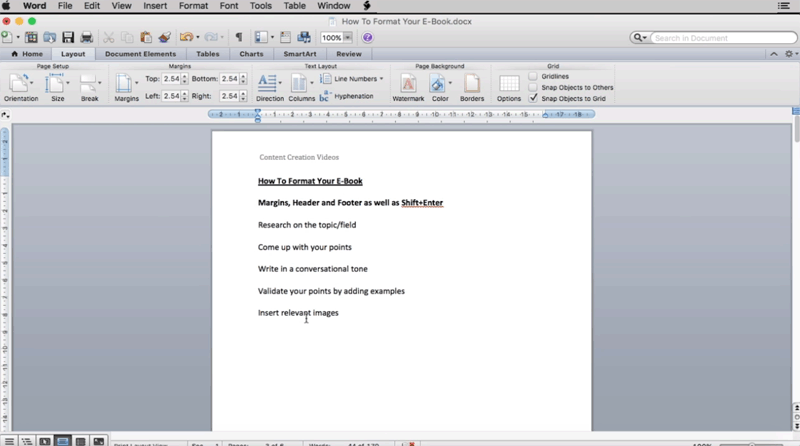
Formatting your ebook is a stressful activity. Normally, people get frustrated with the process and end up buying a specific word processing software to get them through. Sometimes even that is not enough!
On the contrary, let’s present some technical tips that ensure you don’t have to worry about the formatting process (in fact, this is far easier than expected.) Please find a few basic pointers about how to format your ebook right from the beginning. If you’re really committed to producing a great ebook, then begin formatting your content as set out below. Remember, these are basic steps that most people don’t pay attention to and suffer at a later stage. Don’t miss out!
- How do you ensure that given document is aligned according to the margin (???an important step that most people miss!)
- How to type in your preferred header and footer.
- What is the Shift+Enter formula (???and how it solves a big problem while formatting any document!)
Lesson 1.2 - How To Create Table Of Contents
Discover how to create the ‘table of content’ in a more organized way
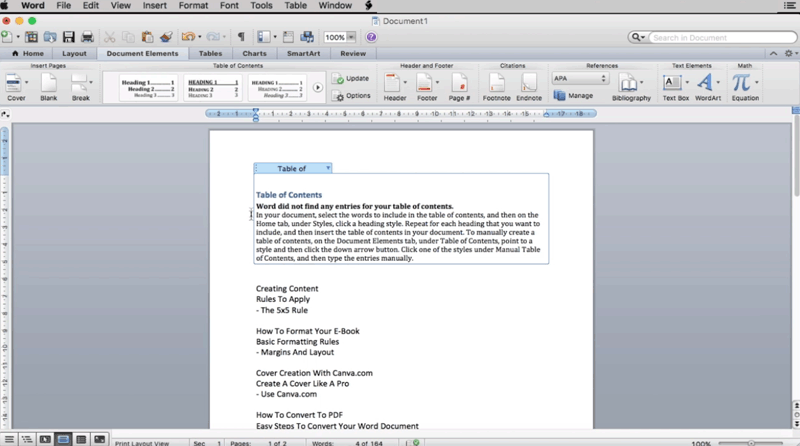
The ‘table of content’ is one of the first pages that your reader will ever see. The purpose of a ‘table of content’ is to ensure that readers can directly go to the important sections without wasting any time. Naturally, the feature is very important if you’re planning to create an ebook for the first time.
The table is also the best way to give an external shape to your idea. You discover the relevant bits from your ebook and will get a proper peek into the structure of your content. It is a perfect map for your book.
Keeping that in mind, find the 3 crucial (???yet simple!) tips to format the word document and create a table of content that your readers will fall in love with.
- Discover the complete process to format a word document and create the table of content (???the first step towards perfect organization.)
- What is the correct way to insert entries to your table of content.
- Why the main heading and subheading should be clearly distinguishable (hint - this is an important step for achieving a professional look.)
Lesson 1.3 - Cover Creation With Canva
Discover how to create your eBook cover using a free yet highly useful site - Canva.com
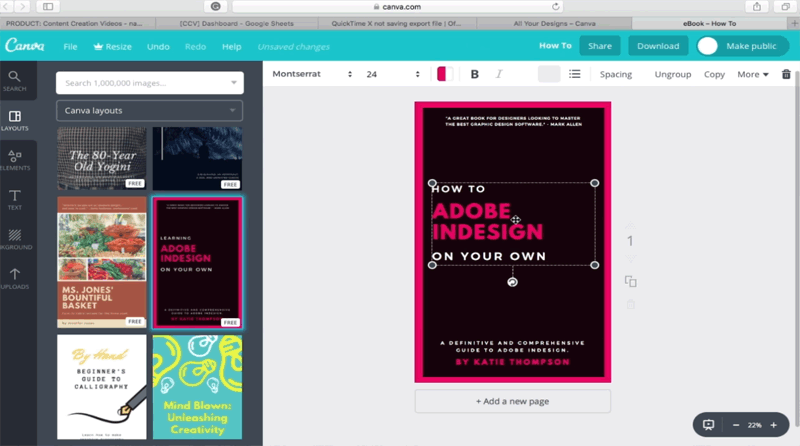
It seems you've done all the hard work and ended up with what you feel is a great ebook. So, when you're surfing through other ebooks on Amazon or any other public platform, what's the first thing that creates an impression on you. The answer to that is not very difficult to figure out! An awesome cover design leaves a definitive mark to create a great first impression. Likewise, a prospective customer browsing through will most probably judge them by their covers.
That’s where a tool like Canva comes into the picture. Even if you’re not a technical Pro, remember that Canva.com was created for absolute beginners. You’ll find an amazing library of simple to use tools to create a professional looking cover that makes you proud. With that in mind, Find the 4 basic tips for creating a great cover on Canva.com
- How to select through the ‘Popular Design Types’ and choose the one that is best for you.
- How to choose the perfect design for your eBook cover (you have the option to choose between 9 distinct categories.)
- Surf through a vast pool of resources and choose a photo, frame, and a background for your cover (it's quick and easy process.)
- Discover a step-by-step method to finalize the cover design (..and download it for free!)
Lesson 1.4 - How To Put Your eBook Cover
How to successfully insert the ebook cover you’ve created on canva.com (???it’s far easier than you think!)
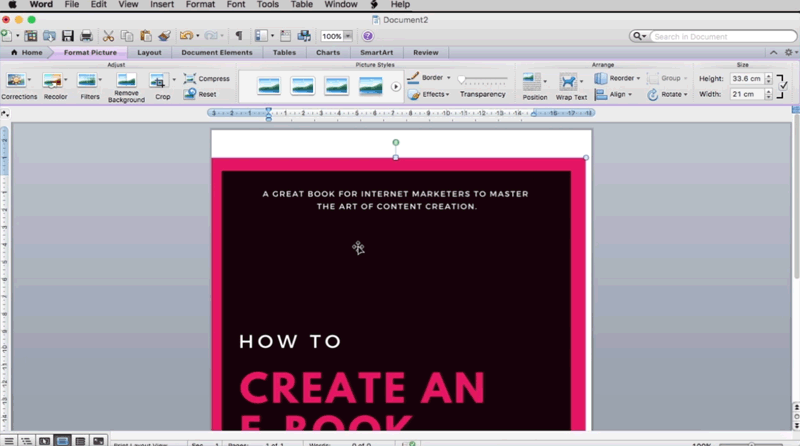
Okay. You’ve just created an awesome ebook cover on Canva.com. It’s beautiful and goes really well with the content of your ebook. You feel extremely satisfied. Now the next important step will be to insert this cover into your document.
What sounds like a really simple process can go wrong in many steps. There are valid doubts about how to format the picture? How to put the cover image to fit the document from all sides? ???and once you’re done with the process, how to detect and confirm that you’ve properly inserted your ebook cover?
With this in mind, let’s share with you the simple and easy-to-follow steps to complete these tasks efficiently.
- Find the Step-by-step process from start to finish!
- What should be the ideal height and width of your final image (???and what to do if it doesn't fit perfectly.)
- How to detect if you have properly inserted the eBook cover (hint - follow this to verify it in a matter of seconds.)
Lesson 1.5 - How To Convert To PDF And Password Protect Your eBook
Simple steps to convert your word document to PDF while password protecting your completed e-book
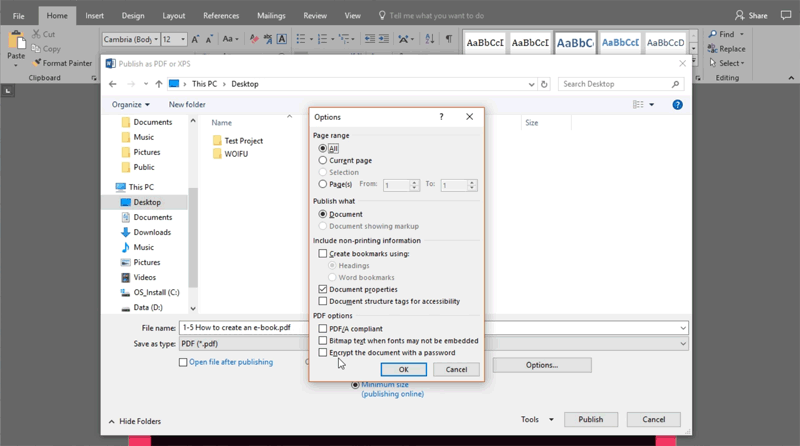
It feels absolutely frustrating to spend time converting the documents from one format to another. The scary thought of re-creating the whole document from scratch can send shivers down the spine
On a related note, piracy is also an important concern for the independent authors. With an absolute ease of accessibility these days, almost anyone can just copy your hard work and eat into the profits (with just a few clicks!)
To counter this, let’s teach you a few steps to safely convert your file to PDF and password-protect the documents so only those who have the permission are able to open the document and view it. These are100% fool-proof ways to take some simple measures and protect all your hard work.
You have to be vigilant to protect your content!
- How to export the converted document in one click.
- Find the easiest way to ensure that your document is encrypted with a password (discover a step-by-step procedure.)
- Ensure that you cross-check whether the document is password protected or not (???if not then repeat the steps again.)
Lesson 2.0 - How To Use Camtasia To Record On-Screen Video
How to create an on-screen video without a hassle - enter Camtasia Studio
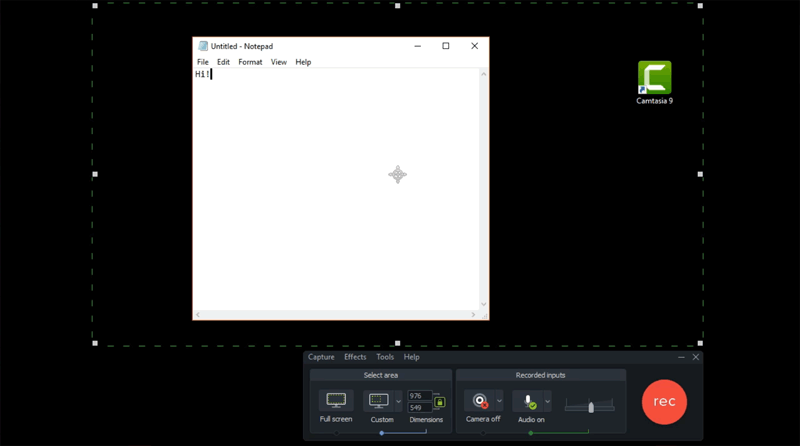
Creating video content is always profitable and using Camtasia Studio you can powerful on-screen videos and create useful content without putting in the extra effort.
Ideally, you’d like the final product to turn out just the way you mentioned. It’s important to have a total control over the content. With Camtasia studio, you can easily edit, remove noises, create transitions and add effects without wasting any time. Remember that you can put all these edits without affecting the original recording at any stage.
To be honest, Camtasia offers the best way to add a level of professionalism to your videos which is easily comparable to professional editing. With that in mind, learn 3 steps for creating a purposeful on-screen video in a matter of a few clicks.
- A step-by-step tutorial to edit, remove noises, creating transitions and much more through Camtasia Studio.
- Why is it important to ensure that everything fits inside the frame while recording.
- How to adjust every little parameter before you start recording (hint - this is important if you don't want to waste time in future.)
Lesson 2.1 - Editing Video In Camtasia
How to edit, split, and cut videos to create a great final product using Camtasia
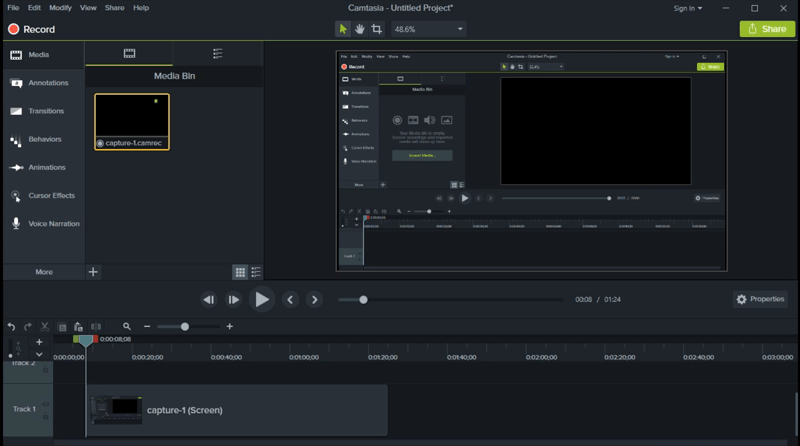
With the amount of competition around, videos are constantly competing for people’s attention. You require top-notch videos that have the potential to compete in the marketplace.
Great editing would almost always lead to an awesome final product. Editing, in fact, is one of the most fundamental elements of creating a quality video. This includes trimming, splitting or cutting the video to take off a specific part from the beginning, middle, or end of the video clip. Maybe you’re looking to add a different audio to your video clip. These are some basic features that a quality video recorder must perform.
With this in mind, Camtasia recorder comes with simple-to-use editing features which allow you to draw your viewers and engage them in a way that they stick around for the rest of the video. You should know about these simple tricks for long-term success.
- Learn the best way to separate the audio from its video and adding a new audio for the video.
- Why is it important to magnify the track by adjusting the magnifying bar before you edit the video (don't miss at any cost!)
- Follow the step-by-step procedure to create a great video (hint - this is so simple that you’d want to make one right away.)
Lesson 2.2 - How To Remove Noise In Camtasia
How to remove the background noise - the real enemy of a quality video
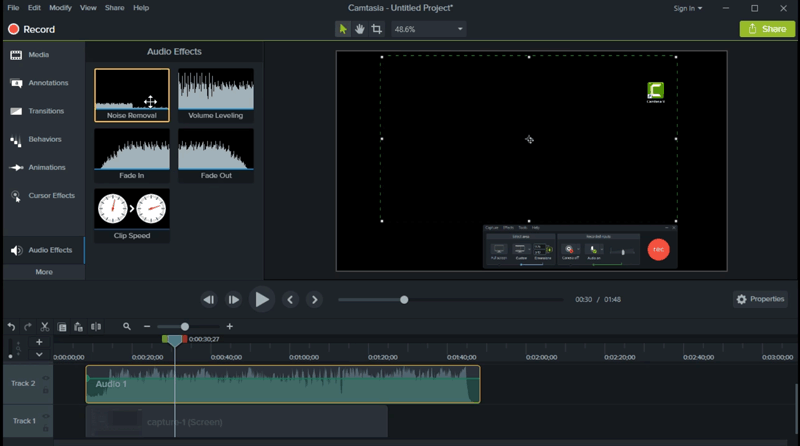
Let’s accept this. While recording a video, it’s not easy to keep away every background noise from the video. Computer fans, air-conditioners, heaters, and all other appliances in the room do add to the background noise.
So, the best idea is to ensure that you have a very quiet room (but still don’t expect absolute zero background noise in the background.) There’s always something that your microphone will pick up.
Fortunately, Camtasia has an excellent feature that could come really handy here. In a matter of 1 or 2 clicks, you can remove all the ambient noises running in the background. It’s a process that doesn’t take more than 30 seconds and help you create a professional video that is ready for the world. This is a great saviour for users who regularly edit and create videos in a noisy environment.
- Remove the background noise within 30 seconds from any video (..don't proceed before this is done!)
- When to use the ‘audio effects’ option.
- How to automatically apply the effect to the whole audio. (???this is important if you want to stay efficient & productive.)
Lesson 2.3 - How To Create Transitions
How to create amazing transitions to dramatically increase the quality of your video
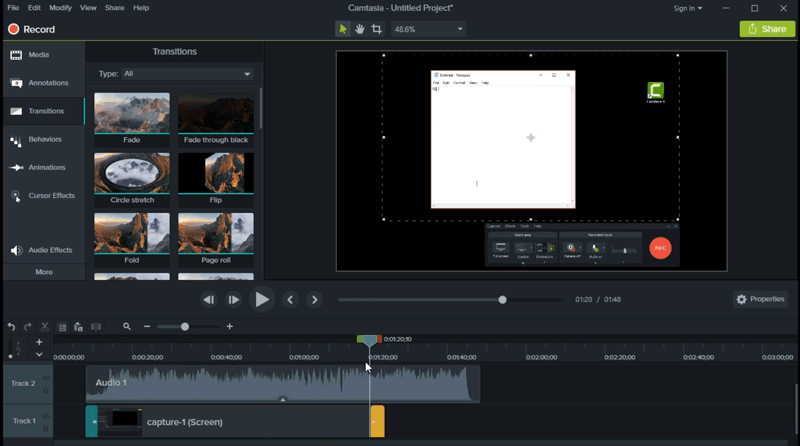
Adding quality transitions or effects is the best way to attract and focus the attention of the viewers. It helps you convey the best version of your content. You can tell your story in a more unusual, yet eye-catching way.
You see, with a large number of videos in the marketplace, it’s getting increasingly hard to cut through the noise and stand out in the crowd. The transitions within a video can invoke emotions that resonate with the target audience. For example, a simple animation like ‘video fade’ can make your media stand out.
Fortunately, with Camtasia, you can add a variety of animations with a few little clicks. Also, you do have the option to preview the sample before you make the final changes. With just a few moves, you can easily increase the appreciation for your products and services. Find a few quick tips to create transitions that you’ll love.
- How to get a short preview of each transition available in Camtasia (???this will help you decide which one’s the best for you!)
- How to add the 'Fade' effect in your video.
- You can choose to apply an extended version of any transition (hint - basically you get the ability to edit any transition as per your wishes.)
Lesson 2.4 - How To Render Your Video In Camtasia
How to render your video into a proper, high definition, and readable video format
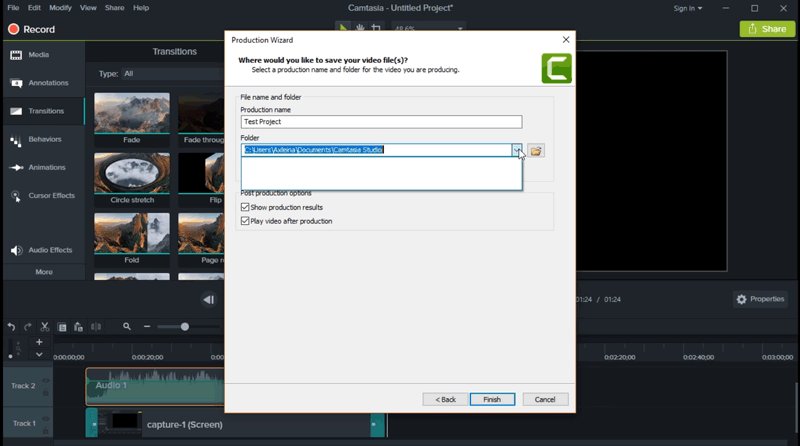
Before we talk about the handy features that enable quick rendering in Camtasia, let's understand what rendering is in the first place. ‘Video rendering’ is the process of finalizing a video product that includes all the edited video files and special effects embedded in it. Basically, it is the final version of the product that is ready for the usage. In other words, rendering allows you to get the final product ready in your hands.
With a great video rendering tool Camtasia, you can work with high-definition content and receive a final product which is ready to be shared across all the platforms. Let’s quickly take a look at the simple steps required to have the highest possible quality video and audio.
- Discover the step-by-step procedure to get a rendered MP4 video in a matter of few clicks.
- Why should you select ‘MP4 only for 720p’ and the ‘MP4 only for 1080p’ options under ‘Custom production settings’. (hint - a high definition content recording is a must for all kinds of videos.)
- Label the project name, click finish and your video is now ready to be shared across multiple platforms.
Lesson 3.0 - How To Record PowerPoint Slides
How to record PowerPoint slides into a video format
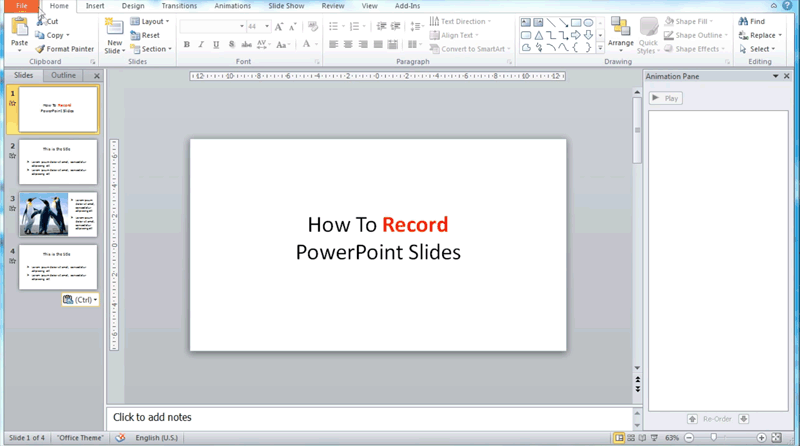
The purpose of this module is to teach you to use an existing PowerPoint presentation and make a video out of it. Recording a video from existing PowerPoint slides is one of the most amazing functions of Microsoft PowerPoint.
You see, if you record the PowerPoint presentation, all its inbuilt elements like animation, effects, and even the transitions are saved within the presentation. This means any beautiful PowerPoint presentation can easily be converted into video for your audience.
..and we know that video format is easy to consume and attracts more eyeballs. That’s why, when you record the PowerPoint slides into a video, you can share it with a wider audience. It just increases the functionality of a simple presentation. With this in mind, let’s quickly look into the steps to record a presentation into a video.
- How to ensure that size of the video is ideal (???don't do anything else till it is done.)
- You can also choose to use (or not!) recorded timings and narrations depending on your content (???a tip that could definitely work for some.)
- How to set the default transition speed in a correct manner.
Lesson 3.1 - How To Change To 16:9 Landscape
Set your PowerPoint slides to a high definition landscape mode
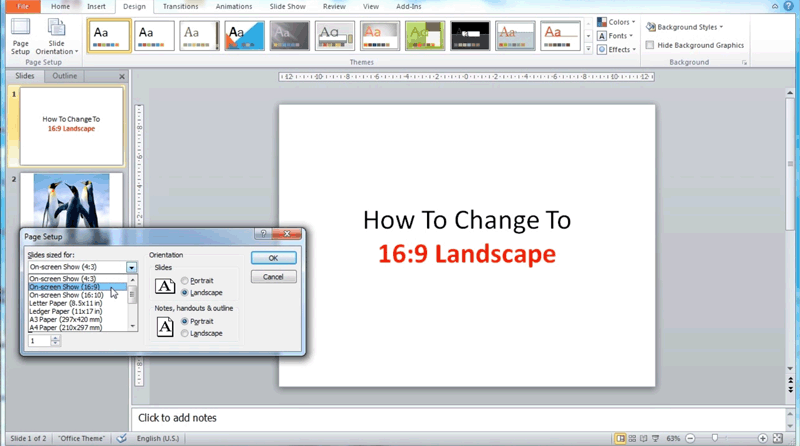
When you’re trying to convert a PowerPoint slide presentation into a video, it’s important to take care of certain parameters so the final video should be saved at its best resolution for your content.
That is precisely the reason that PowerPoint slides should be set to a 16:9 Landscape. You see, a landscape is the high definition mode which really works well with the video output. Also, you need to adjust other settings before you start filling your slides with content.
This is a hidden productivity tip that most people miss on. In most testings, the landscape mode is found working well with every kind of content. The content doesn’t fall off the page and the final video has the correct orientation. In short, this is an important tip that you should always keep in mind. Let’s look at the steps needed to change to 16:9 Landscape.
- Why do you need the landscape mode, to begin with.
- How to alter settings, before you start filling your slides with content (a productivity tip that no one talks about!)
- How to ensure the slide orientation is set to ‘Landscape’.
Lesson 3.2 - How To Create Slide Transitions And Animations
Add transitions and animations to your content videos made through PowerPoint
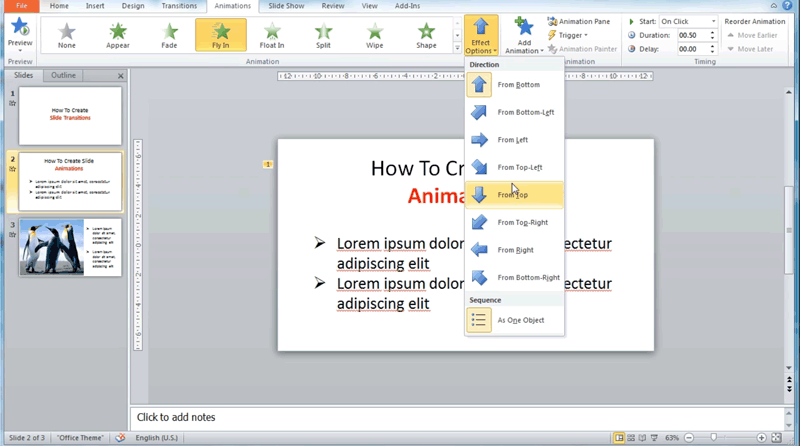
In modern times, the PowerPoint presentations are expected to be creative and jazzed up depending on your target audience. You need to add attractive visual effects that happen when you move from one slide to another during a presentation.
Transitions are the basic special effects that happen within the slides. On the other hand, animations are the specific effects that are added the text and the images on a specific slide. There are other useful features that you can control like background score, speed, and other customizations.
When you’re planning to create a powerful PowerPoint presentation or a video, you can automate these effects, specify timings, or fix a duration. You can tailor everything according to the final presentation or a video. Check out the basic steps needed to add these elements.
- How to choose from a range of transitions.
- How to set the direction of the effects in your video (...from the bottom, left, right and top.)
- What's the best way to allocate the time taken for the effect to be applied.
- What is the best way to add animations to your text (hint - the process is much simpler than you think!)
Lesson 3.3 - How To Edit Image And Background
How to edit both images and background images for your slides (to create a beautiful product.)
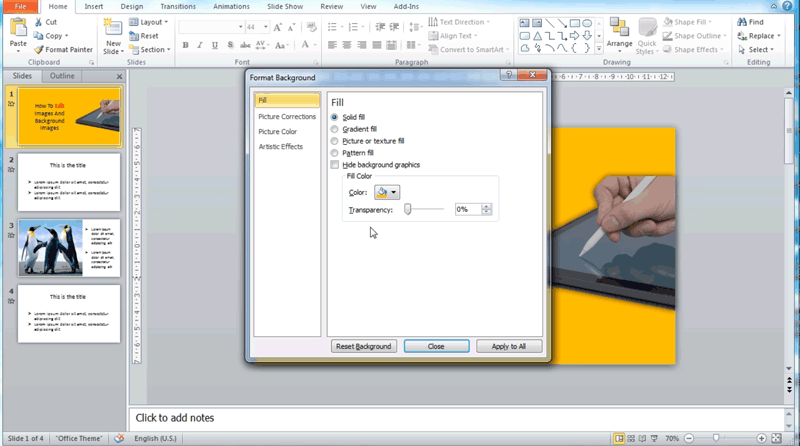
PowerPoint has amazing tools and options to create astonishing presentations & videos. Among many things that you can do with the software, editing pictures and background images to create unique designs is one of them. While images and background images both have a completely different function, it’s remarkable how many variations you can add to create a powerful presentation.
This is exactly what we’re going to discover today - the detailed method to edit a 'normal image' and the 'background image' for a slide. Luckily, there are numerous ways in which you can perform picture corrections, add and format effects in a matter of a few clicks. You have so many options that you can make any feature work the way you want. So, let’s start discovering the powerful editing options in the PowerPoint.
- Why images and background pics are important & have a separate purpose.
- How to perform picture corrections, select right colors and add artistic effects in a matter of a few clicks.
- What's the simplest way to add effects like shadows, reflections, glows and 3-D rotations.
- How to format a background image (hint - don't miss this lesson if you want to learn everything about editing slides in PowerPoint.)
Lesson 3.4 - How To Add Text Effect
Add powerful text effects to your content and make it really attractive
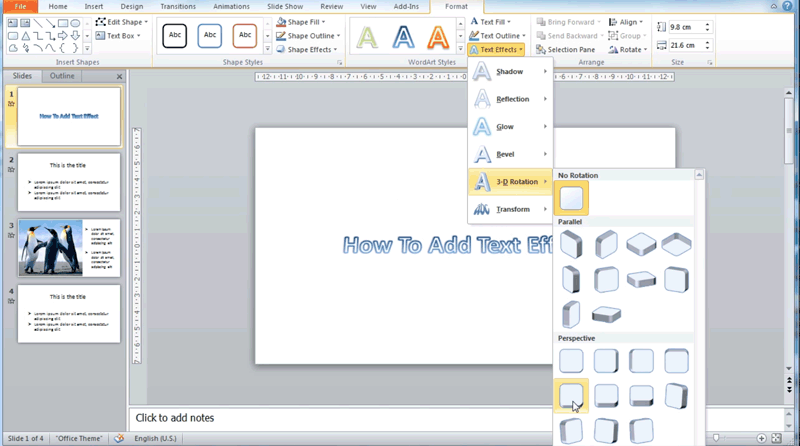
The fact is, PowerPoint has a number of features that are hidden. When you working with ‘simple text’ in PowerPoint, do not forget that there are plenty of useful hacks that you can use to make it stand out. Gone are the days of Times New Roman. It’s the time to add some spice!
You can focus on ‘WordArt styles’, or add effects like 3-D rotation to the graphics with a few simple clicks. You can even choose depth, lighting, shadows, and other effects on a piece of text. In fact, you can have a lot of fun (even if it is a serious business presentation!)
Keeping that in mind, find a few straightforward pointers to work with these great features in Microsoft PowerPoint.
- Why should you focus on ‘WordArt Styles’ section to apply all kinds of instant text styles (an extensive gallery that you should definitely explore!)
- How to use options like text fill, text outline and text effect to get the best end results.
- How to add effects like a 3-D rotation to the text in a matter of seconds (...practical design tips that no one talks about!)
Lesson 3.5 - How To Add Audio And Video
Add audio and video to boost your content on the PowerPoint slides

The fact is, PowerPoint supports almost every kind of multimedia in their slides. You can easily add audio (narration, music or any other sound bites) to your PowerPoint presentation. It's also very easy to add a video clip to the slides which can be smoothly played during a presentation.
These multimedia additions would definitely increase the impact of your message. Powerful audio and video additions would help the final product become unique in the marketplace. However, you need to ensure that rather than making these slides super-loaded with features, think about the impact these additions would have on the target audience. The purpose of the slides is to convey the message in the most impactful way. Keeping this in mind, let’s check out a few pointers to add these powerful multimedia features on your PowerPoint slides.
- A step-by-step method to insert audio and video to your PowerPoint slides (hint - it can't get simpler than this.)
- How to start importing your preferred audio from your computer.
- How to choose your desired video and resize it to fit your slide (???you can even review the video beforehand.)
Lesson 3.6 - Convert WMV To MP4 Using AnyVideo Converter
Convert your default PowerPoint video format to a higher definition format - At no extra cost!
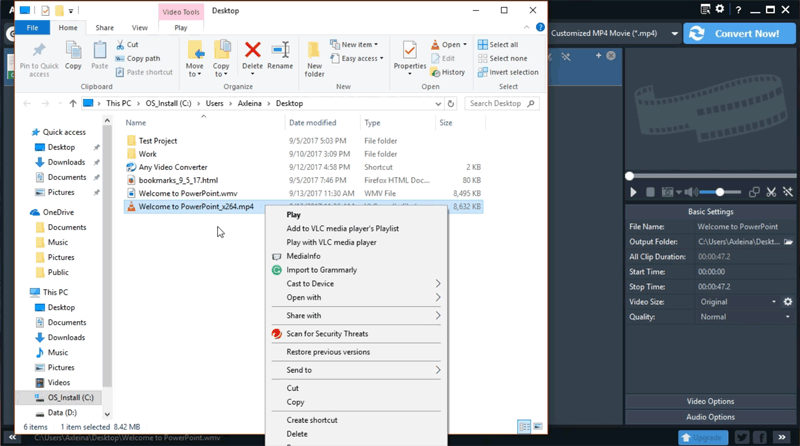
So, you’ve created an engaging and targeted PowerPoint video. You’ve added every bit of effect and transition onto it and you’re pretty happy with the end result. One the little gripe is the final video comes out in a WMV format. Now the thing is, WMV is not a reliable format. Ideally, you need a format which can work on every platform whether it is online or offline (like MP4!) This is where AnyVideo converter comes into the picture.
Not only is it completely free of charge, it’s not difficult to operate as well. In a matter of 3 short steps, you can convert any WMV video into a much more reliable MP4 format. Check out the important pointers about using AnyVideo Converter.
- What is the suggested video format that you should use and why?
- How to use Any Video Converter (free of charge!)
- Why is it important to ensure that you follow the original size of your video while converting it (???don’t miss this useful tip at any cost.)
Lesson 4.0 - How To Record Sound In MP3
How to record sound in MP3 using the built-in Sound Recorder and Audacity - a free software
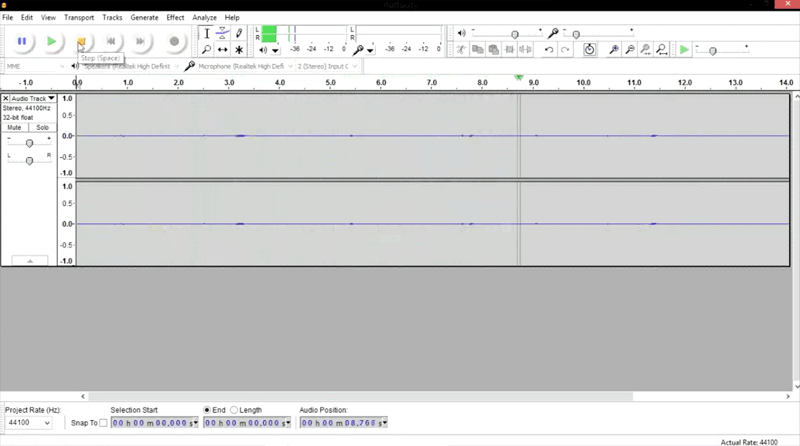
Recording your sound and using it for narration, or in a podcast is a very popular mode of content creation these days. If done right, this is an easy way to get your thoughts across on any platform. But before we talk about using the voice-based content as a personal marketing strategy, let’s discuss some important pointers about how to record your sound in the first place.
When you’re looking to record your voiceovers, the very first method is to do it over the built-in sound recording software available on every PC. Also, you can download Audacity software (which is available for free) from the internet as well. Once you’ve decided, there are certain steps that you need to keep in mind to record your voice through either of these mediums. Let’s go through a few pointers that will help you do it right.
- Step-by-step approach to record on a sound recorder (hint - it’s simpler than you can imagine!)
- How do the main interface of Audacity look and basic steps to start recording in a matter of seconds.
- How to insert the basic details of a sound clip created through Audacity (hint - pay close attention to this.)
Lesson 4.1 - How To Record High-Quality Audio
How to record a high-quality audio that you will be proud of!

If you plan to use your voice as the primary tool for content creation, it’s important to record it in high quality. Whether you doing the voiceover for modules or videos, a qualitative voice recording would be the number one USP for a high-value product.
That’s why the primary purpose of this section is to make you understand the 3 important factors that play a major role in ensuring that you record high-quality audio. You’ll also find extremely useful tips to select an affordable microphone which produces high-quality sound. Plus, you’ll be introduced to a useful hack that will help you start well with your very first recording. If you're looking to improve your sound recording and produce high-quality audio all time, just stay on.
- Why is it crucial to record your sound clips in high-quality (hint - this has an impact on your success rate as well.)
- The 3 factors that play a big part in ensuring you record the highest quality audio possible.
- Why should you always record in a conducive environment.
- How to select an affordable microphone which produces very high quality sound (???with a recommendation from our side.)
- How to practice and speak properly to produce crisp, clear sound recordings with a blemish-free voice (???and why hard work and practice is the only key to success.)
- Why is it recommended to record 2-3 practice recordings and hear them back.
Lesson 5.0 - What Is A Podcast?
Create your own podcast to market your brand and content the right way!
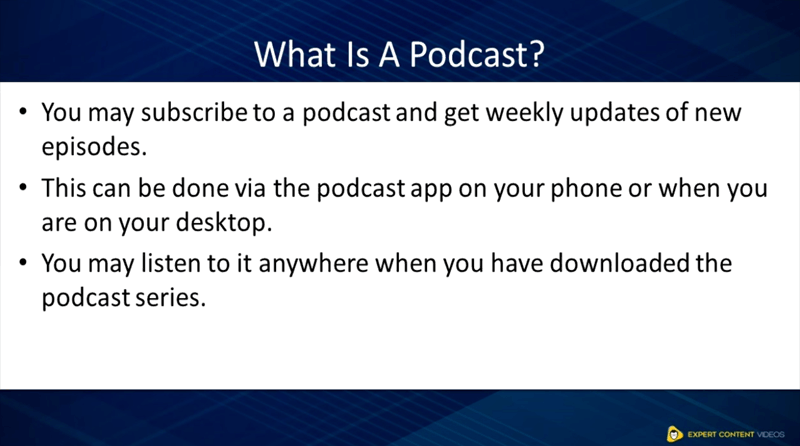
Podcasting is probably one of the best ways to market your brand and your content. There are also many ways in which it is different from traditional radio and is more useful for marketing. The purpose of this module is to understand the basics of a podcast and how to start with your own podcast for the first time. You’ll also get to know about the cost-effective options to get the basic equipment for the first podcast.
But the job is not done by just recording a podcast. You need to have knowledge of the best platforms to put your podcast on. Also, there are multiple directories all over the Internet that help you host a podcast to increase the reach of your voice (???and that one directory that has the maximum presence.) Well, if you’re looking to get these questions answered, go through the quick pointers listed below.
- What is a podcast and how is it different from the traditional radio (discover the fundamental difference!)
- How to start your own podcast (???and why you need to be committed and consistent especially in the beginning.)
- What is the basic equipment needed to produce your first podcast (simple, yet cost-effective options that you should consider.)
- Which are the 4 major platforms that could potentially host your podcasts.
- Which is the one directory you should definitely submit your podcast on (hint - it has the largest reach!)
Lesson 5.1 - How To Create Compelling Podcasts
Five useful hacks to create compelling podcasts (you simply can't miss this if you're serious!)
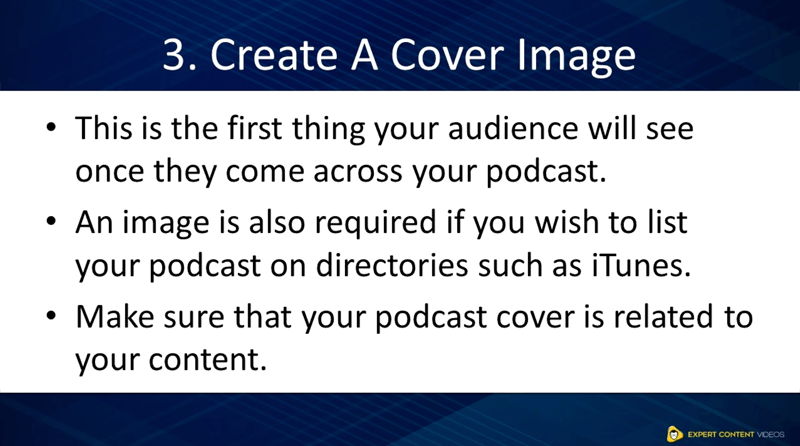
By this time, you must be onboard with the idea of creating a podcast. In fact, the moment you look over the Internet, there are millions of podcasts in your niche. Seems like everyone is getting along with the idea. The thing is, how would you make your podcast different and attractive so users feel engaged with your ideas.
For example, there’s a very high chance that you might speak about a topic which is already been presented in the past as well. Is there a way you can have your own spin on the topic? What is the importance of having a powerful name for your podcast?
That is precisely what we look into today. Let’s look at 5 important ideas that will help you create a compelling podcast. You can trust these to work each time.
- Why is it important to focus on your niche (and how to repurpose and have your own spin on the topics.)
- Why is it important to have a strong name for your podcast.
- How to create a powerful cover image for your podcast (hint - podcast cover is closely related to your content as well.)
- Inserting quality theme music will make your podcast more memorable to your listeners (trust this to work every time!)
- Add podcast chapters and add more control for the users on what they choose to listen (hint - users adore an organized presentation!)
Lesson 5.2 - How To Start Recording Your Podcast
Learn how to record your podcast using Audacity - (this is absolutely free of charge!)
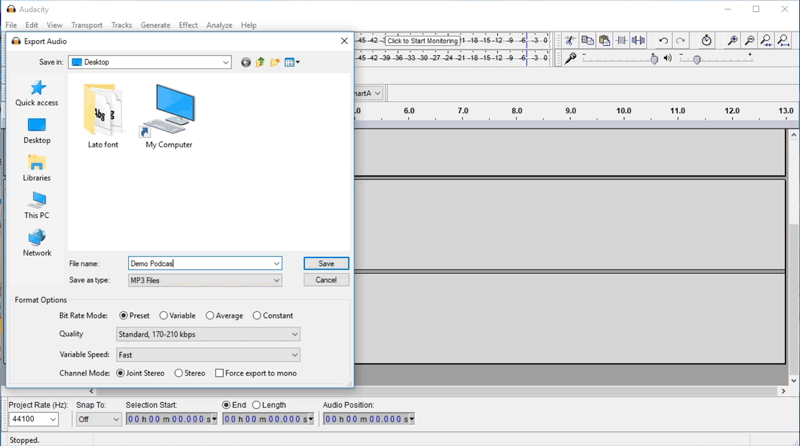
So you've already heard about Audacity (which is a great software for beginners) and are looking to record your first podcast. The idea of this module is to introduce you to 4 important steps that you should know about before you hit the record button. You would not find these tips in any manual. This is pure practical information (not some bookish stuff !)
You’ll find an overview about the software that you need. You also get to know about the hardware that you require and how to connect it all together. There are a lot of mistakes that people end up making and then regret once they have the final product in their hand. That’s why it’s best that you find out the necessary pointers to record your podcast without a blemish.
- How to install and set up Audacity (???don’t forget to install the ‘Lame MP3’ encoder as well.)
- How to connect your microphone to your device (???and what you need to ensure and double check!)
- Conduct a few checks before you start recording just to ensure that everything is functioning properly (find the complete process that works each time.)
- Once you're done with the recording, don't forget to save the file in MP3 format (also, it's a good habit to cross-check whether the file is working or not!)
Lesson 5.3 - How To Publish Your Podcast
Discover the complete procedure to publish your podcast (so it reaches your targeted audience!)
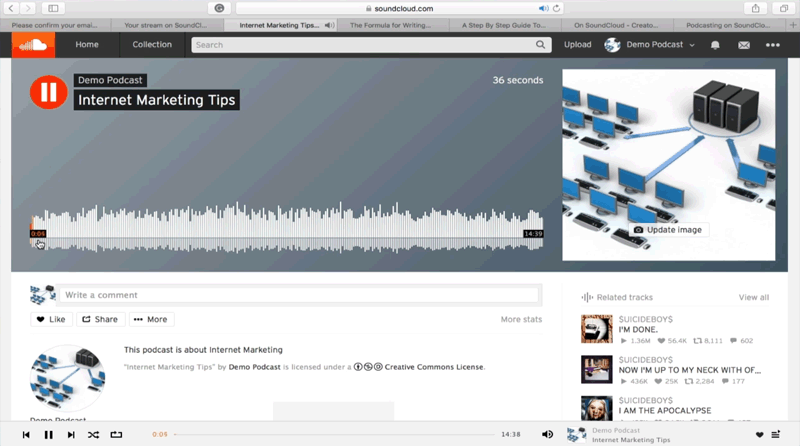
Once you’ve successfully recorded a podcast, you need to search for a platform to ensure it reaches your targeted audience. In fact, before you increase the frequency of your podcast, there has to be a fixed mechanism to publish them on the right platforms.
You also need to adjust your content a certain way. It’s not a good practice to spread your wings on every platform. You need to be absolutely selective and protect your content as well.
Find a few pointers that will keep you on the right track and help you publish your podcast on SoundCloud, one of the biggest platforms for any niche. Also, find the most relevant directories that will help you spread the word in the right direction. If you’ve just completed your podcast, don’t miss this ready reckoner!
- Why you should only focus on SoundCloud as a platform to host your podcasts (especially if you're a beginner!)
- How to complete your profile after signing up on SoundCloud.
- What is the right way to adjust your ‘Content’ settings (plus, find the best way to protect your content!)
- Find a way to upload the audio file and fill in the necessary details to publish your first podcast.
- How to submit your podcast to top-notch directories such as iTunes and Stitcher.
Lesson 6.0 - How To Setup WP Wishlist Plugin
How to setup WP Wishlist plugin - a simple yet powerful tool that converts the site visitors into loyal customers
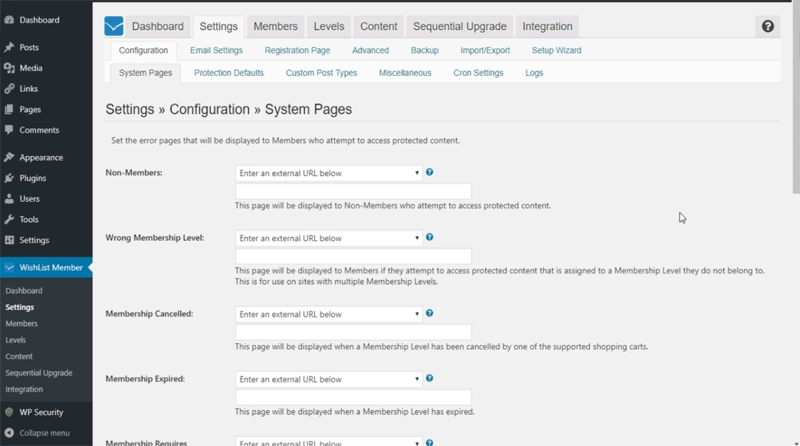
Not many people know that WP Wishlist plugin is probably the most powerful tool that is widely used to convert the site visitors into loyal customers. This is a 'must-have' for a site owner who is serious about starting like a rock star in the online world.
What you find below is a list of ‘starting steps’ for setting up the WP Wishlist Plugin. These are not ‘theoretical guidebook’ kind of hacks. These are practical tips for someone looking to become profitable right away.
You also get to know the necessary steps to avoid the common technical glitches and discover a powerful technique for quick monetization. Don’t waste any time. Just go through the tips right away!
- A step-by-step basic process for setting up WP Wishlist Plugin.
- To begin with, what are the 2 types of configuration tabs that you should know about (???this is a crucial step of the installation process.)
- How to redirect a member to a sales page, or an affiliate link (???discover the most powerful tip for monetization.)
Lesson 6.1 - How To Create Membership Levels
How to create a new membership level within Wishlist
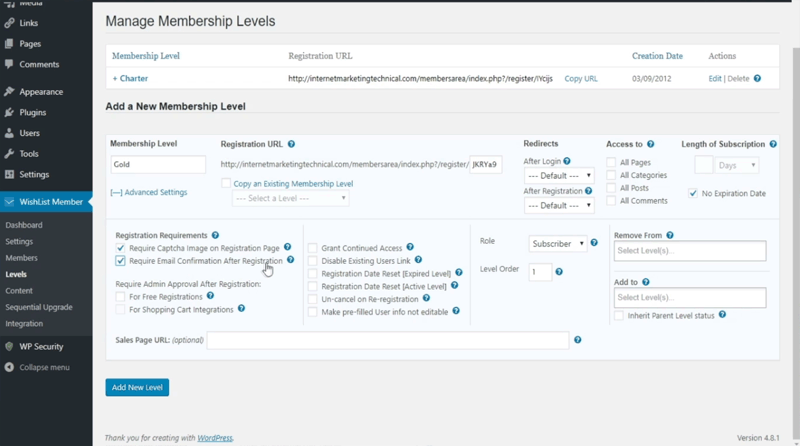
For a new website owner, trying to add a new membership level is not an easy task. In fact, if you’re planning to add multiple membership levels on your website, you need to plan in advance and take certain steps in the right direction. For example, a customer who has a lifetime membership is treated in a different way as compared to someone who’s just a ‘beginner’ on your website.
There are multiple security issues that you need to manage as well. There are multiple robots that you don’t want crawling on your website. Also, automatic sign-ups should be ‘dealt with’ at every stage. This module tackles all these issues and offers practical guidelines to create a new membership level within Wishlist. Don’t miss this at any cost!
- How to start off with the first membership level and move forward with the process.
- Why should you plan the names of different levels in advance (hint - this is the very first step in the process.)
- How to get a good opportunity to show a ‘one time offer’ (an amazing chance to make money.)
- How to set up a lifetime membership when your customer pays only once and have access to your membership site permanently (???this is a powerful tool!)
- How to protect your registration page against robots and automated sign-ups.
Lesson 6.2 - How To Customize Your Pages
How can you personalize your pages and posts in WordPress to give a better experience to your members
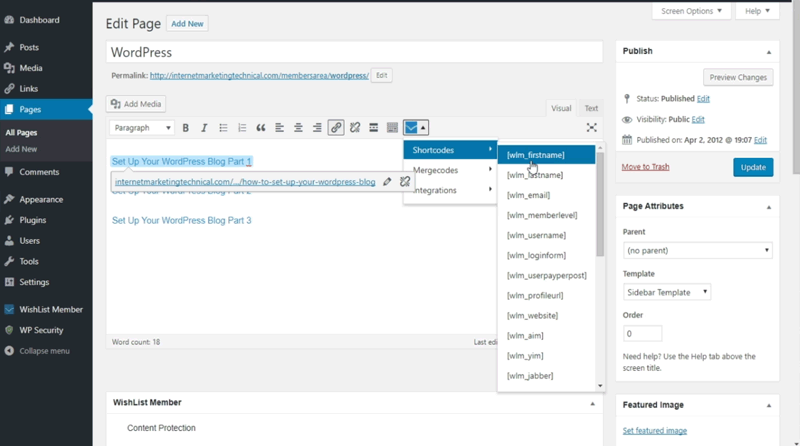
For a successful site owner, it is imperative to personalize your pages and posts in WordPress using ‘Shortcodes’ given by the Wishlist plugin. But before we get into that, let’s define a Shortcode. It’s a WordPress-specific code that lets you do amazing things without putting any real effort.
These are shortcuts that help you create great things without writing a single line of that ugly quote that we all hate. The shortcodes give you a lot of power as a site owner. For example, Wishlist offers great shortcuts like ‘wlm shortcodes’ & ‘wlm_loginform’ that will help you personalize the website for a user that has just logged in.
This is directly related to user experience and could be a great selling point for your online portal. If you like what you read till now, check out these quick but useful hacks that you can perform on your site today.
- A step-by-step process to use personalization texts (also known as ‘Shortcodes’ given by Wishlist.)
- How can you use ‘wlm shortcodes’ for personalization.
- How to use ‘wlm_loginform’ and personalize the page when someone logs into the membership site (for example, you could embed the name of a member into the page.)
Lesson 6.3 - How To Protect Pages
How to protect your pages so that no non-members can view a particular page
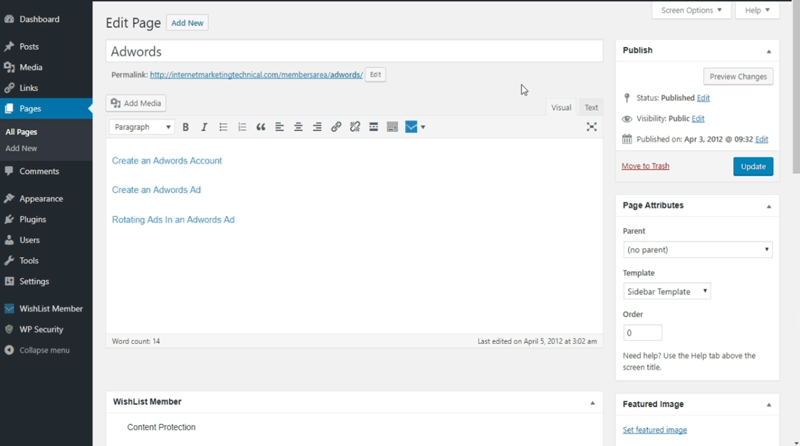
Okay. So the stage is set and you have the content that is ready to go on your WordPress site. What’s the first step you should take to protect your website?
First off, you need to tag the pages. That is the whole purpose of having this membership script. You see, there would be certain pages which are only meant for the paying members. The idea is to protect her content in a way that only a few could have access to it. These could be a limited few who belong to a list of premium members. Now, these are important updates for a new website.
Thankfully, WordPress comes with amazing plugins that help you do all of this in a matter of a few seconds. Every piece of content that you want to secure is protected and no non-members can view this page. For more information, check out the points listed below.
- Why should you always tag the pages when the content is ready on your WordPress site (???a hidden technique that's very useful.)
- How to protect the content for a few members in a matter of few clicks (???powerful customization options at your disposal.)
- How to allow members of a particular level to have access to a specific page.
Lesson 7.0 - How To Produce Your CD Using Kunaki For Physical Publishing
How to produce your CD using kunaki.com - completely free of charge
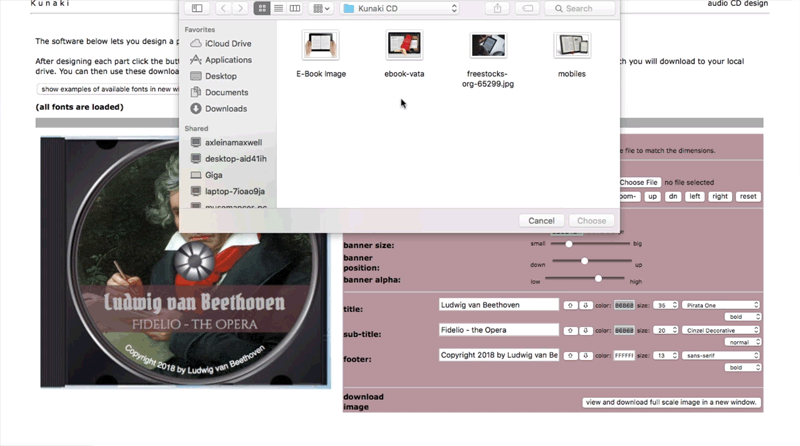
kunaki.com is a powerful tool for online business owners. It is something that adds great value without requiring much capital and you can have the product ready in a matter of few clicks.
The biggest advantage of kunaki.com is you’re allowed to order ‘what you need’, ‘how much you need’, and ‘when you need it.’ With a veteran player like kunaki.com, there are no extra commitments or contracts that are required. In fact, it’s a simple process. Just create an artwork for your CD. Set the quantity that you require. Save all the designs with one single click and you’re all set.
Honestly, it doesn’t get simpler than this. If you like what you hear so far, check out a few important pointers that will act as a guide map for the whole process.
- What is kunaki.com - a highly resourceful, yet free site which specializes in print on demand.
- Steps to create a new product for the first time on the website.
- How can you create an artwork for your CD in just a matter of few clicks.
- Powerful options to customize your own design based on your preferences (hint - choose the one that matters to you.)
- How to design a disc and add remarkable customizations without any trouble.
- How to save all designs with one click.
- Discover a simple process to upload your CD designs and audio files (plus, you can even request to order your free review copy.)
Lesson 7.1 - Print On Demand For Home Study Course
What is “Print On Demand” and how it works (???the best way to save money and time on a home study course)
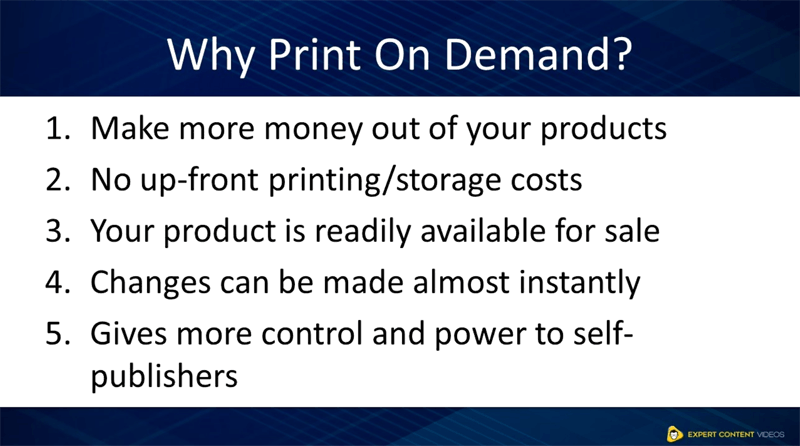
Is ‘Print on demand’ the best way to save money, time, and valuable resources?
There’s no doubt the answer to the question is a resounding YES. Simply because this is absolutely different from your normal publishing (???as products are not produced in bulk before promotion or sales.) A self-publisher gets an amazing amount of control over the deliverables (??? and for a home study course these things definitely matter!)
The purpose of this module is to give an overview about how ‘Print On Demand’ really works. Also, it’s important to highlight the 5 key benefits that you should know as a website owner. Although there are a number of advantages which can’t all be listed here, there’s also one major drawback as well. If you’re curious, just go through the points listed below.
- What is ‘Print On Demand’ and how is it different from normal publishing (???and why you have to know about this!)
- What are the 5 key benefits that 'Print on Demand' offers (???and you shave off hours of hard work.)
- How does ‘Print on Demand’ gives more control and power to self-publishers (???and why that matters!)
- What is the one major drawback of ‘Print on Demand’ (..and how to get over it quickly.)
Free Business Tools Video Tutorials
Module 1 - Animoto
Animoto is online tool that lets you create stunning looking videos with special effects with just a few clicks of the mouse. Inside you'll discover how to create, edit and export videos to make video creation a breeze.
Hire a professional video creator and you could pay anywhere from $500 to $1000 or more per video. With Animoto you'll be able to create comparable videos for free. If you're looking for a cost-effective solution to get your videos created then start here.
How to create videos in Animoto |
How to edit videos in Animoto |
How to export videos in Animoto |
Module 2 - Canva
Canva is an online graphic editor software. Whilst it doesn't have all the complex functions of Photoshop, it still allows the average marketer to create awesome looking eBook covers, info graphics, memes, banner ads and more.
The point-and-click interface is very intuitive so if you're looking for a way to get your graphics done cost-effectively then Canva is a great place to start.
How to create ads in Canva |
How to create eBook covers in Canva |
How to create social media posts in Canva |
Module 3 - GIMP
GIMP is a graphic editing software. It's open source software which means it is free for the public to use. In this module you'll learn how to use all the basic fuctions, add images, add text images, change colors, work with layers masks and much more!
Use GIMP to touch up existing photos, resize images, save in different formats, create logoso and more. Definitely worth having if you plan to do any graphic-related editing!
How to import images into GIMP |
How to change background color in GIMP |
How to use layer masks in GIMP |
How to create and edit text images |
How to use the key tools in GIMP |
Module 4 - Google Tools
Advertising your online and offline business is a must if you want to attract new clients and customers. In this module you'll learn how to add an offline business to Google's listing and generate a search engine friendly site map so not only can the search engies find you but your potential customers too.
If you plan to offer online marketing services to small businesses then this is a great way to charge a higher premium and add value to your offline service.
How to list an offline business in Google |
How to create a sitemap with Google Tools |
|
Module 5 - Haiku Deck
Slide presentations can be used to create sales videos, squeeze page pages, video tutorials and more. When done right they can have a significant affect on your sales.
In this module we'll show you how to quickly and easily create slides and share them. Why waste resources on expensive software like Office PowerPoint when you could use Haiku Deck for free!
How to create slides in Haiku |
How to save and share slides in Haiku |
|
Module 6 - Jing
Whether you're collaborating with a team, want to get your message clearly across to your developer, or put together a very useful video tutorial for your readers, there's no denying that screenshots and diagrams help.
What would normally take several back and forth emails and long descriptions can now be done with a simple piece of image and video capture software by Jing.
Now you can take screenshots of web pages, draw arrows, add text captions, record on-screen video and so much more with a freely available piece of software.
How to capture images with Jing |
How to catpure video with Jing |
|
Module 7 - Jotform
Whether you want to conduct surveys, get people to register for an event or qualify your clients for your high ticket coaching program, then you're going to need some kind of online web form.
In this module you'll learn how to use Jotform to create a simple form from a template, add an email notification when someone has entered their details and how to embed the form into your website.
How to create forms with JotForm |
How to create email notifications |
How to embed Jotform to your webpage |
Module 8 - JVShare
Networks like ClickBank and JVZoo are great for selling digital products online and attracting keen affiliates. However newly submitted products go through rigorous complient checks before anything is approved and sometimes don't get approved at all.
If you're looking for the same marketing leverage but want to get your products online quicker then JVShare (now merged with PayDotCom) is for you.
Ever since the merge took place, users have access to an army of affiliates that PayDotCom offers, access to 1,000???s of vendors combined with the unique and robust platform that was JVShare.
How to create buy now buttons in JVShare |
How to add and list new products in JVShare |
How to create a new sales funnel in JVShare |
Module 9 - PayPal
Want to sell your products and services online without all the bells and whistles? Then PayPal is for you. Everyone has heard of PayPal and it's widely trusted as method of payment online - great for your customers and great for your sales!
In this module you'll learn how to create a simple buy now button for one-time purchases plus a recurring subscription payment for membership-type products.
How to create PayPal buy now buttons |
How to create PayPal subscription buttons |
|
Module 10 - Pexels
Whether you need to create a book cover, banner, social media poster or sales video, in most cases you will need some form of stock photo or footage. The only problem is that such media can become quite expensive.
Pexels minimizes your costs by providing you with quality content for free. In this module we'll show you how to navigate the site, find the content you're looking for and download them.
How to get stock photos from Pexels |
How to get stock videos from Pexels |
|
Module 11- Pixlr
With an ever increasing number of people on mobile devices the need for professional imaging editing software on the go has grown in demand.
Pixlr is an online HTML5 editor that supports PSD, XCF nad sketch formats without the need for heavy-duty software like Photoshop. In this module you'll get to grips with the software and learn how to import images, create vectors and work with layers.
How to import images into Pixlr |
How to create vector images with Pixlr |
How to use layers in Pixlr |
Module 12 - QR CodeMonkey
QR Code is short for Quick Repsonse Code. They're a matrix-type barcode that can store and digital present much more data including URL links, geo coordinates and text. QR codes can be read on any smartphone with a quick install of an app.
In terms of marketing QR codes are great for printing on business cards, posters, billboards, flyers etc. to get people to your website or sign up to your mailing list.
How to create a QR code with QRCode Monkey |
How to create a QR code with QRStuff |
|
Module 13 - Slideshare
One of the best ways to generate free traffic is through content creation and distribution. And one way of doing this is by sharing presentations, infographics and documents on Slideshare. In this module we'll show you how to share slides, add YouTube videos and view your traffic stats.
How to add YouTube videos into your presentations |
How to use Slideshare analytics |
How to share Slideshare slides |
Module 14 - Visual Website Optimizer
Unless you know where your leads and sales are coming from you won't know how what advertising methods are working and how much to spend on each platform.
That's why it's so important to know your metrics so you can ditch what doesn't work, focus on what does and scale your business faster.
In this module we'll show you how to create a campaign, setup a basic title split test, and retrieve your tracking code.
How to split test titles in VWO |
How to add goals to campaigns in VWO |
How to retreive and add your tracking code |
Module 15 - Weebly
Weebly is a online tool that allows you to create mobile reponsive websites with a very simple and easy to use interface. In this module we'll show you how to build a site from scratch, add apps, add video, change your theme, add new pages and publish your website so you can get your business up and running as soon as today.
How to add apps to your Weebly site |
How to add video to your Weebly site |
How to create a new page in Weebly |
How to create build pages in Weebly |
How to publish sites in Weebly |
How to change and customize your Weebly theme |
Module 16 - Wix
Wix is another great online tool that allows you to create modern looking websites with ease. In this module we'll show you how to choose your template, add apps, add pages, anchor text and host your website.
How to add an app to your Wix site |
How to add pages to your Wix site |
How to add hyperlinks and anchors to your site |
How to create a Wix blog |
How to edit pages in Wix |
How to host your Wix site |
How to customize your Wix site template |
Module 17 - WordPress
In this module we'll show you how to add and install themes, disable the search bar for a cleaner design and how to install the Wordfence plugin to protect your blog.
How to add themes to your WordPress blog |
How to disable the search bar in WordPress |
How to install WordFence Security |
Module 18 - Miscellaneous Tutorials
How to import and edit audio with Audacity |
How to create logos with Designimo |
How to create a live Facebook broadcast |
How to setup a Soundcloud account and profile |
How to write better titles with SubjectLine |
How to speed up website load times with TinyPNG |
Sales Funnel Master Video Tutorials
Lesson 1 - Overview Of Sales Funnel System
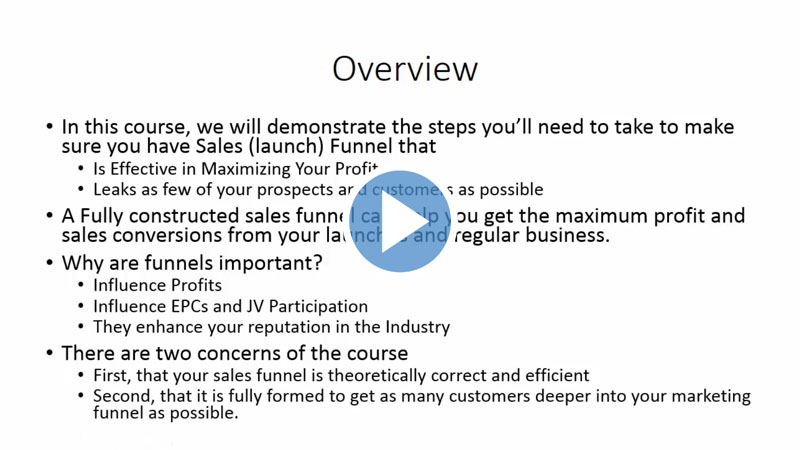
When you???re starting as a newbie you have a lot of questions and a lot of thing you don???t understand. The purpose of this course is to get a massive number of people to opt-in to your list and purchase a very low-priced product. With detailed videos and examples that we developed, you will improve your learning time so you won???t be wasting time by searching the new terms and how to do it examples from multiple sources. Here you have all that you need to start your business.
In this lesson you'll discover...
- A brief overview that you should quickly go through
- What are Sales Funnels and what they do (...a detailed discussion on how to maximize your profits)
- Know the right steps you need to take to maximize your profit.
- Why are funnels important.
Lesson 2 - Sales Funnel Theory Revealed
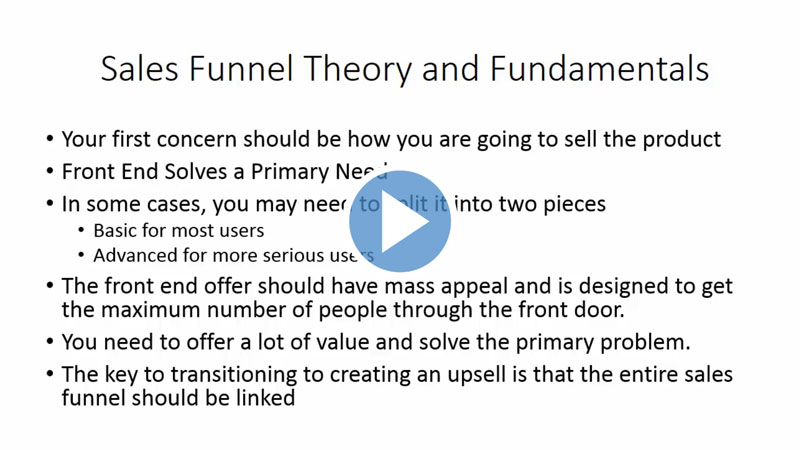
Determining your sales funnel before you actually create your product is the first crucial thing you will need to do before doing anything else. Most people don???t think about this and they are bound to failure without a well planed action plan. We took this burden from your shoulders and we compiled this detailed plan that will get you in front of majority of people that will try to do the same thing.
In this lesson you'll discover...
- How to keep the buyer in the right frame of mind with a few simple tips (hint ??? this is a great advice for beginners!)
- Why is important to split the selling process in two (...and how to do it with and example!)
- What are the elements that enhance user experience.
Lesson 3 - Your Sales Page System
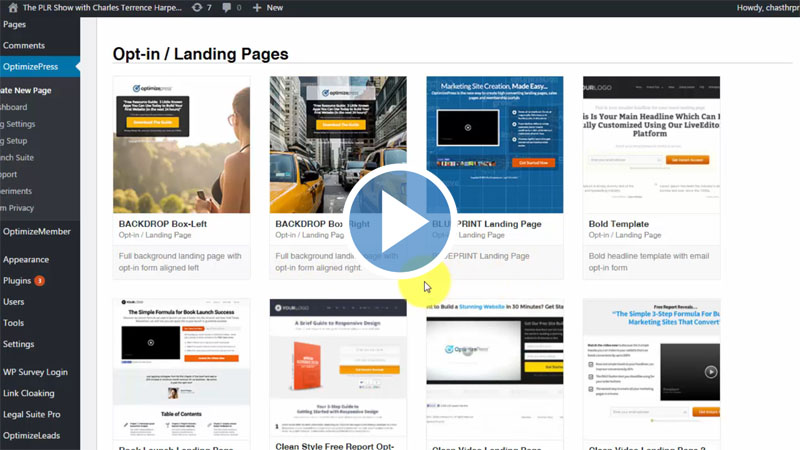
The sales page will be the first thing that you will have to create in this process. We give you multiple platforms that will get you the job done with the least amount of work possible. We thought about the elements that you will need, how to go about creating it and how to design your page to be as appealing as possible.
In this lesson you'll discover...
- What is the important software you will need to use for better efficiency (...detailed instructions for newbies!)
- How you can use different tools to modify you Sales Pages.
- Understanding the WHAT we???re doing and the WHY we???re doing it.
Lesson 4 - Product Branding and Using Templates

You now understand the basics required for a successful business. Now we'll dive deep into the little tweaks that will place you ahead of your competitors and make you stand out in the eyes of your prospects.
It???s important to learn how to use a tool that can make this fast and easy. You'll also learn how to use consistency throughout your sales funnel to maintain your customer's attention.
In this lesson you'll discover...
- Keep continuity between Branding and Templates on your Front-end Product and then your Upsell.
- Why to keep continuity between the visual elements of the page (hint ??? the best way to do it with a relevant explanation)
- Communicate with the buyers on what they???re about to buy (...emphasize what they???re going to get!)
Lesson 5 - Squeeze Page Set Up
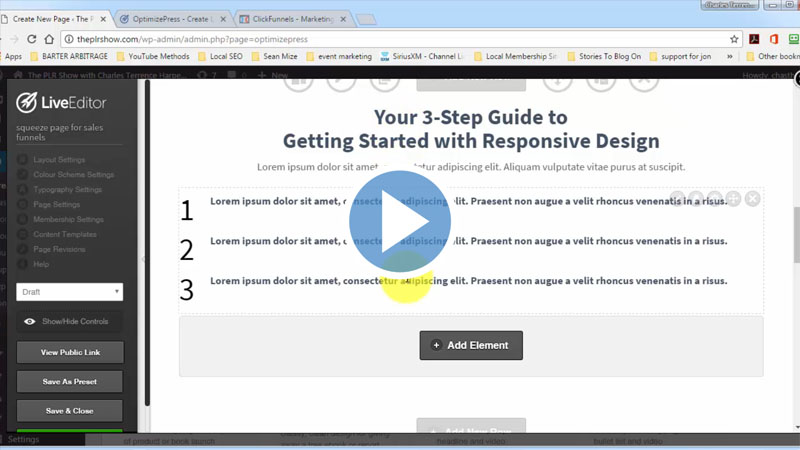
You???ve just learned how to use the esthetics on your pages but there's still more to do. Now it's time to setup your squeeze page. This is an important yet often overlooked step. But don???t rush yourself, what sounds like a really simple process can go wrong in many steps.
In this lesson you'll discover...
- Why and how to use consistency to bring people onto the funnel (...learn it fast with this video)
- Your 3-Step guide to Getting Started with Responsive Design (...with 3 important details!)
- How to use an offer to raise the interest in your customers (hint ??? this will affect your overall sales)
Lesson 6.0 - Thank You Page Setup
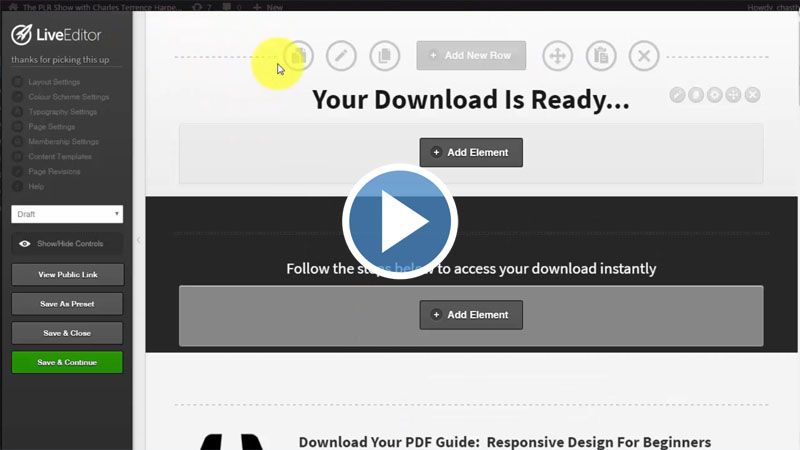
In this tutorial we'll show you how to create the delivery page. Whilst it's a simple job, you will see in this tutorial how you can use this page to your advantage. You'll discover how you can with the easiest tweak, awake the interest of the people and maximize your profits with just a few details.
In this lesson you'll discover...
- How to send your customers to a page where they can get what they want (...and how to brand what you???re selling)
- Why to keep the customers focused
- What you can do to maximize the interest of the customers (hint ??? make it interesting!)
Lesson 6.1 - Delivery Page Setup
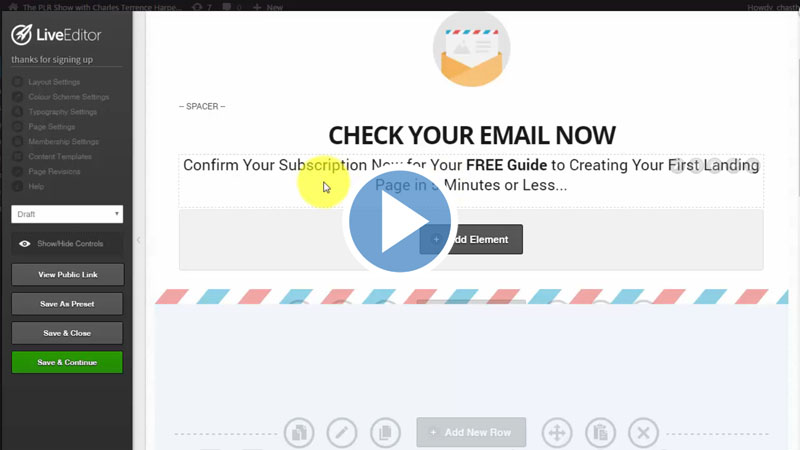
We reached at the part where we will thank our customers for the purchase - but don???t rush it. This part you can make important errors that will render all your work until now useless. After a much research we have found the best solutions for you. Think about it, you won???t have to go through this trial and error phase yourself. Just to watch and learn from the experts. We will be showing you how to do this as simple as possible, so you get the desired results fast and without hassle.
In this lesson you'll discover...
- How to Set Up a Thank You page (...and a relevant explanation on how to do it right)
- Go one step further to help your customers (hint ??? this will help get more newbie customers)
- Learn why is important to do this thing right.
Lesson 7 - Set Up Autoresponder at The Point Of Sale
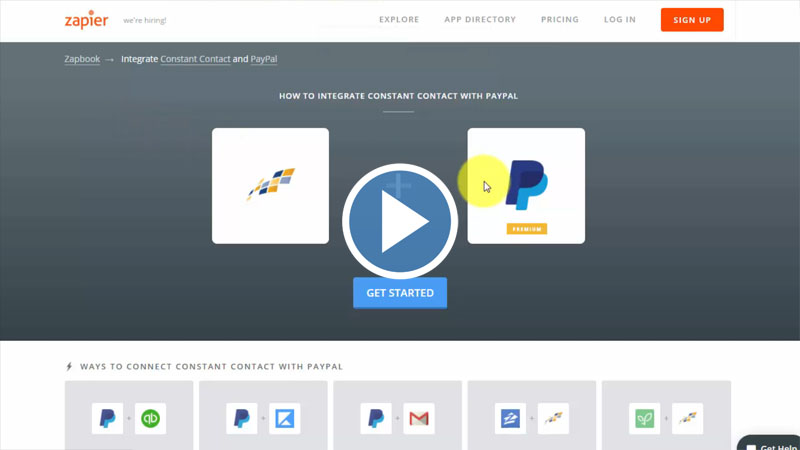
Here we will show you how to work with some of the more challenging tasks in this sales funnel system. We give you a solution on how to get your autoresponder working with a step-by-step explanation. You don???t want to experience problems when people buy something from you. So we reveal a few solutions on how to automate and handle your customers.
In this lesson you'll discover...
- How to add a person on a specific list after a PayPal purchase (...quick explanation on how to do it)
- What are the different options you have to do this (hint ??? this will give you a more detailed approach)
- When to Set Up this system and why you should do it.
Lesson 8 - Matching Affiliate Tools
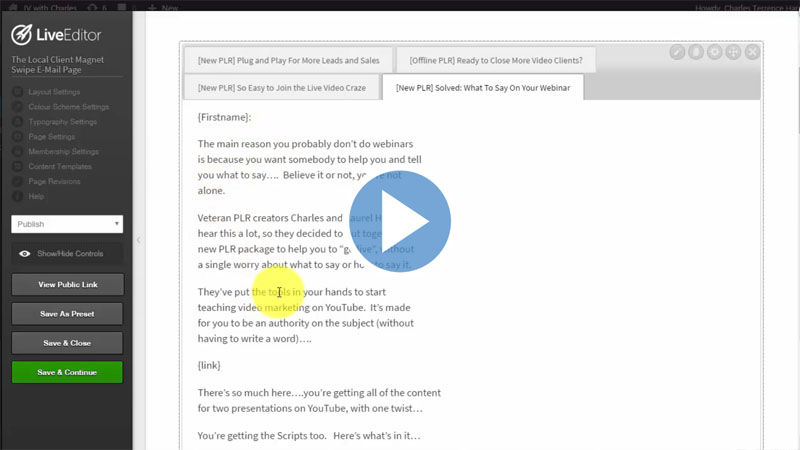
In this video we will talk about your affiliates, how you will help them and how you will create a good content that will attract the attention of the targeted audience. If you pay attention to this video you will see and understand why it???s important to encourage your affiliates to be in same state of mind like yourself. We will talk about the tools you will use and how you will use them on your actual sales page. This one lesson will have a dramatic impact on your revenue when you do it correctly.
In this lesson you'll discover...
- How to help you Affiliates so they can help you in return (with a good description on the subject)
- Why to stick to your main theme that you???re trying to sell (hint - pay a close attention to this)
- Find the best way to do this with the help of this video.
Lesson 9 - PDF Links And Tutorial Offers
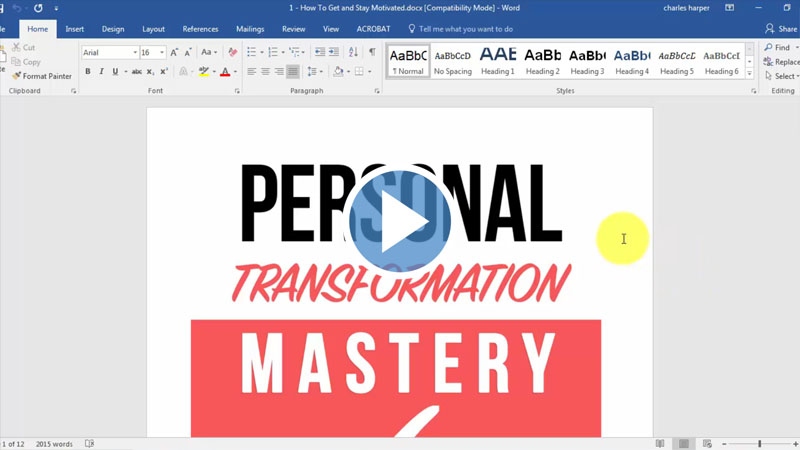
When you create a PDF file it's important to get your customers and readers clicking your links and calls-to-action. You can include anything you think is important for your business. However be careful though because a simple mistake can break your sales funnel and even leak what you want to sell for free. In this lesson we'll show you how to make sure that people get into your sales funnel and are not sent in any other direction to maximize your sales. With this in mind follow this tutorial so you don???t ruin your hard work that you've done up to now.
In this lesson you'll discover...
- Use your PDF links for creating a call to action from your customers (it???s important that you check this one)
- Beware of the mistakes you can do that will drop your sales (hint ??? don???t miss this as it will affect your sales)
- Learn how important it is to create the perfect links
Lesson 10 - Download Page Links
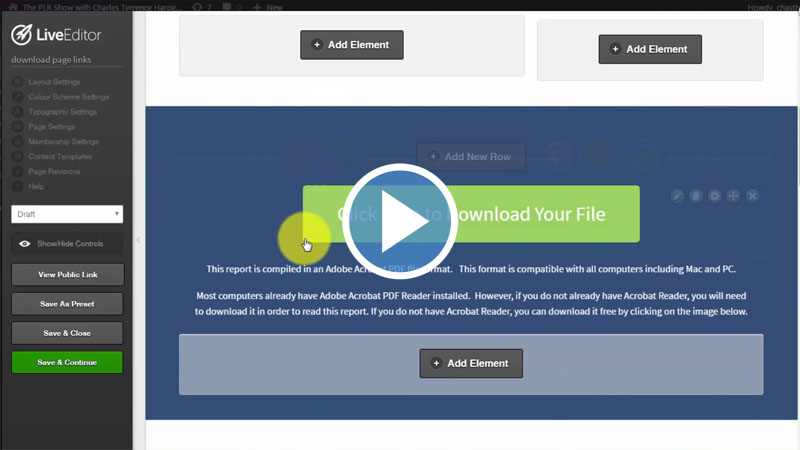
When you have a download page link you will have a few options from what to choose. The first thing you will have in mind is that you should make prominentS step that will show your customers what do to. You have to make sure that you talk to your customers and be as clearly as possible so you keep a decent relationship. The most important thing is to keep your download page as focused as you can so they can progress to the next stage of your sales funnel.
In this lesson you'll discover...
- How to create a productive Download page (with a quick example)
- What to add on a Download Page so it will maximize the profits (hint ??? this will raise the interest in your products)
- Why to give them some incentive to get on your lists (...don???t hold them from the product)
Lesson 11 - Execute An Exit Pop
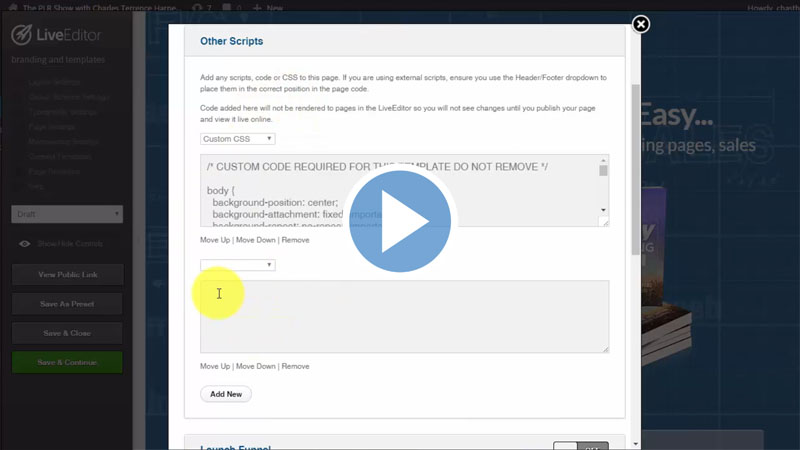
With the basic sales funnel set up you will have a flow of people that will land on your pages and go through a simple sales process. However you have to realize that some of them won???t be interested enough to buy from you yet. This is why you should take the time to setup a simple exit popup that will give leaving visitors a last minute special opportunity to purchase your product. If you execute this correctly you can significantly increase the number of sales. In this lesson we'll show you we use scripts to do this. Don???t think this will be hard to do, we did our homework and we detailed every step you need to make.
In this lesson you'll discover...
- What you can do if some customers don???t want to get on your list.
- How can you create a page that will do this (with a trick that will get your customers back)?
- Get a detailed explanation on how to do this. (hint ??? anyone can learn to do this)
Lesson 12 - Collect Names And Email Addresses
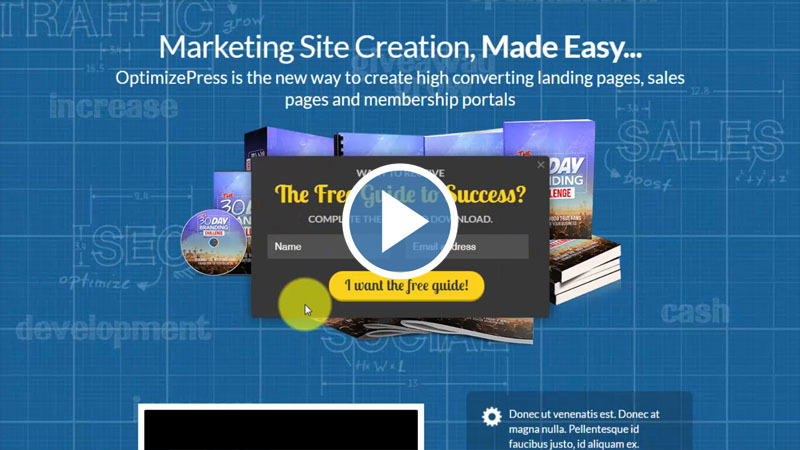
Even the best offer don't get everyone to buy. So we want to be able to collect data about our potential customers even before they ever see the exit popup with the help of the autoresponder. With this step-by-step explanation you will see how simple it is to do this and you will understand why this will help you on the long run.
In this lesson you'll discover...
- How to get traffic to your offer (in fact this will help you the most)
- Why you should use this interesting approach for this job
- What are the details you need to know before you do this (...you do want to test this for sure!)
Lesson 13 - Upsell PayPal Button
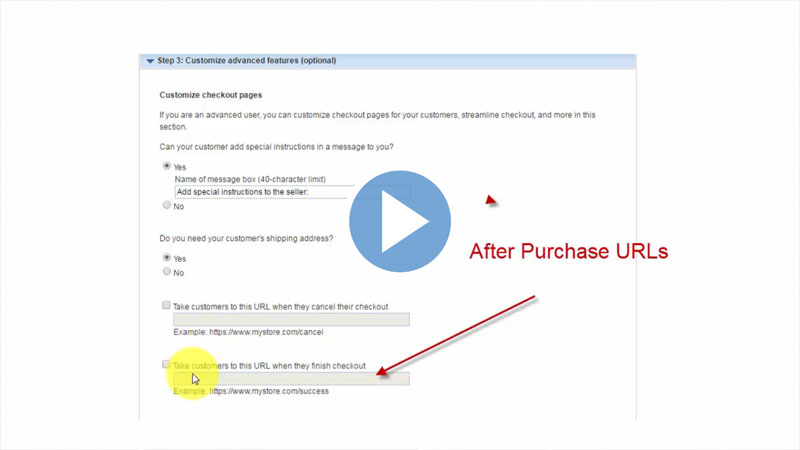
If you want people to buy from you, you need some way of collecting payments online. PayPal is by far one of the most popular payment processors out there and recognized by everyone. In this lesson we'll explain the most important parts in the PayPal button integration, that will remove the stress of having to Google a solution, or to be frustrated if you tried everything but it???s still not working.
In this lesson you'll discover...
- Learn more about how you create a new PayPal button (...this time will get you to the end of the process).
- How you should use the Upsell Button correctly (...and why it matters)
- How an Upsell PayPal Button works?
Lesson 14 - Set Your Follow Ups
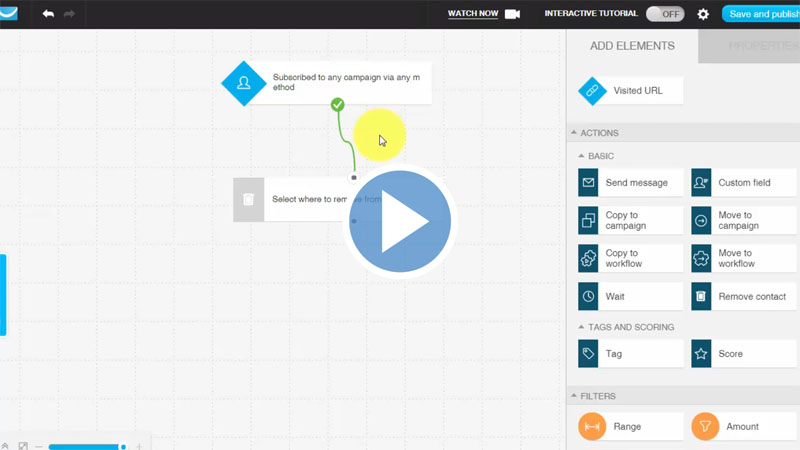
Selling your product isn???t the end goal, you have to think of the future, you have to have a plan on how to generate profit even after you've sold a product. In this lesson we'll tell you what to do and give you the plan to sell more. Don't miss this, because NOT doing it can leave thousands of dollars in revenue on the table.
In this lesson you'll discover...
- Why you should set your follow ups correctly (...and how to do it to improve your sales)
- What are the most important things you should do (hint ??? pay attention to this carefully)
- A brief explanation on how to organize your products (in fact, you will be surprised on how easy is to do this)
Lesson 15 - Social Media Set Up
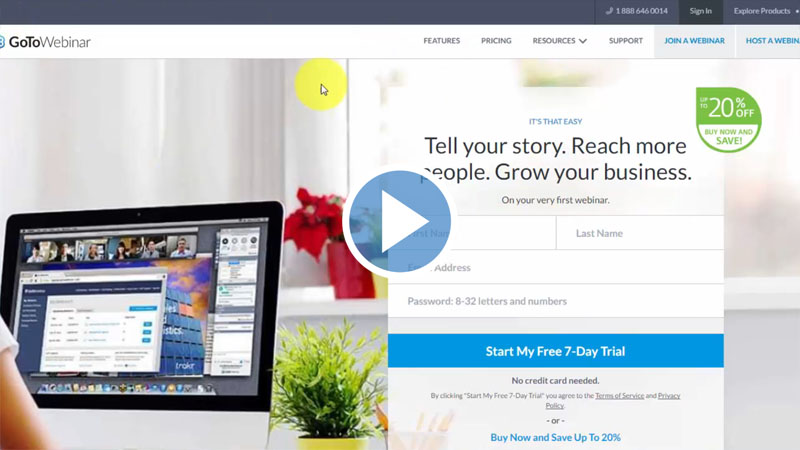
In this lesson we'll learn how to attract as many as people possible to increase your changes of building your list and making sales. We'll also show you why it's so important to keep your visitor's focused on your squeeze pages, offers, upsells and main product line and on nothing else. Follow the advice in this video carefully to ensure you get the best results.
In this lesson you'll discover...
- Why the social media is important for you?
- Pay attention to this as it will give you an insight on how to use the social media in your advantage.
- Discover the many usages of social media (hint ??? without any of this, you won???t be able to gain the desired traffic to your website.)
Lesson 16 - Conclusion and Review
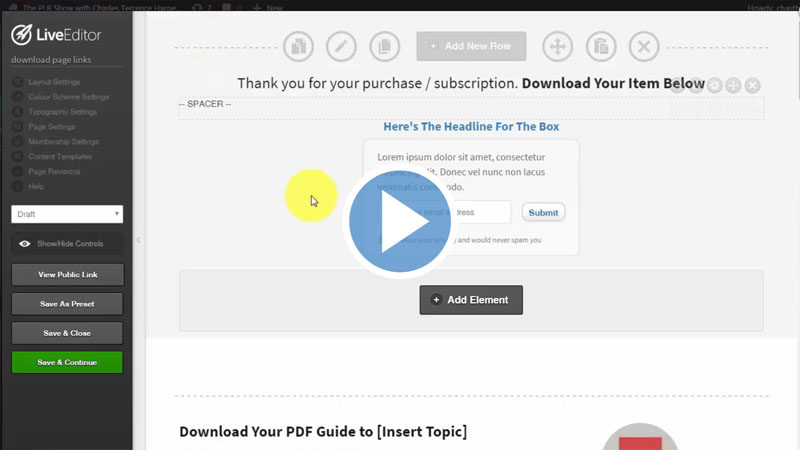
Everything we've done up to now is designed to attract as many visitors, leads and sales in preparation for higher ticket offers in your sales funnel. In this final lesson we'll talk about what you need to do to keep your customers in the right frame of mind so they're in tune with your offers, receive what they want and you help them achieve their goals.
In this lesson you'll discover...
- Learn what are the opportunities to collect leads and get more sales
- How to keep the interest of the customers high on all your offers (...so that you get your buyers closer to their goals)
- Why you should give more value and how you should use your promoters.
Blogging Authority Video Tutorials
Lesson 1 - Introduction & Getting Started
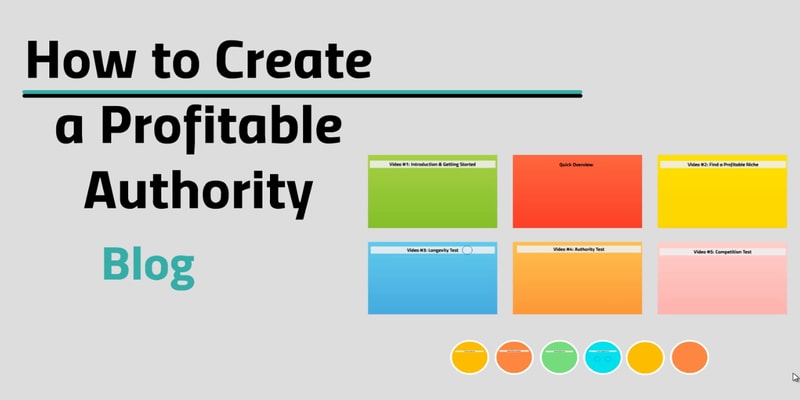
In this video, we will give you a quick overview of the video course itself so you know exactly what to expect. This course is not about how to set up your WordPress blog or anything like that, because the biggest failure occurs because most people do not plan. Therefore, we are going to make sure that you are setting yourself up for success, not failure.
Lesson 2 - Find A Profitable Niche
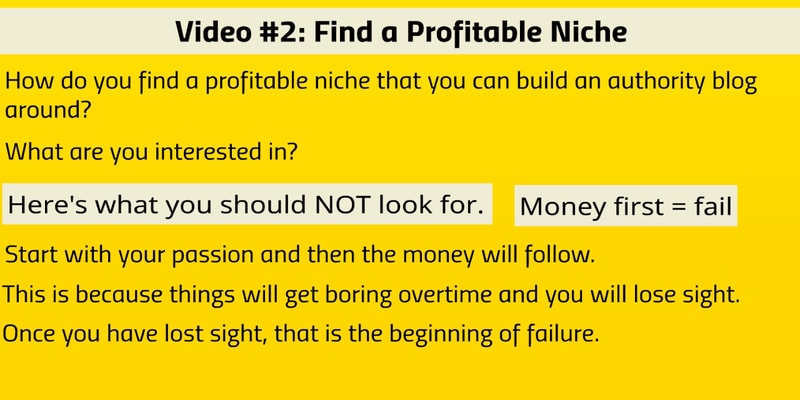
This is one of the most important steps of this whole process, because if you pick the wrong niche then you will fail. But how do you know if you are going to fail or succeed? Fortunately, we have several tests in this video course that will allow you to go through a step-by-step process to detect your chances of success. Of course it's easy to simply say go ahead and pick any niche, but that is not going to work, and we'll talk more about it in this video.
Lesson 3 -??Taking The Longevity Test
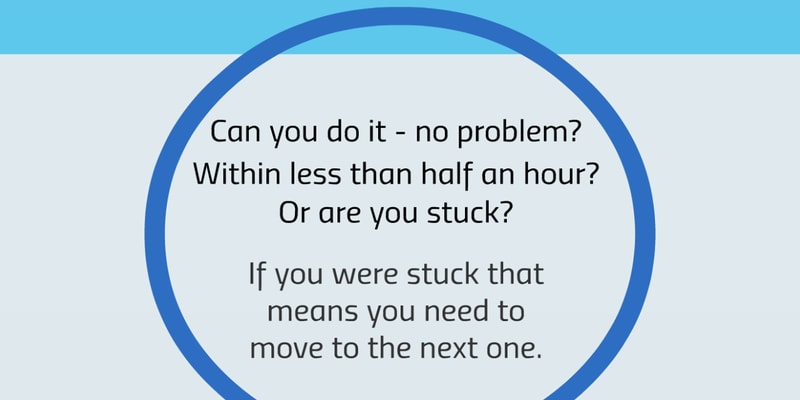
In this short test, we will be able to detect whether this blog will be able to operate for the long term.??
Lesson 4 - Taking The Authority Test
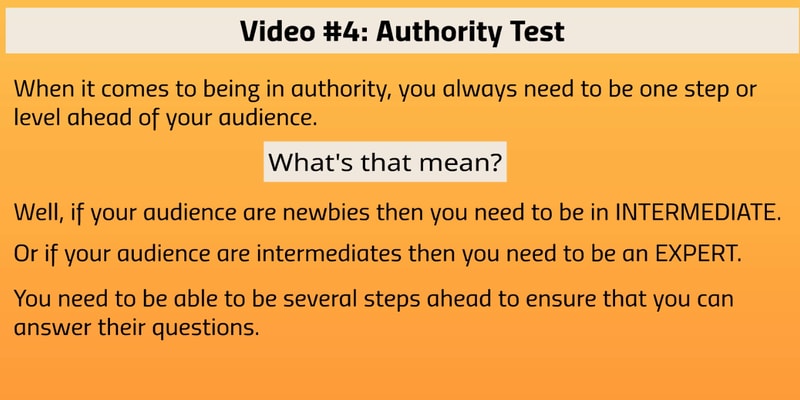
How do you know that you are an authority in your niche? How do you know you can gain the trust of your audience in your niche? Well, in this video you will be given a test that will give you a clear-cut view of whether you can be the authority or not and withstand the test of time.
Lesson 5 - Analysis & Competition Test
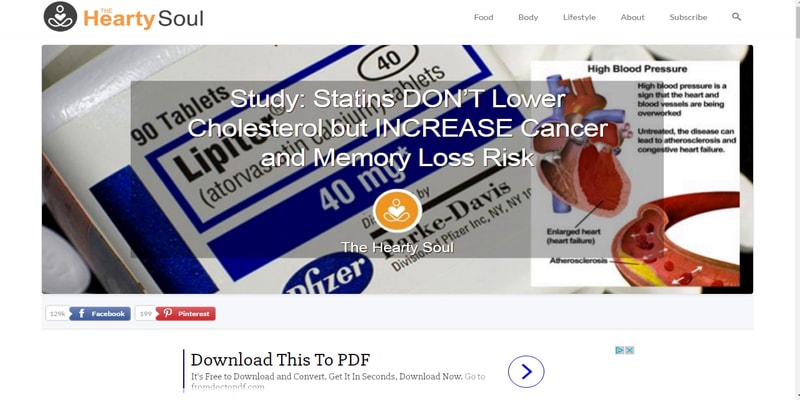
When it comes to having competition inside of your niche, that is always a good sign. But having too much competition is never good. Either way, having competition means that there is a buying market and a large enough market that you will be able to get a piece of the pie within. Now, the key is to become an authority within a subset of that niche. We are going to show you how to do the proper research to find this, find who your competitors are and what they are doing to succeed, and more importantly what they are not doing, so you could come in and fill that gap
Lesson 6 - The Product Test
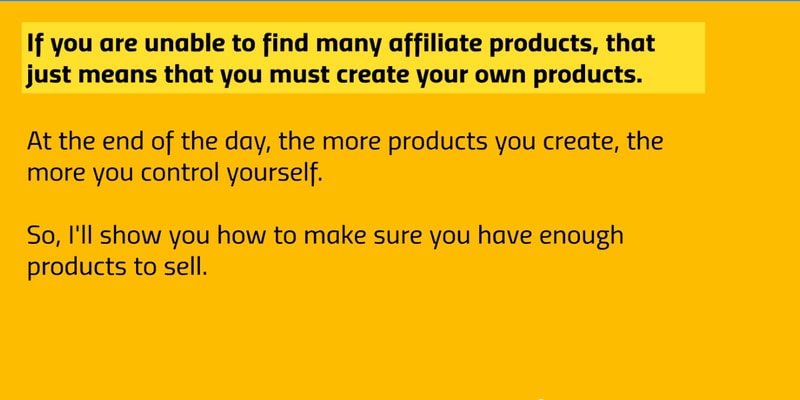
One way to detect whether you will be able to monetize the niche that you are going into is by looking to see if there are enough products to sell. As such, in this video we are going to show you how to go about finding products that you can sell on your blog.
Lesson 7 - Topic Generation & What To Talk About
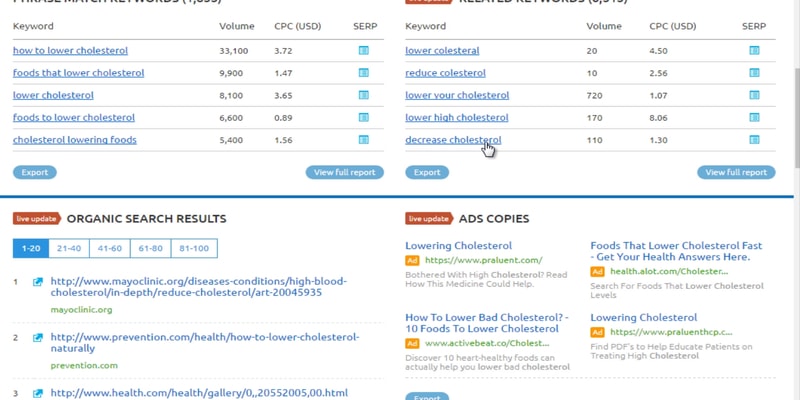
In this video, you are going to learn how to find topics for your blog, because in the end you will need to have a large list of them before you get started or have an idea of what you want to talk about. How do you know if these topics are something that your audience will really go crazy over, or will bore them and put them to sleep? This video shows you how.??
Lesson 8 - Structuring & Formatting Blog Post Creation
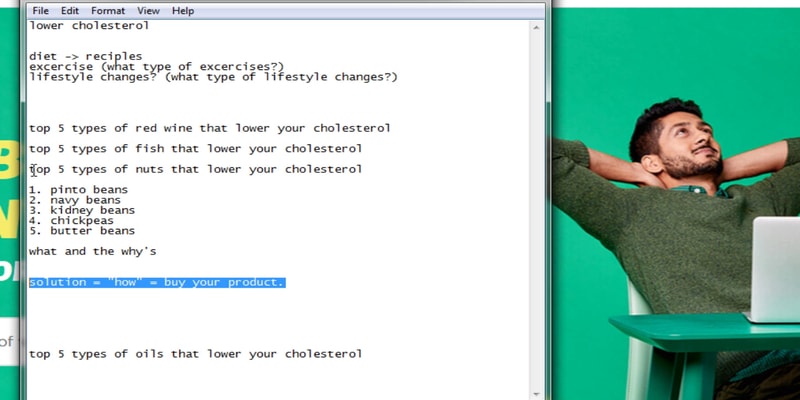
As you have created a list of topics, it's now time to get a better idea of how to create your blog posts. Should your blogs be long? Should they be filled with videos? And how can you go about creating blog posts at super-fast speed? More on that in this video.
Lesson 9 - Choosing The Best Blogging Platform
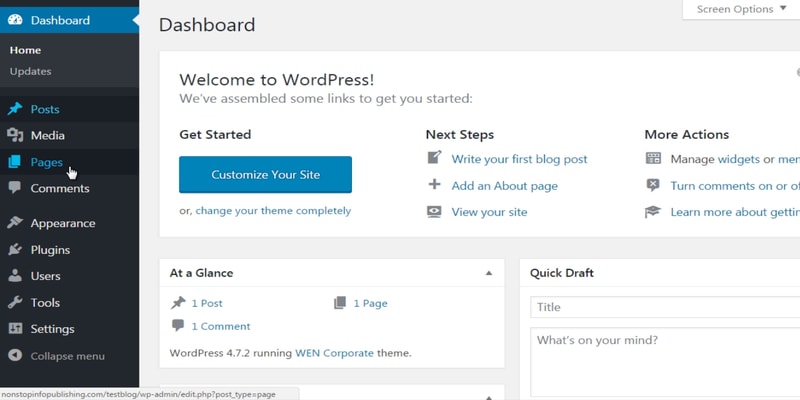
Finally, now that you have a plan in place, it's time to look at blogging platforms. We will discuss the benefits and the disadvantages of each platform that we recommend using.
Reverse Sales Funnel Video Tutorials
Lesson 1 - Introduction to the Backward Funnel Method
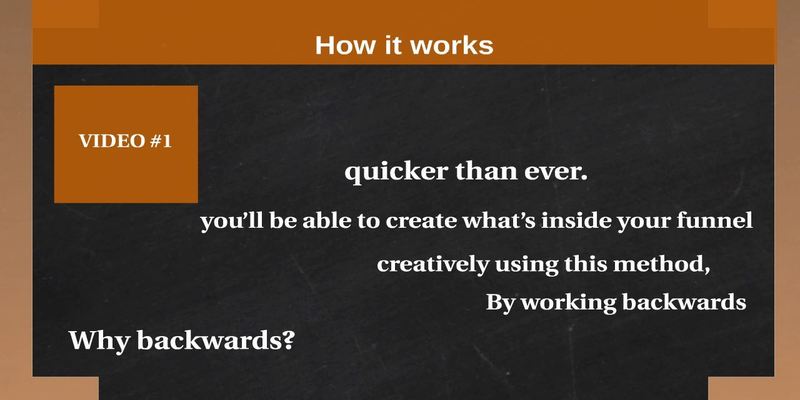
Up until this point you may not have heard of the backward funnel method. So in this particular video we are going to give you a quick overview of exactly what will be discussed in this video course. Plus, we'll talk about how it all works so that you can create your own game plan for implementation.
Lesson 2 - The Ladder
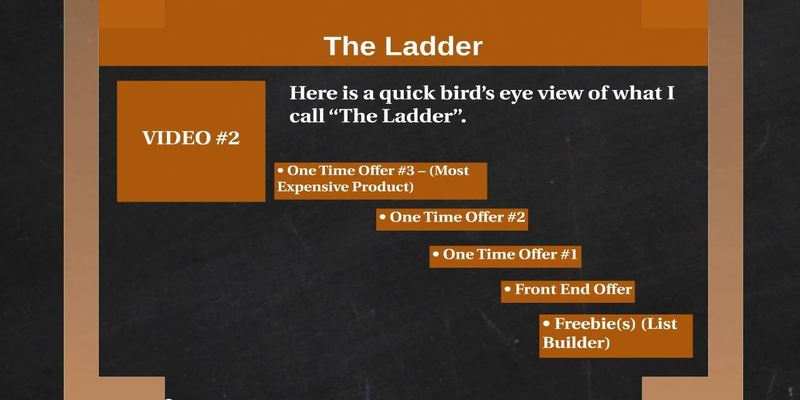
Before we can jump into understanding how to implement this method, you need to understand what causes writers block or, in this case, a big roadblock that prevents you from creating your products and services in the form of front end offers and one time offers.
Lesson 3 - The Biggest Mistake
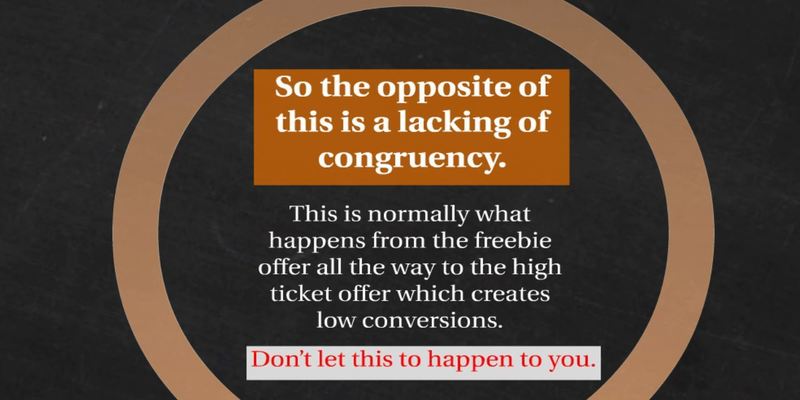
Once you understand how to prevent writers block and potential future roadblocks, it's time for you to learn about the biggest mistake that most people tend to make when it comes to building your sales funnel final from front to back.
Lesson 4 - Your High Ticket Offer
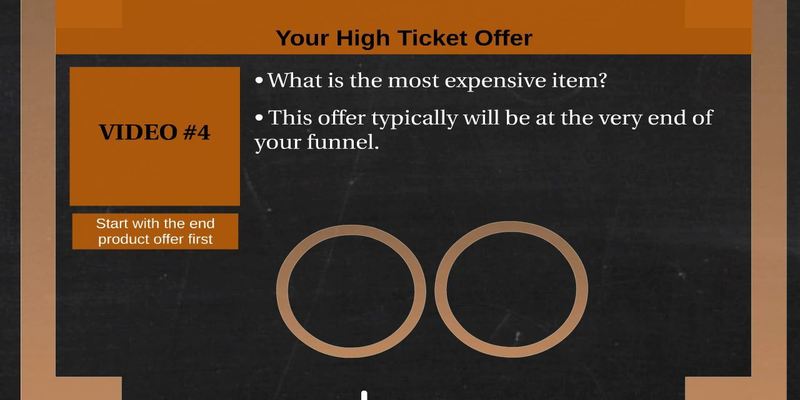
In this particular video we will be covering your highest priced offer first. We will discuss how you can go about creating lists, what it entails, and why you should start with this offer first rather than starting from the front.
Lesson 5 - Your One Time Offer
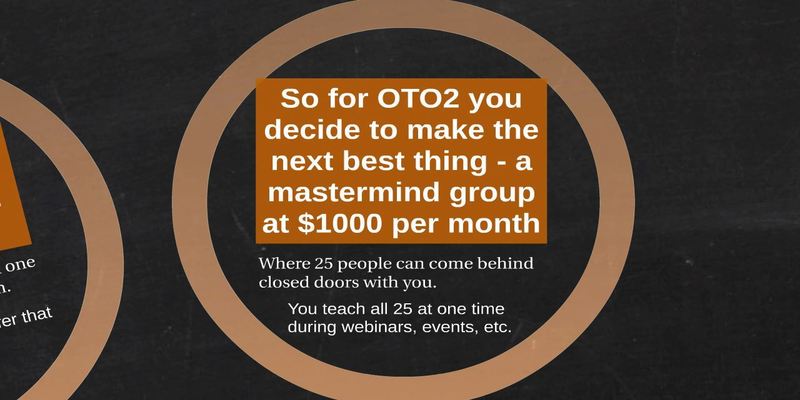
Next, we will move to the one time offer and show you exactly how to make everything congruent so that you have the highest converting funnel ever. Now, there is a specific way of doing this, so we will show you step-by-step how to go from basic understanding to full implementation in this video.
Lesson 6 - Your Front End
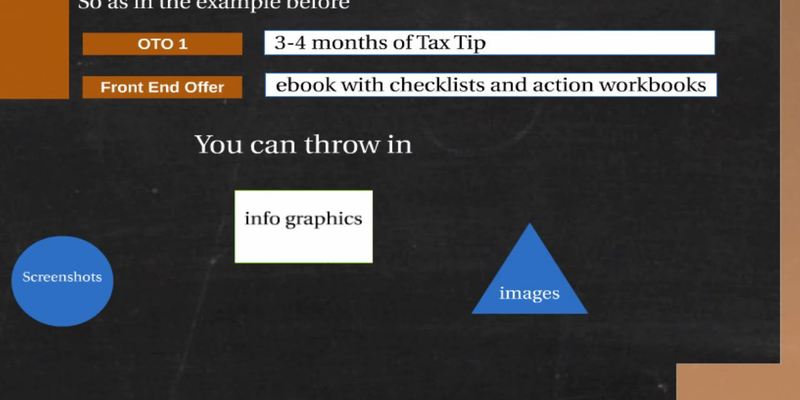
Next we will cover the front end offer. This is going to be what people see as of the first page that sells your first product. Oftentimes when businesses start at this point and move forward through their sales funnel, they get extremely confused. We don't want that to happen to you, so we will make sure that you understand exactly how to create a high converting funnel as well as an effective one.
Lesson 7 - Your Lead Magnet
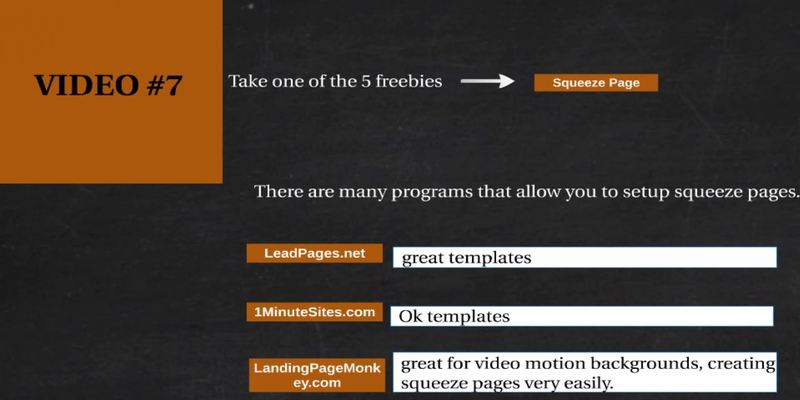
Now comes the freebie that you can offer to people in exchange for their email address. This can be considered building your prospect of lists or people that have not purchased your product just yet. But this part is crucial because it's the very front end of your sales funnel. Do this wrong and you can ruin the rest of the funnel. Do this right and you can set the tone for your sales funnel and a positive, high conversion rate.
Lesson 8 - Practical Application: 5 Minute Examples
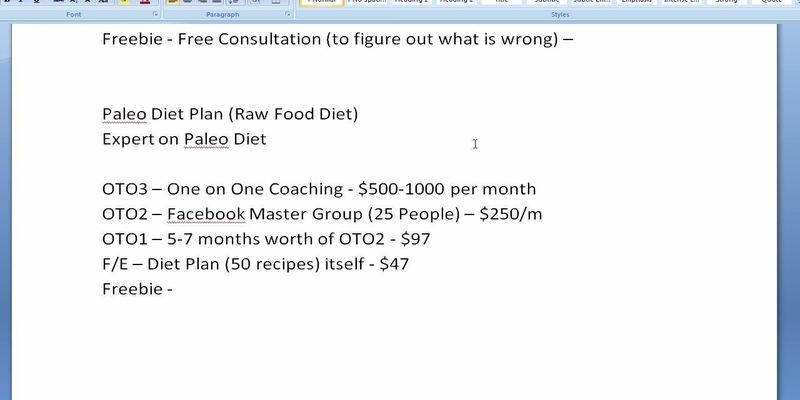
By this point you will understand exactly how to implement the backward sales funnel method. In no time will you be able to create your finals quickly and easily; in fact, you??ll be able to do it within five minutes or less.??But to put this into perspective and to ensure that you are fully confident, we will cover five-minute examples to show you exactly how easy this is.
Lesson 9 - Recommended Platforms to Connect To
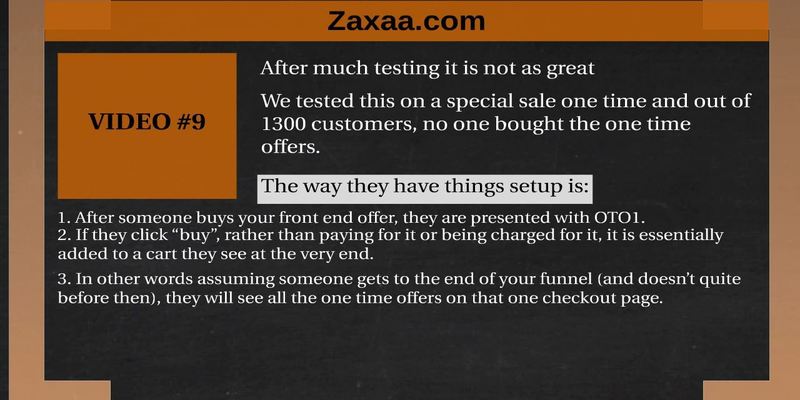
Congratulations! You have reached the end of this video course. By this point you will have learned how to implement and activate your game plan. However, you will still need to have a platform that allows you to sell your products and services. We will cover this in the recommended platforms to help you apply this right away. We??ll also take a look at the advantages and disadvantages of each platform.??This way you can come to the best decision for your business and success.
The $10K Blueprint Video Tutorials
Module 1 ??? Shaping Your Mindset
 Get this one right and half of the battle has already been won.
So many new marketers fall at the first hurdle for the simple reason that their mindset is not how it should be.
This module will get you off to the very best possible start and you will realize that earning $10k in 90 days is not nearly as difficult as you may have first thought.
Get this one right and half of the battle has already been won.
So many new marketers fall at the first hurdle for the simple reason that their mindset is not how it should be.
This module will get you off to the very best possible start and you will realize that earning $10k in 90 days is not nearly as difficult as you may have first thought.
- The power of belief and believability and how it will shape your future
- How and why you should stop negativity (or at least have control over it)
- How to set realistic goals and expectations (otherwise it's just a dream)
- A look at change and the Law of Inertia
- How to develop your iron resolve
Module 2 ??? Why You Must Choose the Passive Income Model
 All successful online marketers have one thing in common and that is they utilize the passive income model.
Doing the work once and getting paid for it over and over again will give you the true internet marketing lifestyle that you have been craving.
There can’t be many better feelings than waking up in the morning having earned money whilst you have been sleeping, and this module will show you how achieving this is not nearly as difficult as you probably imagined
All successful online marketers have one thing in common and that is they utilize the passive income model.
Doing the work once and getting paid for it over and over again will give you the true internet marketing lifestyle that you have been craving.
There can’t be many better feelings than waking up in the morning having earned money whilst you have been sleeping, and this module will show you how achieving this is not nearly as difficult as you probably imagined
- Why you need to get out of the 'job' mentality and stop trading time for money
- Making money while you sleep - is it still possible or is it just a gimmick?
- Why you need to be focused on passive income business models
Module 3 ??? List building and email marketing
 ‘The money is in the list’ is something that you will have heard marketers talk about and I can tell you from my own experience, you will never hear a truer statement.
The very fact that most successful marketers will say that their most valuable business asset is their list should tell you all that you need to know.
‘The money is in the list’ is something that you will have heard marketers talk about and I can tell you from my own experience, you will never hear a truer statement.
The very fact that most successful marketers will say that their most valuable business asset is their list should tell you all that you need to know.
- 7 Simple reasons why you need to build an email list from the start
- How to treat it like an asset that increases in value over time
- Why email marketing is a great way to maintain control over your daily income
Module 4 ??? The Math For $10,000 Per Month
 This Blueprint is focused towards helping you achieve $10K in 90 days or less. The idea is for you to use it, develop from it and turn it into a $10K per month business. It’s all very well talking about earning $10k per month but it is vitally important for you to understand the math behind it all.
As you will see, earning $10k per month is probably far more straightforward than you ever thought it would be.
This Blueprint is focused towards helping you achieve $10K in 90 days or less. The idea is for you to use it, develop from it and turn it into a $10K per month business. It’s all very well talking about earning $10k per month but it is vitally important for you to understand the math behind it all.
As you will see, earning $10k per month is probably far more straightforward than you ever thought it would be.
- Using the '$1 per month per subscriber' formula to estimate your revenue
- Building your first list of 1,000 Email subscribers
- Building your first list of 5,000 Email subscribers
- Building your first list of 10,000 Email subscribers
Module 5 ??? Developing Your List Building Plan
 Choosing a niche and putting a sales funnel together is not exactly ‘rocket science’, so why do so many new marketers struggle with this aspect of their business?
This module will show you how to choose a niche which will serve a hungry market and also teach you why a quality sales funnel will be the key to your success
Choosing a niche and putting a sales funnel together is not exactly ‘rocket science’, so why do so many new marketers struggle with this aspect of their business?
This module will show you how to choose a niche which will serve a hungry market and also teach you why a quality sales funnel will be the key to your success
- Why choosing your niche is important to your success
- Why you need to build a sales funnel to maximize your profits
- Why the 'internet marketing' and 'make money online' niche is ideal even for beginners
- A simple 4-step basic funnel you can follow with an explanation of each component
Module 6 ??? Creating the Right Image
 In this day and age, image is everything.
After completing this module, you will have an eye-catching domain name and you will know exactly how to set up your hosting and install Wordpress.
Don’t worry, it is very, very easy to do.
In this day and age, image is everything.
After completing this module, you will have an eye-catching domain name and you will know exactly how to set up your hosting and install Wordpress.
Don’t worry, it is very, very easy to do.
- Choosing a suitable domain name for your business
- Registering for reliable web hosting
- Installing Wordpress on your domain
Module 7 ??? Setting Up Email Sequences
 This is where the passive income model will all start to make sense to you.
Once everything has been set up you will be in a position to make money on autopilot and get a taste of the possibilities that lie in front of you.
This is where the passive income model will all start to make sense to you.
Once everything has been set up you will be in a position to make money on autopilot and get a taste of the possibilities that lie in front of you.
This is where it starts to get really exciting!
- Setting up your autoresponder service
- Setting up your squeeze page to collect leads
- The one time offer page to generate revenue early on
- Setting up your download pages to deliver content to your customers
- Setting up your email sequences to keep in touch with your subscribers
- Sending out email broadcasts with your autoresponder to announce new product launches and offers
Module 8 ??? Your Traffic Plan
 So many newbies struggle when it comes to driving traffic to their website.
This module will make you wonder what all of the fuss is about, and you will see how easy it is to generate traffic using methods which work like gangbusters!
So many newbies struggle when it comes to driving traffic to their website.
This module will make you wonder what all of the fuss is about, and you will see how easy it is to generate traffic using methods which work like gangbusters!
- Traffic strategies to avoid and why
- Simple search Engine Optimization (SEO) strategies for long term traffic
- Pay Per Click (PPC) advertising for instant traffic and data gathering
- Different methods to buy website visitors
- More solid traffic strategies that work
Module 9 ??? Promoting Offers to Your List
 You will be in a position to simply email your list and make money.
It sounds too good to be true but please believe me when I tell you that it is not.
This module will show you how to choose affiliate offers that your subscribers will go crazy for.
You will be in a position to simply email your list and make money.
It sounds too good to be true but please believe me when I tell you that it is not.
This module will show you how to choose affiliate offers that your subscribers will go crazy for.
- How to pick products from ClickBank and JVZoo and Warrior Plus
- How to understand the sales stats to get a feel for the product's performance
- How to find the best offers suited for your list
- How to scan sales pages quickly to see if it converts
Module 10 ??? Leveraging Your List
 There are all sorts of highly effective methods which you can use to leverage your list.
This is where the really big money is made, and you will know exactly what you have to do in order to help your self to the rewards which are on offer.
There are all sorts of highly effective methods which you can use to leverage your list.
This is where the really big money is made, and you will know exactly what you have to do in order to help your self to the rewards which are on offer.
- Selling solo ads for an additional revneue stream
- Offering one on one coaching to deliver more value to your clients
- Preparing high ticket courses to generate more revenue with less customers
There is NO Better Time to Improve Your Skills and it's NEVER too Late to Learn!...
If you want instant access to everything listed above without having to purchase these courses individually, then use the order button below to secure your bundle discount before the timer expires.
Remember EVERYTHING gets added into your Super Sales Machine account immediately. Simply log in with your username and password and all courses will be accessible within your account...
No need to log into separate websites, no need to download files, no chance of you losing your purchases if your PC, laptop, or mobile device goes faulty. Everything is conveniently available in one place.
And before you decide whether this is for you... let us reassure you that...
Your Results Are Guaranteed!
Get Smarter or Get Your Money Back!
 You're now one step closer to building an online business that you've always wanted. Our training videos were created for marketers so you're getting REAL training that you need and refer back to time and time again.
You're now one step closer to building an online business that you've always wanted. Our training videos were created for marketers so you're getting REAL training that you need and refer back to time and time again.
When you invest in this course today you're backed by a ???Get Real Results within 30 Days??? guarantee. If you feel that these videos did not help you in anyway then send us an email requesting for a full and prompt refund.
How can we make such a confident guarantee? Simple. Firstly because we know that these videos are packed full of value - stuff that they don't teach you in school and secondly because we were once in your shoes and know what it's like to go through this steep learning curve.
You're getting access to the exact information we needed years ago but had to learn ourselves the hard way. Order now in complete confidence and we'll deliver this course to you immediately.
It Couldn't be Easier! Watch, Learn and Apply what you Need to Know... When you Need to Know it!
You have absolutely every reason to become successful online and with all this knowledge at your fingertips nothing will hold you back.
Use your new found knowledge to learn, grow and expand so you can attract more prospects, customers and clients.
Listen... it's not about trying to re-invent the wheel. Sometimes all it takes is knowing how to work with what's already in front of you to get the results you need.
Secure your videos now and you can start watching and applying these powerful methods within minutes from now! Click the order button below to get started...
Secure Your Order NOW to Get Instant Access to 239+ Online Training Videos for 2025 and Beyond!
Normal Price $197
Your Price Only $27
To Your Success! Firstname Lastname and Aaron Danker
Your online teachers passionate in helping you succeed!
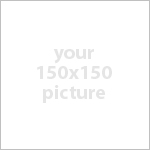
Firstname has a passion for internet marketing with plenty of experience and a growing knowledge of the industry. Firstname is comitted to helping you grow your online business and achieve real tangible results that you can be proud of. If you have any pre-sale questions about this product, please contact YOUR@EMAILADDRESS.COM for help and support and your questions will be answered you as soon as possible.

Aaron Danker is an established internet marketer with over 10 years of online experience. He provides high level turn-key solutions, website installation services and coaching to share his knowledge and expertise with dedicated students. This product is the result of years of marketing experience all condensed into one powerful and easy-to-use learning platform to help solve problems many entrepreneurs face.
Click Here to Secure Your Order Now